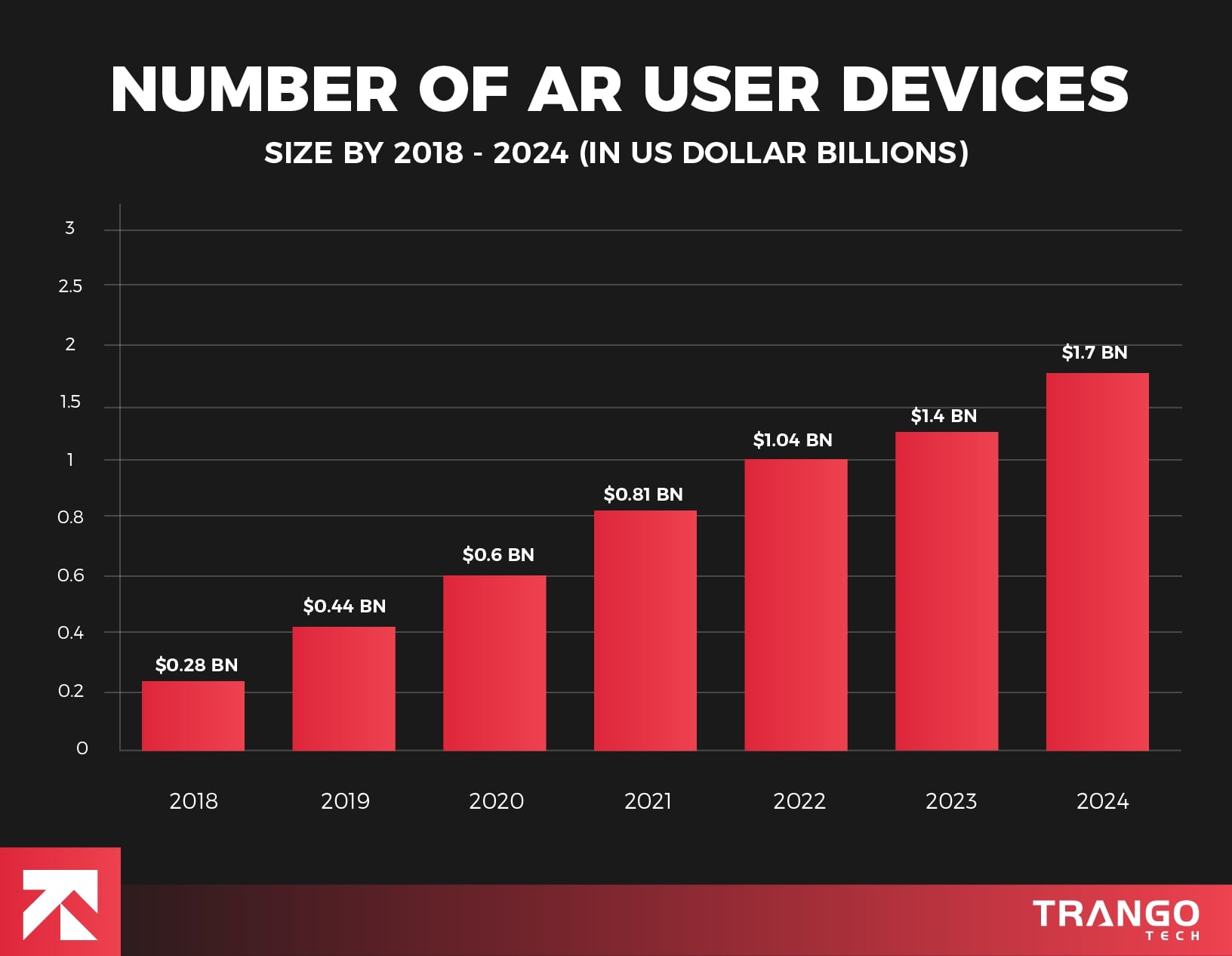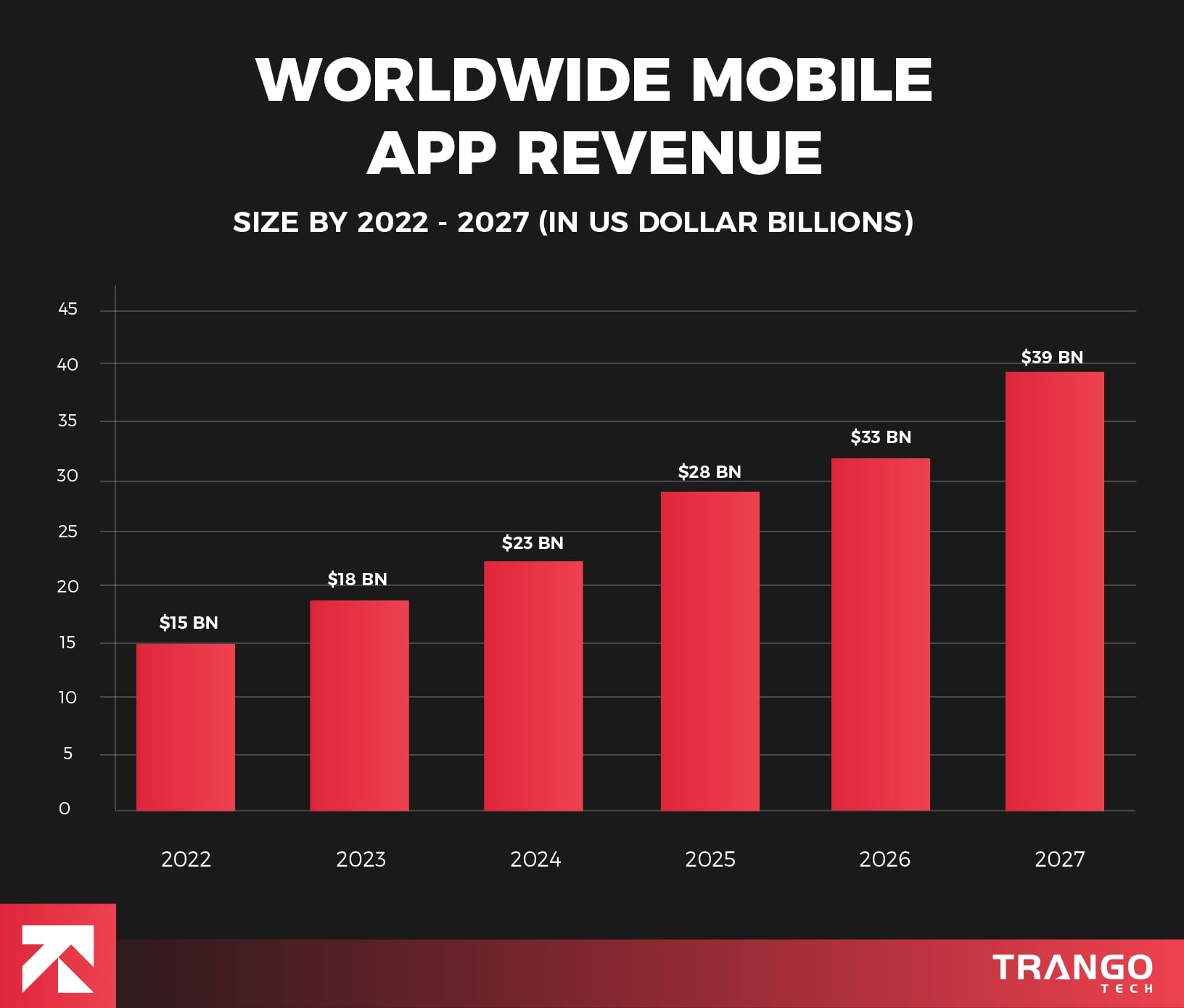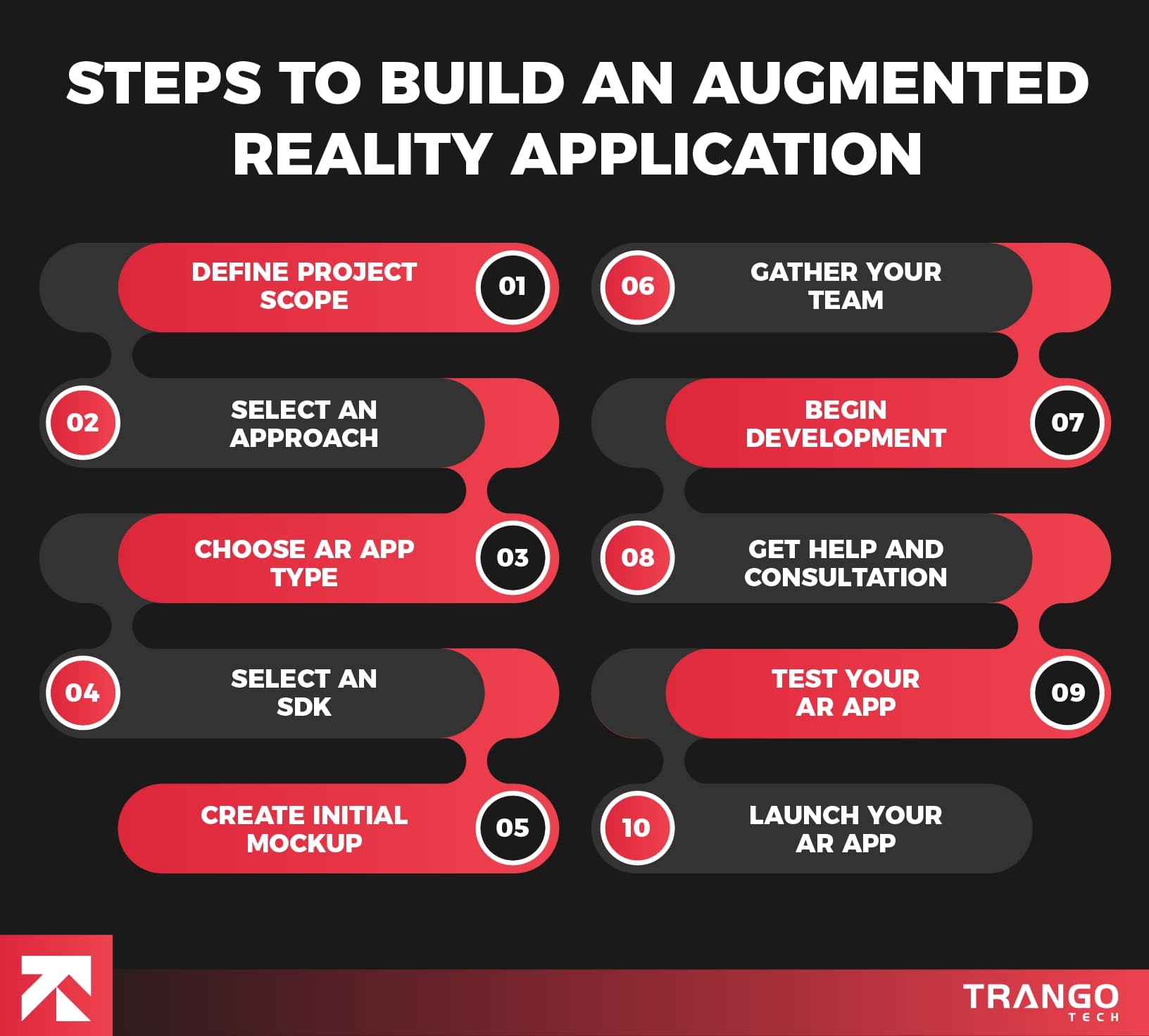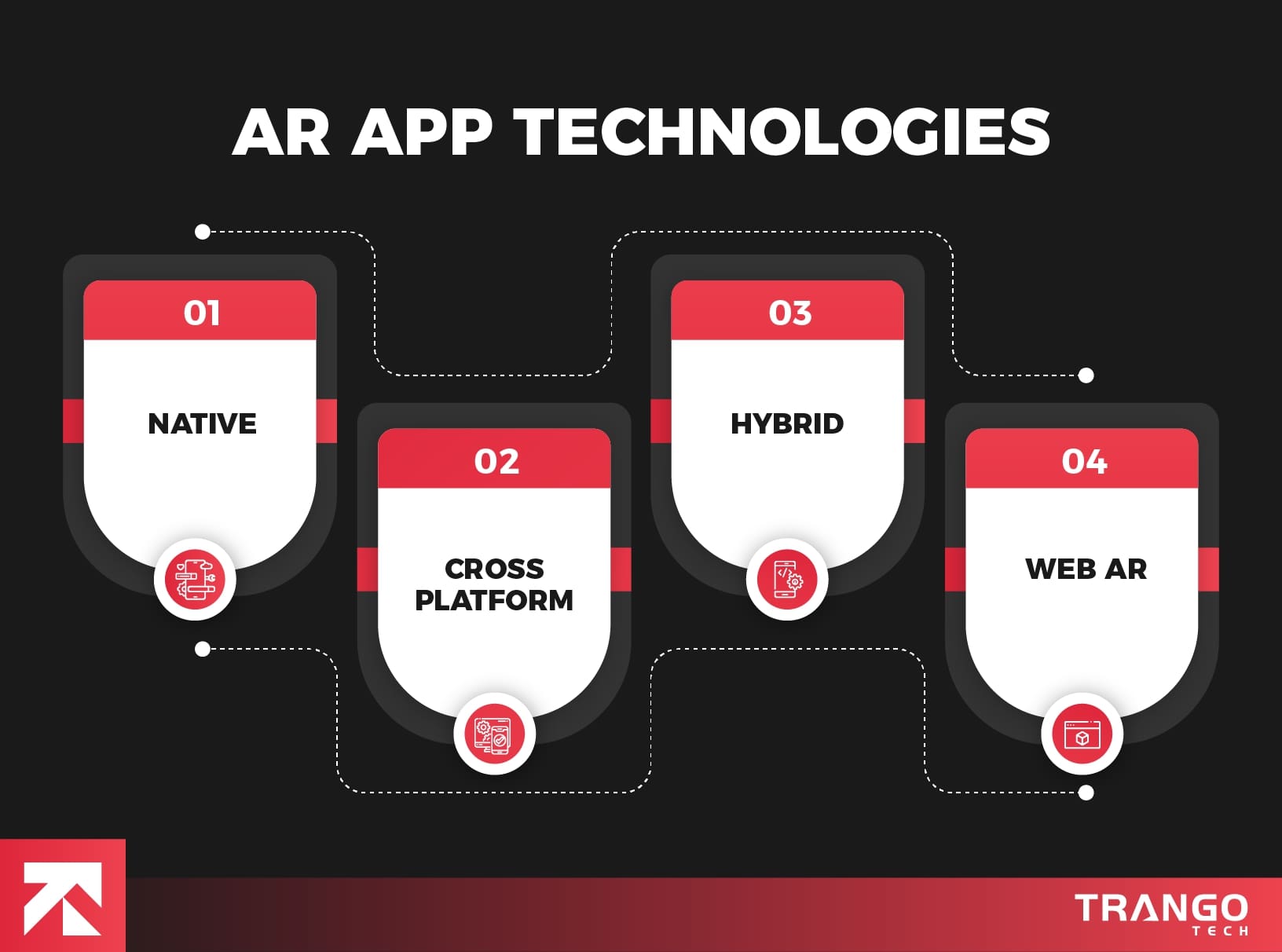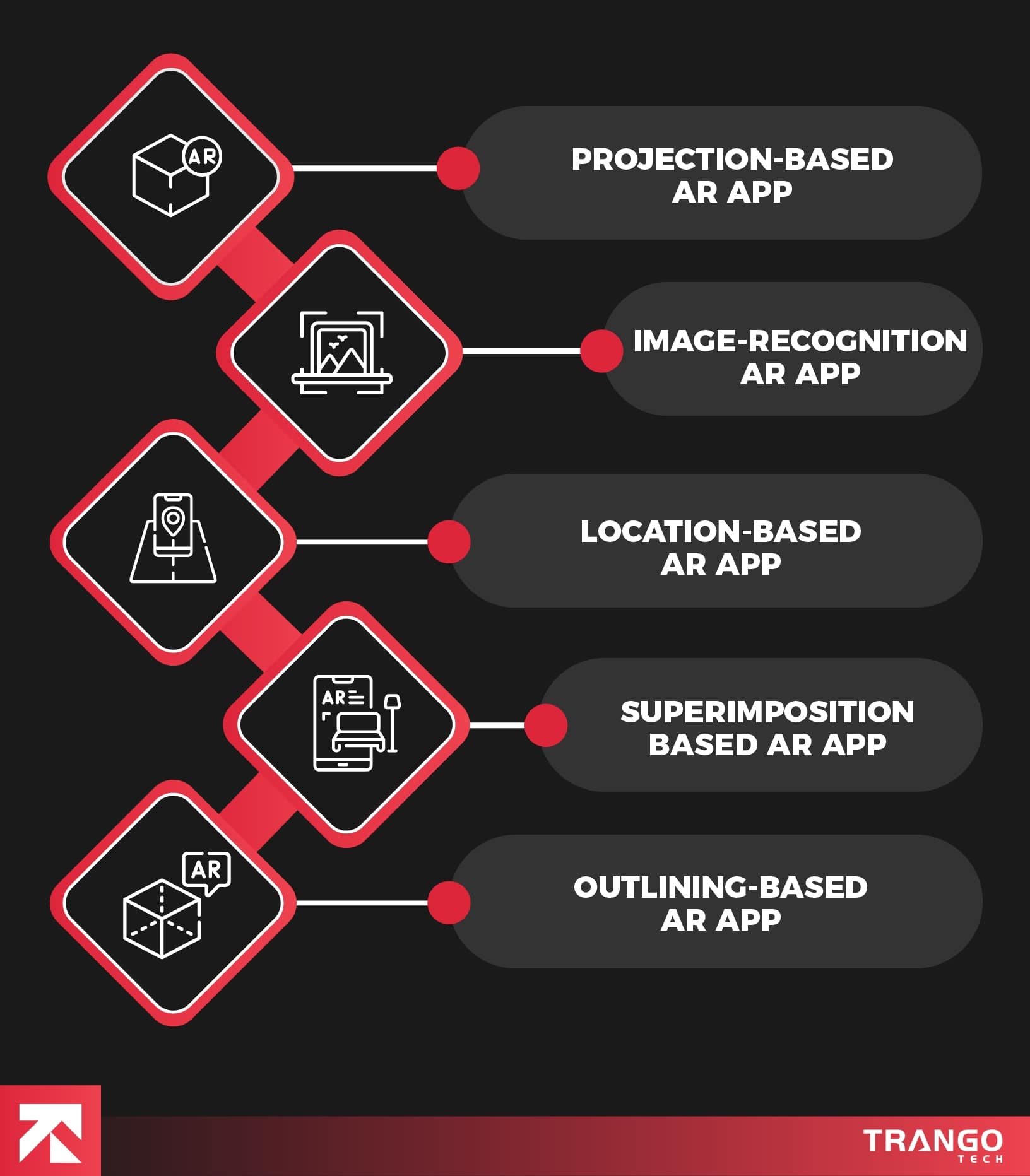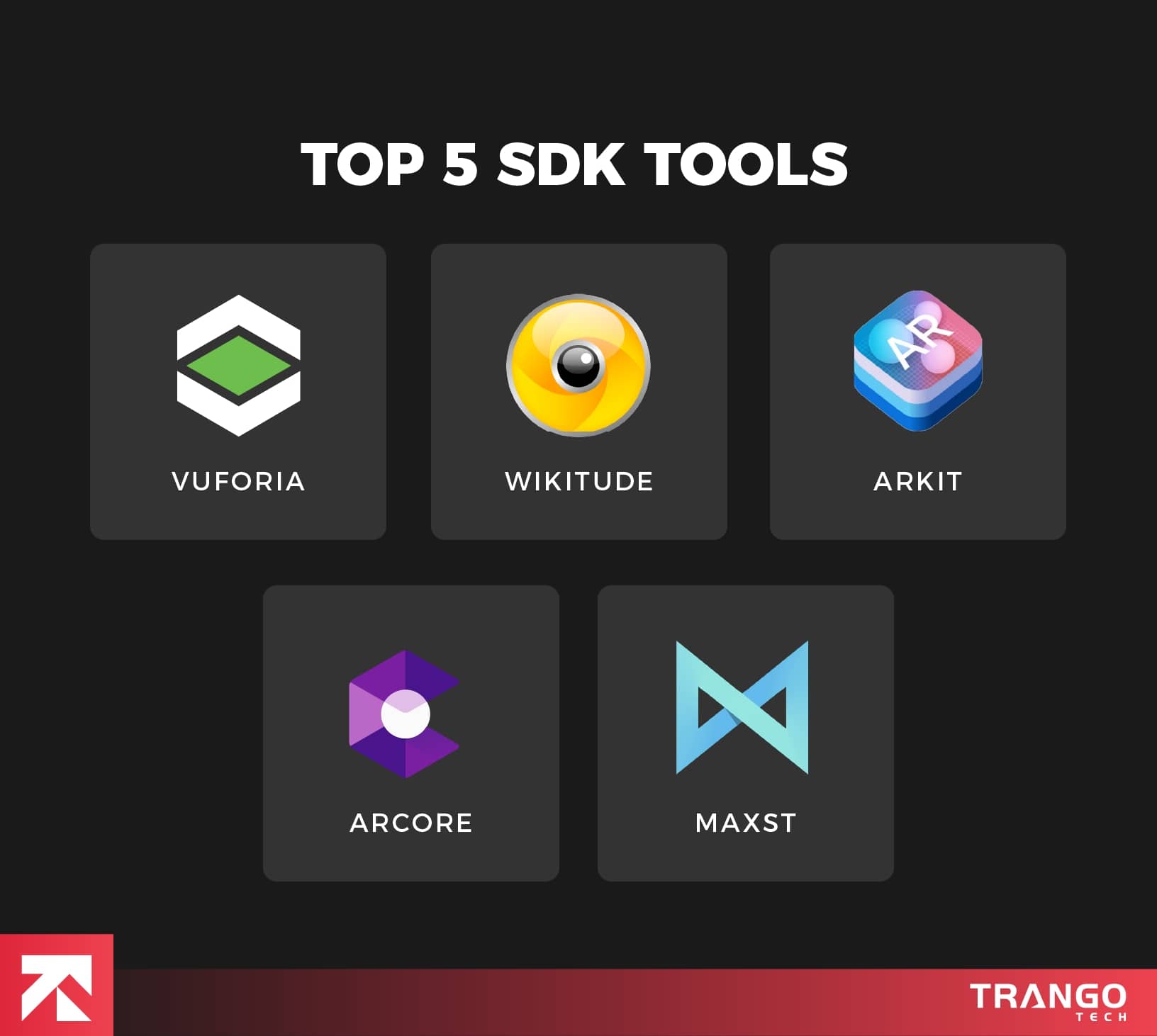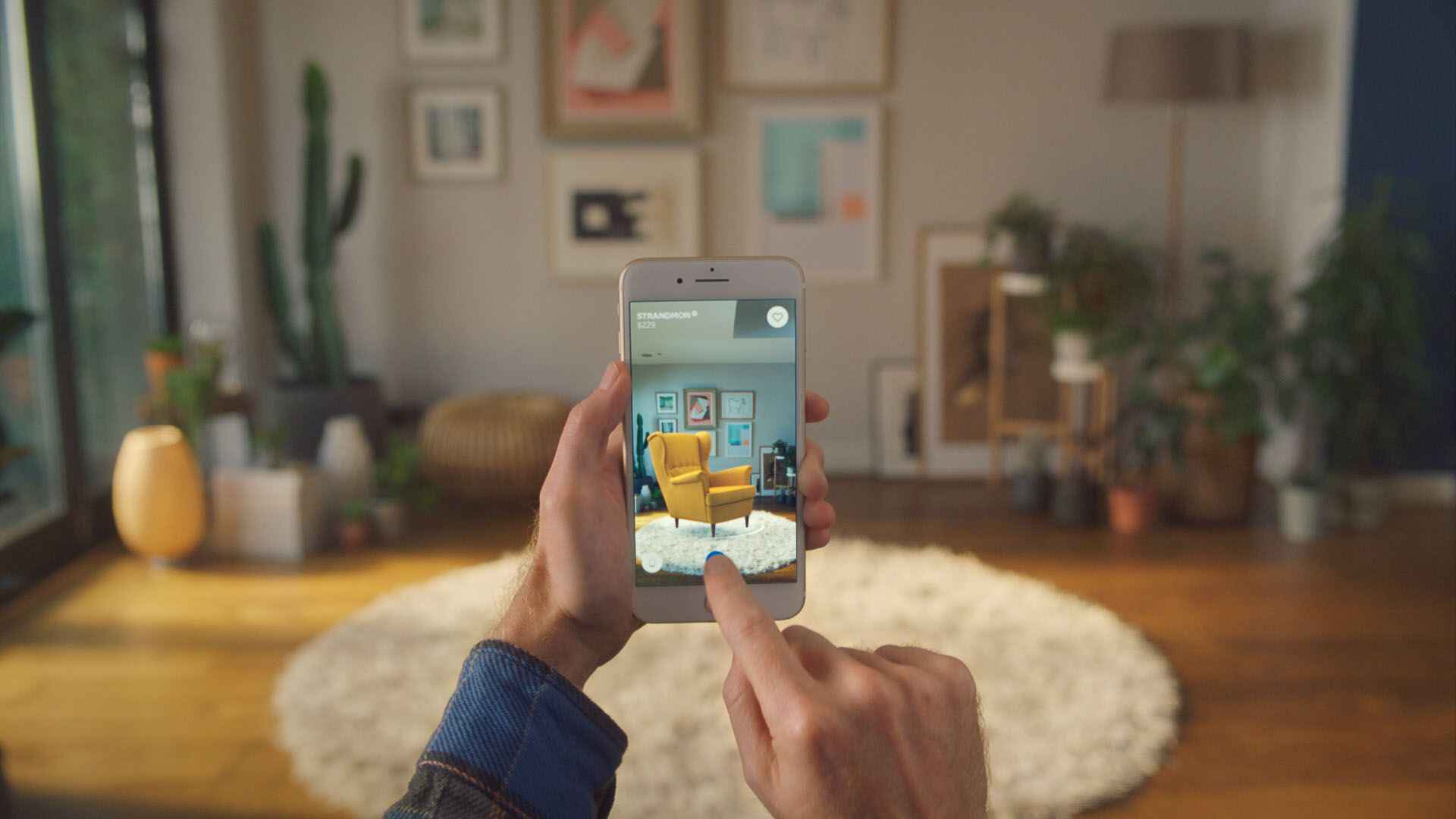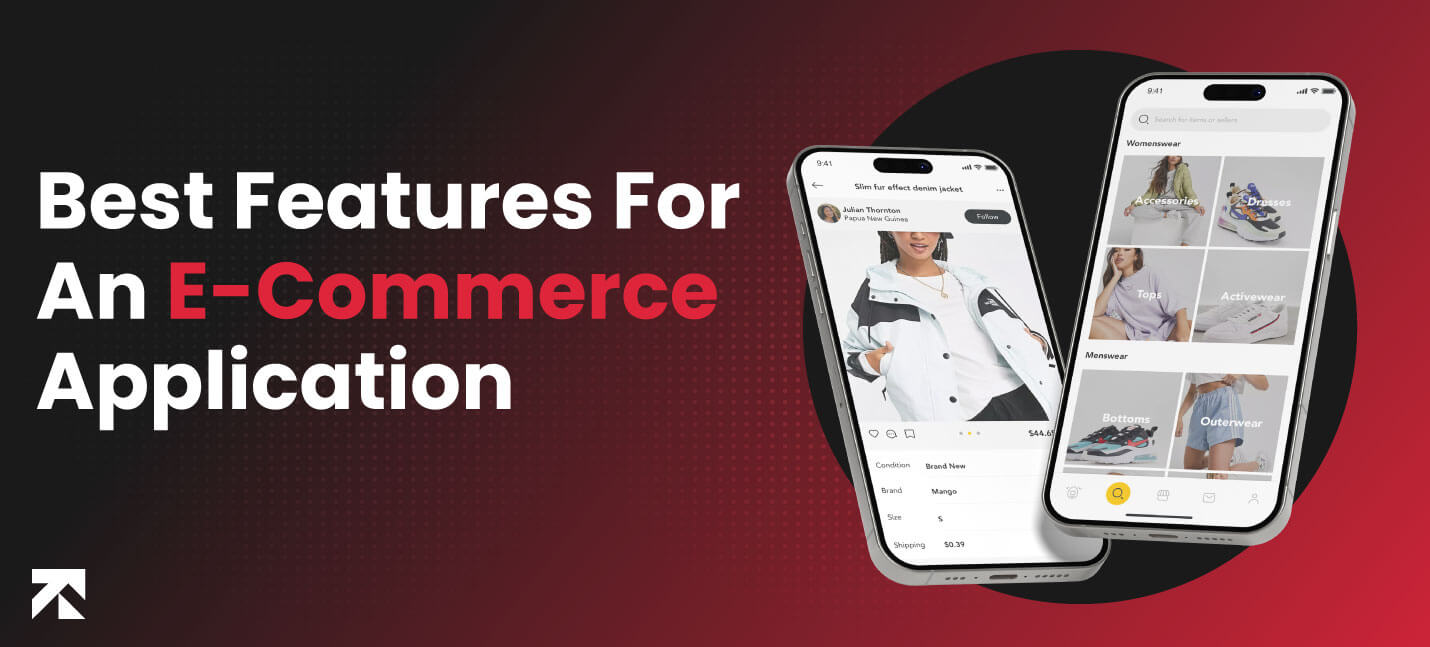Augmented Reality app development has been in the market for decades. More and more people are opting for mobile AR, and with the release of AR glasses like Apple Vision Pro and Meta AR/VR Glasses, it is only going to get bigger. In fact, companies are constantly in search of a professional AR app development company to help them achieve that.
The user base is exploding – the number of AR user devices jumped from 0.44 billion in 2019 to a projected 1.7 billion in 2024. Intrigued by the possibilities of AR and wondering how to create an AR App? There are numerous companies specializing in guiding businesses through the entire AR app development process, from concept to launch.
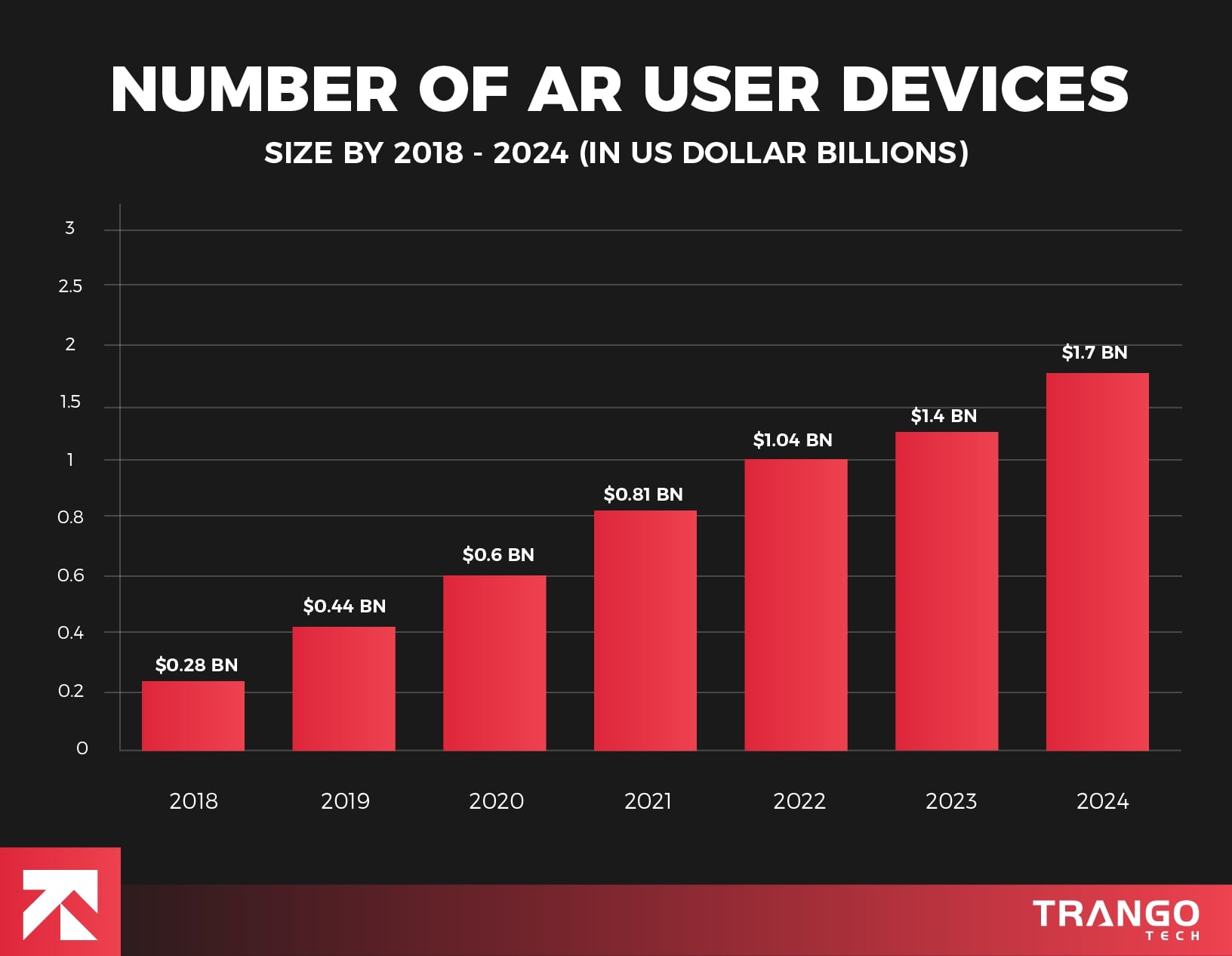
Another research study says that mobile AR revenue was $18.67 billion in 2023, and they expect it to cross over 39 billion by 2027.
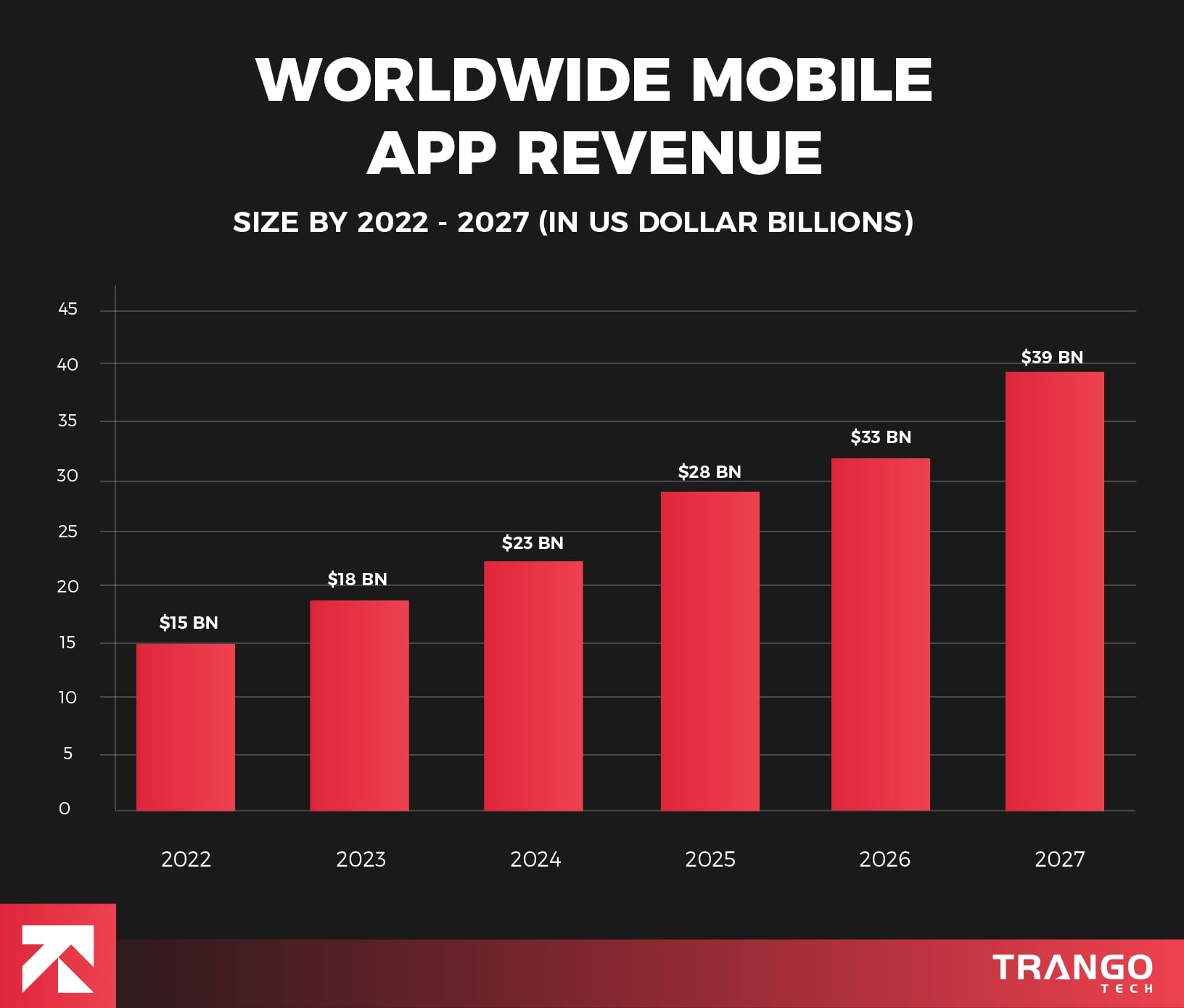
However, the question that most people ask is: how to create an augmented reality app? Well, don’t worry; that is what we are here for. We have put together this guide to building a powerful AR app.
How to Create an AR App in 10 Simple Steps
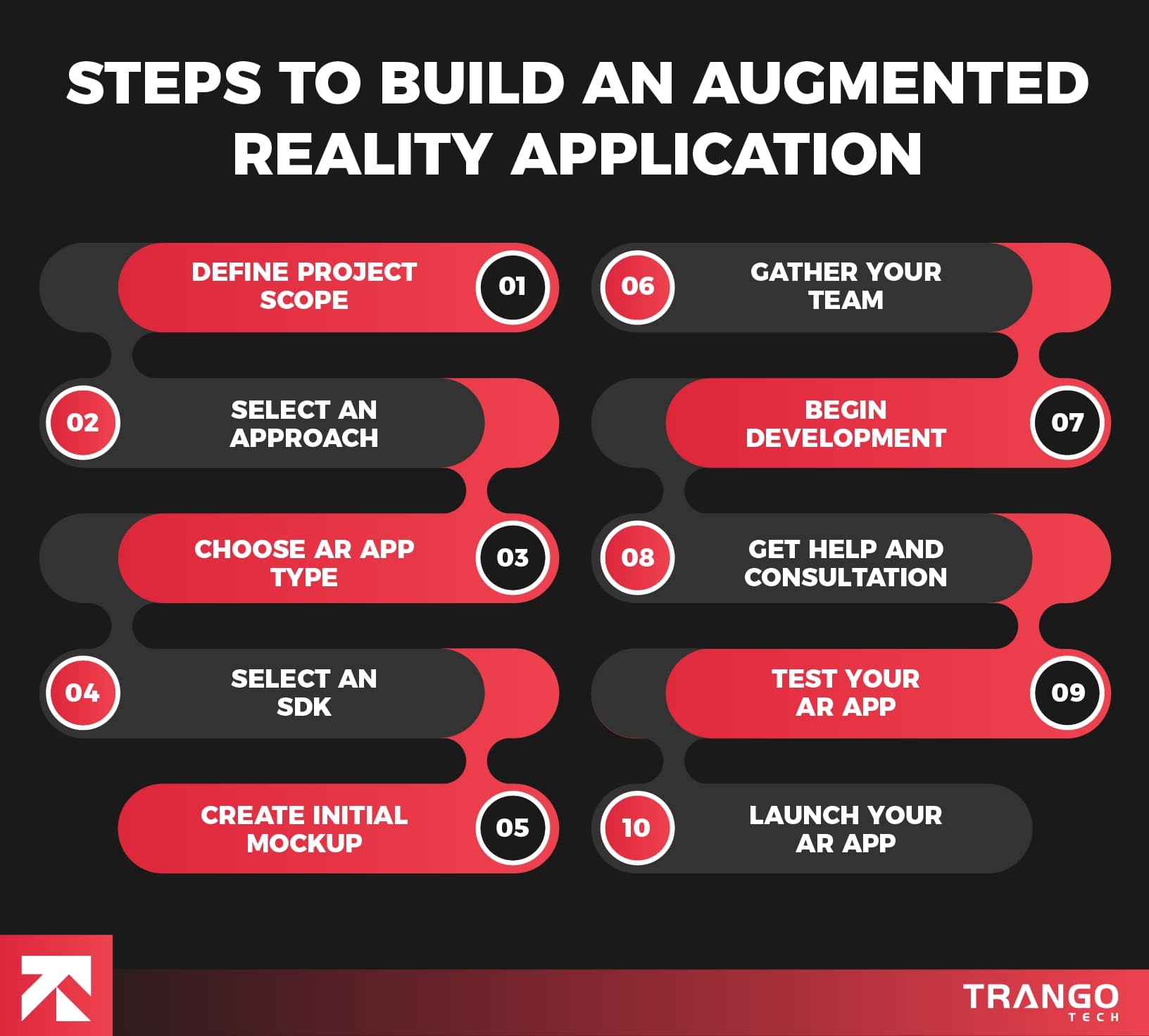
So, you want to create an AR app? Here is our 10-step guide to building a custom AR application. We will teach you everything from scratch, and it is going to be a long ride, so let us get started!
1. Define Your Project Scope
The first step in this major development project is to define your project scope and requirements. Make sure they are clear and detailed so they are easy to understand for the AR app developers. It is also necessary because it will include the functionality in the front and behind the scenes of the AR app. Here are the things you will need:
Business Idea
A detailed explanation of the business goal, vision, and idea that you want to achieve with your new AR application.
App Features
The features or attributes you want to include in your app may vary depending on your long-term project goals. Following is a set of most liked features in mainstream AR applications.
| Feature |
Description |
| GPS Tracking |
Allows access to GPS location from mobile device for real-time tracking. |
| Maps Integration |
It helps add maps and directional content in AR overlay for navigation and location-based games. |
| Camera Support |
Allows access to camera features to scan surroundings and identify objects and places |
| 2D and 3D Elements |
Provides an array of built-in 2D and 3D elements to align and interact in the real world. |
| Gyroscope and Accelerometer |
Ability to provide AR experiences combined with the real environment objects. |
Platforms Support
The next thing in your product plan is to decide on the platforms that your AR application will support or land on. The different platform options are as follows:
| Platform |
Products |
| iOS |
It includes iPhones, iPads, and VisionOS. |
| Android |
Mobile and tablet devices that run the Android software. |
| Windows |
Apps compatible with Windows Holographic system. |
| Web-based Applications |
Online applications that run on Edge, Safari, Firefox, and Chrome. |
ARKit framework helps develop AR apps for iOS, iPadOS, Mac Catalyst, and visionOS.
ARCore framework helps AR app developers create AR apps for Android devices.
2. Decide On Approach And Technologies
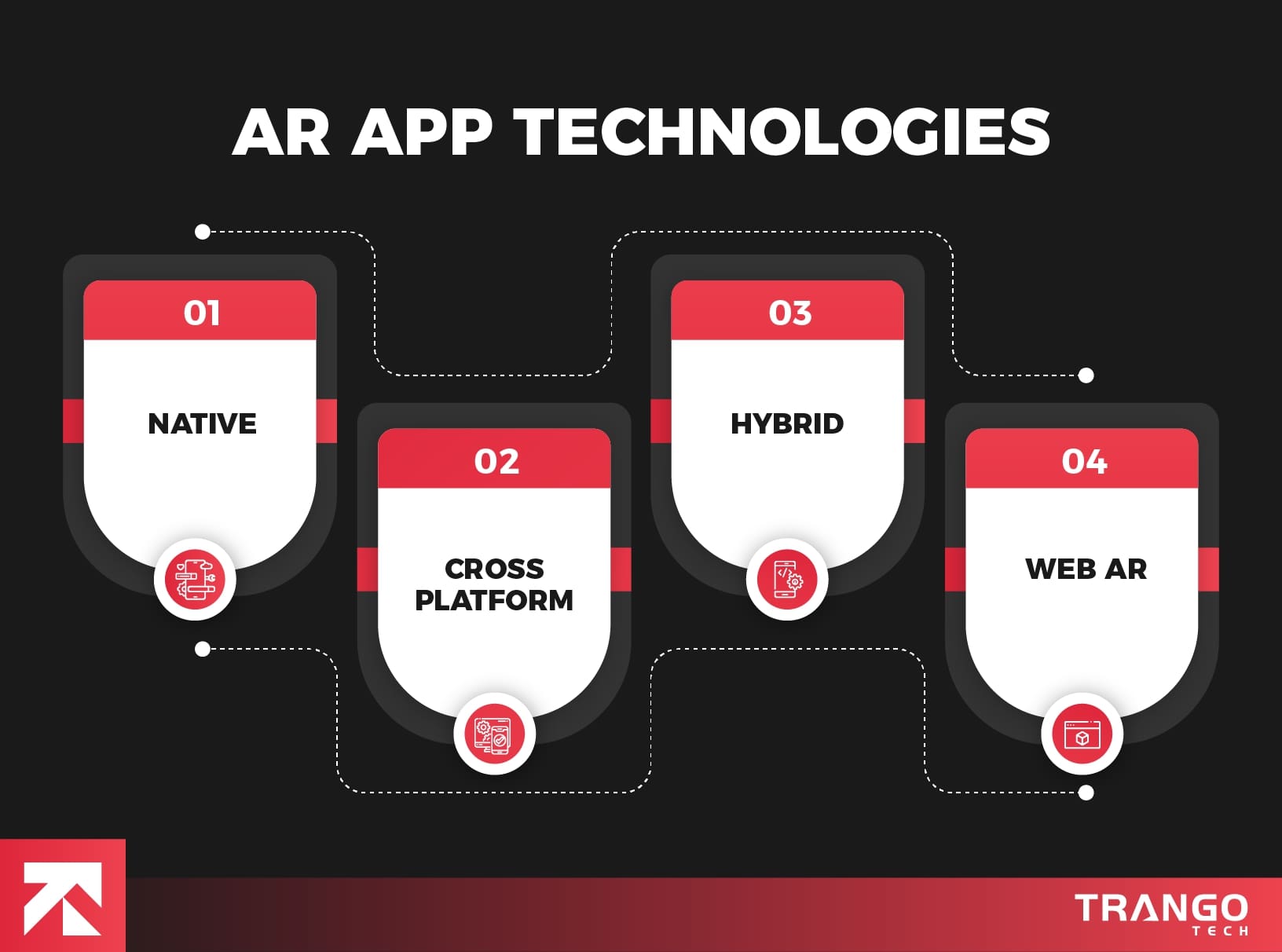
Once you have everything in writing with proper scope and goals, it is time to move on to the next step. You must share all the information with the respective developers. These include the project needs, budget, cost, and an effective development approach so they can move forward with augmented reality app creation.
Native
The Augmented Reality mobile app development you want to move forward with needs tools and technology to become a part of a particular platform’s ecosystem. Native applications support the respective operating system and device-specific functionality. Also, native AR apps show great performance.
Native applications development requires the following programming languages:
Apple iOS, iPadOS, MacOS: Swift and Objective-C
Google Android: Kotlin and Java.
Windows: C#
Cross-Platform
Cross-platform AR app development utilizes third-party frameworks and SDKs (software development kits) to build AR applications with a single codebase. It enables the application to run on multiple platforms, like iOS and Android. It significantly lowers the development time and cost, but you will have to sacrifice on some aspects of performance and functionality.
The most common programming languages for Cross-Platform app development are C#, C++, Java, and Javascript.
Hybrid
Hybrid application development is the least popular because it uses the same codebase for running and building augmented reality apps on various platforms. In short, hybrid applications are web-based applications that install and run on smartphones and tablets. However, they lack functionalities and performance.
The programming languages available to build hybrid applications are HTML, CSS, and Javascript.
Web AR
Web AR development has several advantages. It can run on any compatible browser and work on several devices, including smartphones, tablets, and computers. However, it still performs slower than native applications.
The most common augmented reality programming languages for web app developers are JavaScript, HTML, CSS, Java, Python, and Typescript.
Are you looking to build an AR app?
Trango Tech experts can help you!
Get Help3. Choose An AR Application Type
You have the option to pick between the 5 AR application types that require different technologies and achieve various tasks. You must choose according to your business needs and demands.
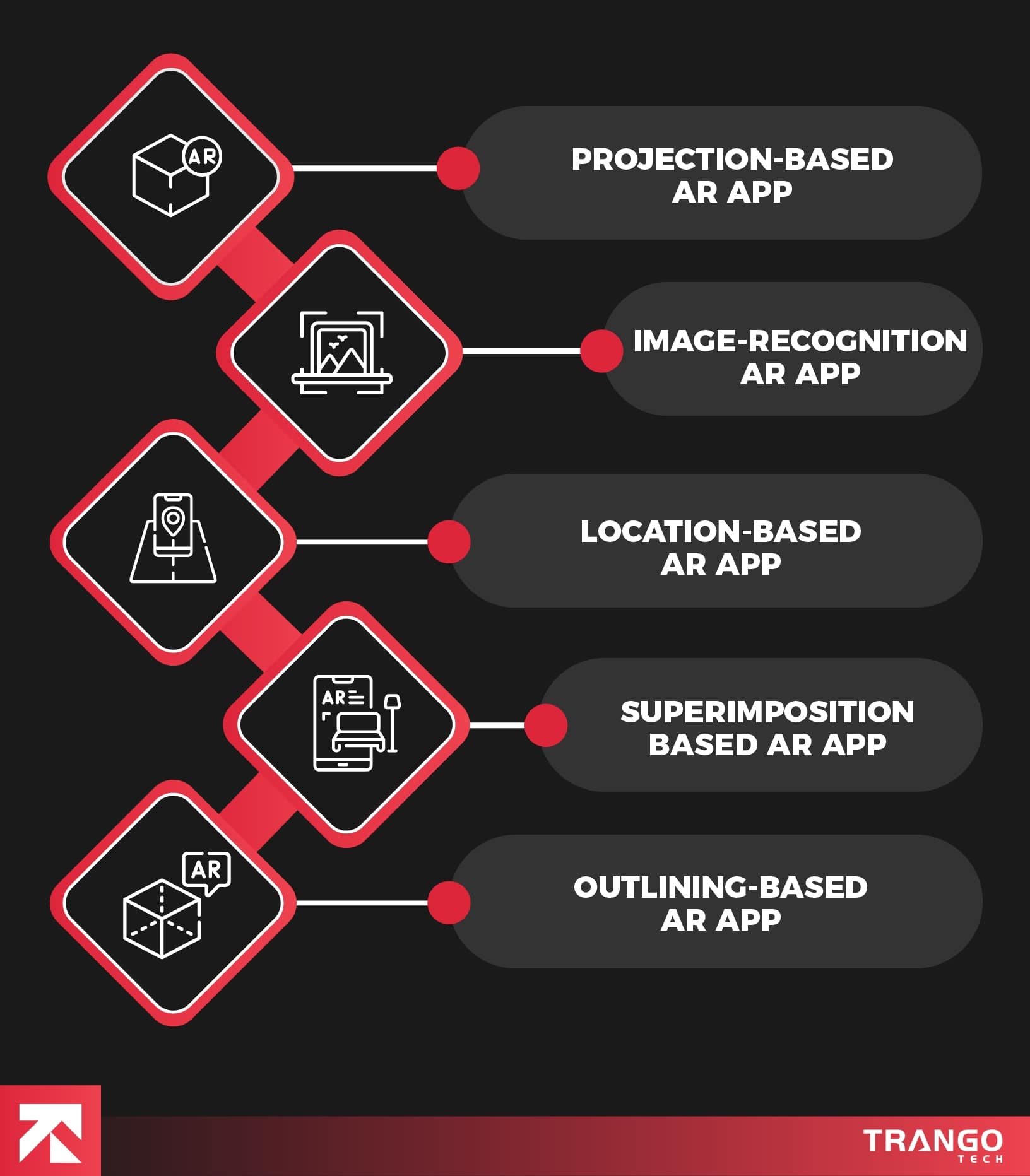
| Projection-based AR app |
Image Recognition AR app |
Location-based AR app |
Superimposition-based AR app |
Outlining-based AR app |
|
An AR app type that projects a digital image, object, or environment onto a surface. For example, LUMOplay.
|
The type of AR app that reads images or objects through different methods and makes its information available. For example, Zappar.
|
Location-based AR app uses GPS, accelerometers, and compasses to read locations and show content related to it. For example, Pokemon Go.
|
This type of AR app replaces the actual thing in view with an AR view. It is most common in the healthcare industry. For example, IKEA Place.
|
Outlining AR apps use cameras and sensors to highlight and mark boundaries, edges, and more. For example, GhostPacer.
|
Want to learn more about each type of app?
Schedule a free consultation with our expert!
Learn More4. Select Your Development Kit
Software Development Kit, or SDK is a set of tools that you use for augmented reality application development. These tools make it faster, perform better, and allow special integrations. There are multiple tools in the market to develop iOS, Android, and Web apps, and it gets hard to choose one.
To make a confident choice, you must consider your project goals, management, and the tech stack. Also, identify the native AR support, platform, programming language, future of the AR app, and monetization standards. Here are top 5 AR development toolkits that you will be choosing from:
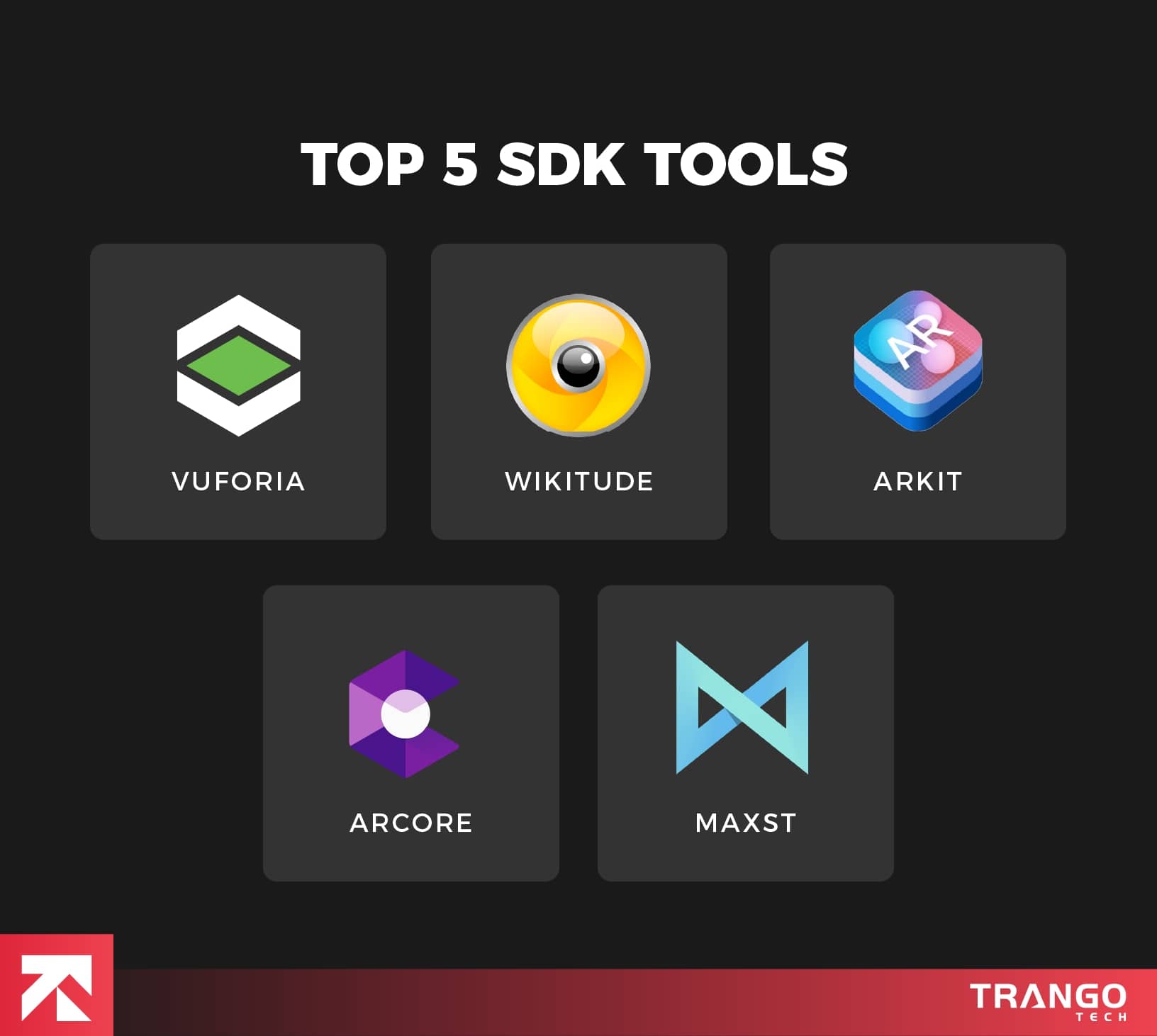
1. Vuforia
Supported On: iOS, Android, and Windows.
Pricing: The basic plan is free.
Contact Vuforia for the Premium plan.
Vuforia (ver. 10.22 available) is the top AR SDK, and for many good reasons. It offers a range of products, including Vuforia Engine, Studio, and Chalk. Moreover, Vuforia supports marker-based and markerless AR and provides the following features:
- Ground Plane (to add text)
- Visual camera (enlarged supported sources)
- VuMarks (custom markers usable in face recognition and encode data)
2. Wikitude
Supported On: iOS, Android, and Windows.
Pricing: Standard Plan for 490 Eur/ yr. or free for Snapdragon Spaces developers.
Cloud Plan for 1990 Eur/ yr.
Contact Wikitude for the Enterprise version.
Wikitude (ver. 9.13.0 available) is an excellent cross-platform AR app creator that engages users and brings an audience. Some of its unique features of WIkitude include image tracking, multiple image trackers, cloud recognition, object & scene tracking, instant tracking, and cylinder tracking.
3. ARKit
Supported On: iOS.
Pricing: Free to download and use.
ARKit (ver. 6 available) is the development toolkit built by Apple for AR application developers for iOS platforms. The latest version, 6, introduces 4K video, which is a wonder for professional video editing, film production, social media apps, and more. Other than this, ARKit offers the following features:
- Depth API to use per-pixel depth information
- Instant AR with LiDAR Scanner
- Motion capture
- Simultaneous front and back camera
- Image and video capture enhancements
- Scene Geometry
- People Occlusion
- Additional adjustments
4. ARCore
Supported On: iOS and Android.
Pricing: Free to download and use.
ARCore (ver. 1.42.0 available) is the development kit built by Google with cross-platform compatibility. It allows users to develop augmented reality apps for Android, iOS, Unity, and Web platforms. Moreover, you can create world-scale experiences in over 100 countries. The fundamental features of ARCore include the following:
- Motion tracking
- Anchors to track object motion
- Environmental understanding
- Depth analysis
- Light estimation
5. Maxst
Supported On: iOS, Android, and Windows.
Pricing: Free trial version for non-commercial apps.
US $899 for a Pro-One-Time fee for commercial use.
US$59/ mo. for Pro-Subscription for commercial apps.
Contact Maxst for the Enterprise version.
Maxst (ver. 6.2.0 available) is a powerful AR development tool kit for augmented reality app developers. It offers a wide variety of tools, including visual Simultaneous Localization and Mapping (SLAM), which is ideal for mapping and tracking. Moreover, it can scan QR and barcodes, track images, and integrate the Unity plugin.
5. Build An Initial Design
Now, the real work starts. Carefully analyze your business needs and create an initial design mockup of your AR application. You can collaborate with the UI/UX team to create a complete wireframe along with a mockup to make it easy for developers to understand.
Remember, every little detail is necessary because every platform has its own style guide and needs the relevant software knowledge.
6. Gather Your Team
Once you have your mockup ready, gather your team together. Make sure you have the right software engineers who can work efficiently in developing augmented reality apps, and share with them the complete details and files. Other than an AR app developer, you will need a web developer, a project manager, a QA tester, and a 2D/3D designer.
Once you have the required personnel, start with the following things:
Set Up a Project Management Tool
Configure a PM tool to manage tasks and track progress. You can opt for Trello or Jira, which are the most popular tools.
Set Up Communication Methods
To work on the project as a team, you will need to set up communication means to collaborate effectively, send messages and files, and launch meetings. Some of the popular options you can opt for are Slack, Microsoft Teams, and Skype.
Set Up a Management Approach
Research and understand the top software management approaches and choose the one that best suits your business and project needs.
Looking for a complete software development team?
Our experts are here to help!
Visit Now 7. Start The Development Process
Now, start the development of the augmented reality app. It consists of 3 simple steps, which are as follows:
Planning
Gather the team of developers, go over the details, and define the tasks.
Coding
AR app developers will start the coding process to develop the architecture using the planned SDK. (We have mentioned some popular SDK toolkits in point 04).
Content and Integration
Alternatively, you can download a 2D/3D app library with virtual objects.
8. Get Help From AR App Development Company
During an Augmented Reality app development process, many things can go wrong. If anything goes sideways, from planning, mockups, and wireframing to choosing an SDK and developing the app, your whole application plan will fail.
So, it is better to discuss and collaborate on your unique AR app idea with a reliable and experienced AR app development company. They can help you create an apps similar to AR zone app, AR mapping, tracking, and, in general, anything that you need.
9. Test Your AR Application
Once the developers finalize the app, it is still not ready to face the public. Now, you have to send it to testing. Here, a Quality Assurance or QA professional will test the application against the requirements in the initial draft.
They will check to ensure all the features are present and if there are any performance or functionality issues. Whatever the results, the QA team will prepare a complete report to send it further. If there are any problems or bugs, you should promptly have them fixed by the relevant department.
10. Launch Your Newly Built AR Application
Finally, we are at the last step in this long journey of building an AR app and seeing it live in the store. If the QA testing has approved it and finalization is done, submit your application to the store by following the steps below:
- Please read the guidelines and specify the information about your new application in the Apple App Store Platform or Google Play Store Platform.
- Create a logo, take some screenshots, and attach all that.
- Mention the AR app’s privacy information.
- Upload the app, submit it for review, and wait for approval.
- Keep monitoring the status, number of downloads, and any reviews or feedback.
If you have developed a web AR application, follow the steps below:
- Choose and buy a domain name.
- Decide and Set Up a cloud-based or on-premises server.
- Upload the AR application to the server.
- Finalize with SSL certificate installation. (mandatory).
It is also better to prepare technical documentation for everyone on the team. It will help with easy updates, fixes, and upgrades in your AR application.
Bonus Read: How do free apps make money
Understanding AR Technologies and Devices
ARKit for Apple Devices
ARKit, designed and published by Apple, allows users to create augmented reality apps for millions of users on iOS and iPadOS. Using ARKit, along with RealityKit and creative tools, you can easily create better apps faster.
What’s new in ARKit 6?
ARKit 6 brings 4K video shooting for stunning AR experiences, which is best for production, video editing, social media, and more. ARKit also introduces new location anchors for Montreal, Sydney, Singapore, and more. Here is what else is new:
| ARKit 6 Features |
Description |
| 4K Video |
Capture a 4K video feed. |
| Image and video capture enhancements |
ARKit allows you to capture a high-quality background image during the ARKit session, which enables better-quality virtual object reconstruction and photography apps. Also, ARKit 6 now supports HDR video and adds EXIF tags. |
| Depth API |
The LiDAR scanner’s advanced scene study allows it to use per-pixel depth information about the surrounding environment. |
| Scene Geometry |
Enables topological map creation with labels for floors, walls, ceilings, windows, doors, and seats. |
| Instant AR |
LiDAR Scanner allows quick plane detection, which allows you to instantly place AR objects in the real world without scanning. |
| People Occlusion |
AR content behaves realistically in the real world, passing behind and in front of people. It makes AR experiences more realistic. |
| Motion Capture |
Now, you can capture the motion of a person in real-time. |
| Front and back camera together |
Use the front and back camera simultaneously to use face and world tracking to unlock new possibilities. |
| Additional Improvements |
Motion capture can track your left and right ears with better overall body pose detection. |
For more information, resources, and documentation, see ARKit 6.
RealityKit
RealityKit is a part of the development toolkit for AR app development for Apple platforms. It offers numerous features, from hyper-realistic physics-based rendering to rigid body physics, making AR development fast, simple, and easy. Here is what RealityKit offers:
| RealityKit Features |
Description |
| Object Capture |
With the new Object Capture API, turn photos from your iPhone and iPad into photorealistic 3D models and optimize them for AR. |
| Custom Shaders |
Mix virtual content with the real world using realistic, physically-based materials, motion blur, and much more to make stunning virtual content that is not very far from reality. |
| Dynamic Assets |
Tailor your RealityKit-based experiences by enabling customizable asset loading for better flexibility. |
| Character Controller |
Easily build player-controlled characters and make them jump, scale, and move around in the AR world using the powerful Swift API. |
| Custom Systems |
Make your own Entity Component System to organize your assets and build more compound functionality. |
| Scalable Performance |
RealityKit utilizes the full power of CPU, GPU, caches, and multiple cores to produce and simulate impressively fluid visuals and physics. |
| Object Occlusion |
Virtual objects make use of LiDAR Scanner and Edge detection to interact with your physical surroundings as they should. |
| Shared AR Experiences |
RealityKit maintains a consistent state, optimizes network traffic, manages packet loss, and performs ownership transfers to simplify building shared AR experiences. |
| Video Texture |
Now, adding video textures to any scene or area is easy with RealityKit. It allows adding rich video to animate virtual TV screens, or make a character smile. |
| Swift API |
RealityKit utilizes Swift’s rich language features to automatically enable the full feature set, making it easy for you to quickly build incredible AR experiences without boilerplate code. |
Creation Tools
A powerful set of tools that enables you to preview, prepare, convert, and build spatial content for VisionOS and iOS apps with:
Reality Composer Pro
Easily view and create 3D content for your VisionOS apps. It comes with Xcode and can help you import and organize assets such as 3D models, materials, and sounds.
Reality Composer for iOS and iPadOS
It makes it easy to create, test, tune, and simulate AR experiences.
Reality Converter beta
It allows you to easily convert, view, and personalize USDZ 3D objects on a Mac. All you have to do is simply drag-and-drop common 3D file formats, including .obj, .gltf, and .usd, see the converted USDZ result, use your own textures to customize material properties, and edit file metadata.
ARCore for Android Devices
Create large and immersive experiences in over 100 countries with the world’s largest cross-platform augmented reality platform, ARCore by Google for Android, iOS, Unity, and Web. Moreover, you can smoothly mix physical and digital worlds with easy integration workflows and the power of Google Maps.
| ARCore Fundamentals |
Description |
| Motion Tracking |
ARCore uses simultaneous localization and mapping, or SLAM) to read your phone’s movement relative to the world around it. |
| Environmental Learning |
ARCore constantly detects the feature points and planes to continually improve its knowledge of the real-world environment. |
| Depth Understanding |
ARCore can build depth maps with the primary RGB camera. |
| Light Estimation |
ARCore can read information about the lightning in the surrounding environment and provide average intensity and color correction. |
| User Interaction |
ARCore uses hit testing to read according to your interaction with the phone and projects a ray that returns any geometric planes or featured points that the ray intersects, along with the pose of that intersection in the world area. |
| Oriented Points |
It lets you place virtual objects on angled surfaces. |
| Anchors and Trackables |
Whenever you decide to place a virtual object, you must define an anchor to make sure that ARCore tracks the position of the object over time. Often, you create an anchor according to the pose returned by a hit test. |
| Augmented Images |
It is a feature that enables you to build AR apps that can respond and react to specific 2D images, such as product packaging or movie posters. |
| Sharing |
ARCore Cloud Anchor API allows you to build collaborative or multiplayer apps for Android and iOS platforms. |
Learn more about ARCore fundamentals and start building.
| ARCore Features |
Description |
| Geospatial API |
Attach content remotely to any area mapped by Google Street View. Also, create detailed and more solid experiences on a global scale. |
| Scene Semantics |
Use ML algorithms to gain a deeper understanding of your surroundings and include common objects. |
| Recording and Playback API |
Record an augmented reality video and replay it later with ARCore. It happens as if you were in a live recording. It truly gives the experience of being in the moment |
| Depth API |
Add more realism with the help of object, occlusion, immersion, and interaction to build a deeper understanding of the environment. |
| Persistent Cloud Anchors |
Scan and save an indoor location and use it later in an augmented reality session. |
| Streetscape Geometry |
Interact, visualize, and modify building and terrain geometry for object occlusion or anchored content. |
Mobile AR Platforms: iOS (ARKit) vs. Android (ARCore)
ARKit and ARCore are the two biggest software development kits or SDKs developed by Apple and Google. Using these platforms, users can create AR or augmented reality applications for their respective smartphones.
Today, we will go over the advantages and disadvantages of both platforms to help you make a confident decision about whether you should go for ARKit or ARCore.
Pros and Cons of ARKit
ARKit is developed by Apple for iOS applications. It made its debut in 2017 and is available free of charge for everyone. Every new iteration of ARKit brings new features and functionalities. Let’s learn about its advantages first:
Pros of ARKit
Fully Integrated With Apple’s Ecosystem
Apple designed ARKit for Apple devices, and that’s it. You don’t have to worry about any other software or camera systems. It helps users create with focus and complete control.
Easy AR Integrations
Apple’s ARKit contains several powerful creator tools to work for the AR and Apple’s devices’ operating systems. Also, you can easily convert USDZ 3D models into fully-fledged AR objects. (manipulable)
Advanced Tracking
ARKit performs better than ARCore with respect to image tracking and recognition. If you want to create apps that track gestures and movement, ARKit will be your best choice.
Cons of ARKit
Only works with iOS Platforms
ARKit is solely for iPhone, iPad, Vision, and other Apple AR supported devices.
Backward compatibility issues
Apple’s newer updates to ARKit may make older versions incompatible.
Use Case of ARKit
Here is an example of the ARKit project.
IKEA
The furniture giant quickly adopted the power of ARKit. It created a powerful app by the name of IKEA Place, which lets users trial furniture in their homes in respective places before actually buying it.
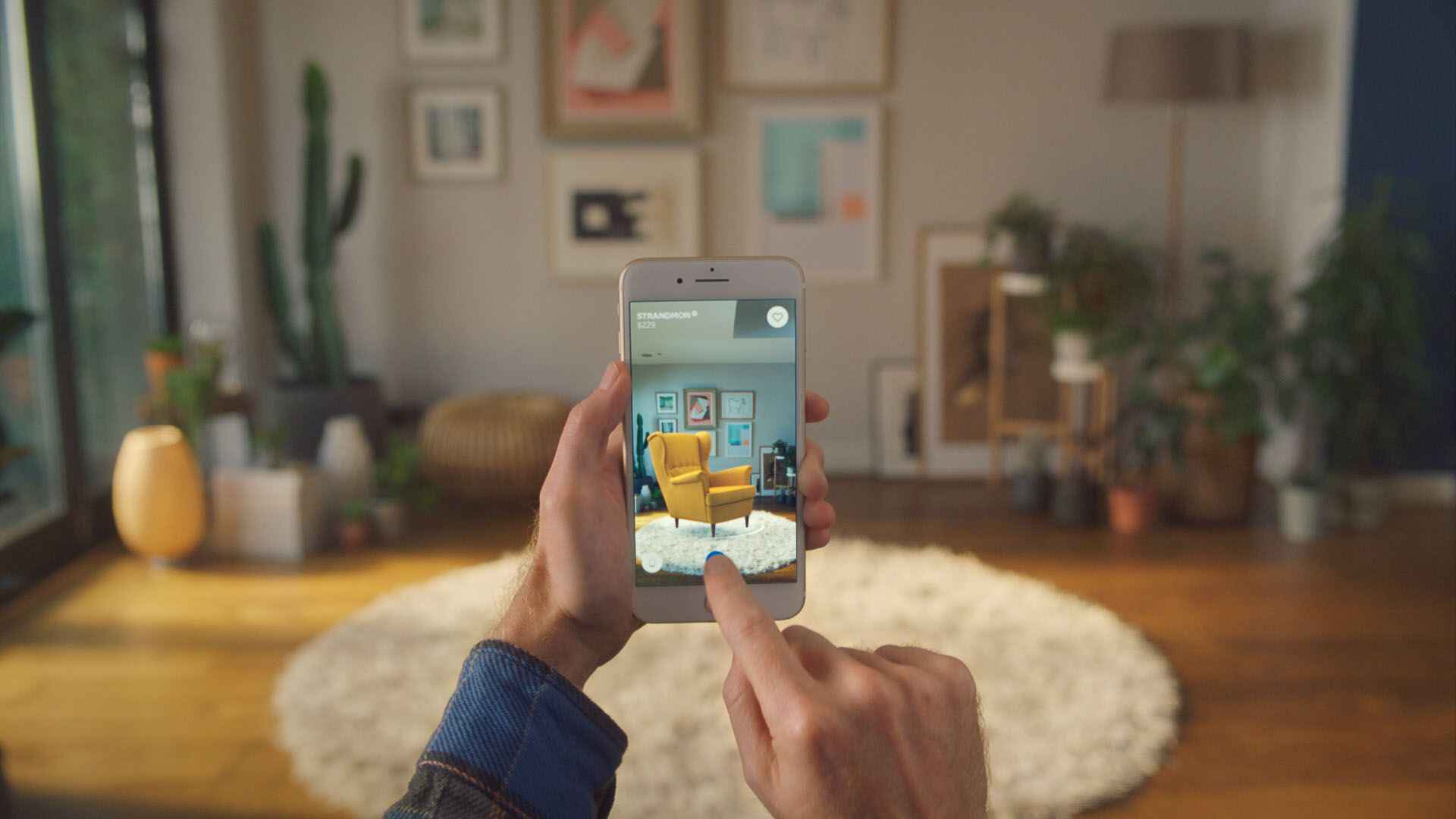
Pros and Cons of ARCore
ARCore is developed by Google and was introduced in 2018. At first, it was solely an Android SDK on Google Play. However, it changed and the latest updates also support iOS. It provides powerful tools to users to develop immersive AR applications. Let’s discuss the advantages of ARCore.
Pros of ARCore
Great for Gaming
Android users dominate the market. Mixed with Unity3D and other features, game devs can produce high-quality AR games with ARCore.
Graphical Prowess
ARCore ties strongly with ARKit with respect to color intensity and temperature and adds some extra features that help create great AR experiences.
Light Effects
Using ARCore, you can handle light estimation that applies ambient lighting according to your camera image, making virtual objects appear more realistic. Also, you can work with a Depth API that matches virtual items to real-world areas.
Improved Mapping
ARCore was developed by Google, and so was Google Maps, so it’s only fair that ARCore is the leader in location mapping and detection.
Works with Android and iOS
ARCore is the best tool if you want to work on cross-platform apps or native apps for both Android and iOS platforms.
Cons of ARCore
Does not support some devices
Google is actively working to expand its coverage, but still, it does not support every device. Here is a list of ARCore supported devices.
Not ideal for iOS
As a core tool meant for Apple’s ecosystem, ARKit is the perfect tool for building AR apps for iOS. It is highly compatible and excellent at integrating all the features, such as motion capture.
Use Case of ARCore
Here is an example of the ARCore game app.
Beer Pong AR
Google created the Beer Pong AR game to test the potential of gaming in mixed reality. The players have to shoot the ball, which can either knock out the glasses or land in one of them. You get limited shots to sink all 10 cups, and the fewer tries you take, the better. It was a basic and easy game, setting up a great example of a fun party game without all the mess through AR technology.

Cross-Platform Development in Unity
AR Foundation
A robust framework powered by Unity to build augmented reality with rich and immersive experiences. Also, you just have to develop it once, and it will be deployable on multiple mobile and wearable AR devices.
Unity 2022 LTS empowers ambitions, brings new features, and several enhancements to help people create real-time 3D projects. It is the most stable Unity release. It comes with a multiprocess AssetBundle pipeline, a streamlined package manager, and quicker compilation through a burst compiler-optimized engine.
Moreover, you can create immersive games with DOTS (Data-Oriented Technology Stack), which is enabled with the Entity Component System (ECS) and supports Unity Editor and Entity-based development with Game Object-based code.
Not only that, you can launch and grow multiplayer games with a robust ecosystem of workflows and cloud services with the Unity game engine and Unity Gaming Services. Build your multiplayer game today, and leverage robust features like relay, lobby, game server hosting, matchmaker, and text and voice chat to create, run, and grow live games.
Furthermore, it allows creators to build natural environments with a High-Definition Render Pipeline (HDRP). You can add several worldly details utilizing Water System, Volumetric Materials, Cloud Layers, and Volumetric Clouds.
Moreover, you can enhance lighting and visuals for your choice of device, using Forward+ rendering (for real-time lighting), LOD crossfade (for smoother graphic transitions), and Temporal anti-aliasing or TAA (for reducing aliasing problems).
Finally, take your platform potential and iteration speed to the next level. It enables enhanced performance with DirectX 12, support for PlayStation VR2, more performance and stability with DirectX 12 graphics API, and the latest ray tracing support.
Required Packages for AR Foundation
Learn more about plug-ins for each platform, read about features, and see samples.
Android – Google ARCore XR Plug-in
iOS – Apple ARKit XR Plug-in
VisionOS – Apple VisionOS XR Plug-in
HoloLens 2 – OpenXR Plug-in
Meta Quest – Unity OpenXR: Meta
| Feature |
Details |
ARCore |
ARKit |
OpenXR |
| Android |
iOS |
VisionOS |
HoloLens |
Meta Quest |
| Session |
Enable, disable, and set up AR on the target platform. |
🟢 |
🟢 |
🟢 |
🟢 |
🟢 |
| Device tracking |
Track the position and rotation of the device. |
🟢 |
🟢 |
🟢 |
🟢 |
🟢 |
| Camera |
Render images from cameras and do light estimation. |
🟢 |
🟢 |
🔴 |
🔴 |
🟢 |
| Plane detection |
Read and track flat surfaces. |
🟢 |
🟢 |
🟢 |
🟢 |
🟢 |
| Image tracking |
Read and track 2D images. |
🟢 |
🟢 |
🟢 |
🔴 |
🔴 |
| Object tracking |
Read and track 3D objects. |
🔴 |
🟢 |
🔴 |
🔴 |
🔴 |
| Face tracking |
Read and track human faces. |
🟢 |
🟢 |
🔴 |
🔴 |
🔴 |
| Body tracking |
Read and track a human body. |
🔴 |
🟢 |
🔴 |
🔴 |
🔴 |
| Point clouds |
Read and track feature points. |
🟢 |
🟢 |
🔴 |
🔴 |
🔴 |
| Raycasts |
Produce rays against tracked items. |
🟢 |
🟢 |
🔴 |
🟢 |
🟢 |
| Anchors |
Read arbitrary points in space. |
🟢 |
🟢 |
🟢 |
🟢 |
🟢 |
| Meshing |
Generate meshes of the environment. |
🔴 |
🟢 |
🟢 |
🟢 |
🔴 |
| Environment probes |
Generate cubemaps of the environment. |
🟢 |
🟢 |
🔴 |
🔴 |
🔴 |
| Occlusion |
Occlude AR assets with physical objects. |
🟢 |
🟢 |
🔴 |
🔴 |
🔴 |
| Participants |
Track other devices in a shared AR session. |
🔴 |
🟢 |
🔴 |
🔴 |
🔴 |
Learn more about AR Foundation features and see a detailed explanation.
Web-based AR Technologies
Web-based Augmented Reality technology works, unlike other AR technologies. It does not require a separate application for you to install. Mainly, it needs users to scan a QR code or visit a certain URL, and they can interact with the augmented reality features right on the web.
Although WebAR lacks several features, it is much easier to use and costs less to develop. Some of the notable advantages of Web-based AR applications include:
Ease of Use
Web-based AR works through a web browser rather than installing a particular application. It does not have any device-related restrictions and works by simply signing a QR code or visiting a URL. Most people consider it much more convenient and better since it does not have a big learning curve.
Development Time and Cost
Web-based AR applications are much faster and less expensive to develop as compared to other app-based AR. They leverage HTML, CSS, and JavaScript development technologies. Moreover, it has simplified updates and maintenance processes.
Broad Distribution
Web-based AR applications are much more easily shareable and distributable since they work through a URL, QR code, or other techniques. Therefore, it is easier for businesses, marketers, individuals, and companies to share their AR content.
Cross-Platform Compatibility
Web-based AR applications work across different platforms and devices, including smartphones, desktops, Android, and iOS. The easy accessibility allows broader reach, better user engagement, and easy transitions between devices.
Best Example of WebAR Technology
Although Web-based AR applications have several use cases and applications, we will go over only one for now.
REYDAR – web AR 3D and AR viewers
REYDAR is one of the most powerful web-based applications that enables users to showcase their products with intricate details from every angle and reality. Another great technology from REYDAR is the flooring sample viewer, which helps users select the perfect flooring for their home without actually purchasing it.
Augmented Reality for Wearables
The wearables have grown heavily in popularity, especially after the pandemic. Many big names in the industry have started investing in the technology, and one of the latest examples is from Apple in the form of Apple Vision Pro.
Still, it is not a fully completed technology. Wearables are still under development; however, other technologies have started to become part of it. One such example is Augmented Reality. Many thanks to games and applications, AR and VR are becoming part of our daily lives, and today, we will discuss how wearables are transforming the industry.
AR and VR have been game-changing for training and learning. It has become popular, especially during and after the pandemic. AR wearables have proven to be wondrous for on-field training for healthcare workers as well as on-track training for runners and athletes. AR and VR together improve accessibility, show performance data to the wearer, and help monitor health status.
Another amazing AR and VR application is in Rehabilitation. Many therapists have shared its positive impacts, such as improving the recovery rate. It shows several exercises and engaging activities that challenge the individual but are easy enough for them to opt for and recover better in the virtual environment.
AR and VR are not only helpful in healthcare training, but professionals are also using them to overcome challenges and difficulties like complex surgeries. Most of the surgeries depend on a CT scan, but there is only enough that it can show. Here, AR wearables provide detailed imaging in real-time that helps surgeons perform surgeries more efficiently and easily. They can take a deep scan, see 3D models, and identify the problem, all without making a single incision.
The AR and VR technology is not just limited to the healthcare industry. It has significant impacts on designing and visualization work. It provides a 3D of an object and inspects each corner before finalizing it.
Using the power of AR and VR technology, businesses, companies, and individuals can carry out meetings, give presentations, and provide excellent customer service without even moving an inch. Thanks to its advanced sensors, detectors, image processing power, 3D content support, and in-depth technology, it becomes easy to interact, save time, and improve efficiency.
Cost Breakdown of AR App Development
Features Wise Cost of AR App Development
| App Level |
Features |
Examples |
Average Pricing |
| Simple |
Basic UI, simple animation, and functionalities. |
Educational apps and simple games. |
$5,000 – $50,000 |
| Medium |
Moderate UI and multiple functionalities, including tracking, interactive features, and algorithms. |
AR Navigation apps, training, and simulations. |
$50,000 – $150,000 |
| Complex |
Custom UI and advanced functionalities, including real-time data processing, custom features, and high-level graphics. |
AR social games and medical applications. |
$200,000 – $400,000 |
Region Wise Cost of AR App Development
| Region |
Pricing ($ per hour) |
| North America |
$80 – $150 |
| Australia |
$60 – $100 |
| South America |
$65 – $150 |
| Central Europe |
$50 – $250 |
| India |
$24 – $150 |
| UK |
$40 – $120 |
Scope of AR Applications Development In Different Industries
Augmented Reality has a broad scope in every field, niche, and industry. It has widespread applications, some of which are as follows:
Medicine and Healthcare
Powerful AR tools help successfully carry out a wide range of training, surgical procedures, tumor detection, blood flow visualization, and even surgery.
Moreover, AR technology helps educate patients about the condition and shows available treatment options.
Another aspect is physical therapy, where it helps people recover through rehabilitation with proper and engaging exercises.
Finally, it also helps provide remote care to patients in inaccessible areas. Tele-doctors can diagnose a patient sitting at home and provide a treatment regimen.
Retail and E-Commerce
E-commerce and retail have changed a lot in the past couple of years. With the help of AR, you can see how the shoes look on you before even buying or see if a side table fits your room while sitting on the bed.
Moreover, businesses can now provide interactive user manuals to make it easier for customers to use and work with the product.
Sports and Entertainment
AR is helping in these industries in more ways than one. AR-powered games and apps are a source of much-loved entertainment, and fitness apps are helping people train with a real-time projection of a trainer.
Moreover, developers are creating interactive and immersive AR games that users can play in the real world. For example, scavenger hunts, treasure maps, paintball shootouts, and much more.
Not only that, it helps provide personalized content that allows fans to watch and experience content according to their preferences and likings.
Tourism and Hospitality
You can track routes, audio, video, graphics, and GPS data from your phone and get guidance on the right path to take on your hiking journey. Moreover, it can show you the history and names of the places you visit.
Furthermore, AR-assisted applications provide travelers with historical information and stories about landmarks, attractions, and their destinations. It enhances sightseeing and grows knowledge.
AR also helps people experience virtual tours to historical sites, museums, and places of great interest. Also, it removes the language barrier by providing translations.
Education
eLearning is also a significantly advancing industry, and students are gaining a lot of knowledge through AR-powered applications. They can see, handle, and play with objects in real-time and even learn new things.
Moreover, companies can provide virtual presentations and learning workshops to their employees and save time and money.
Also, it can help provide better experiences and more immersive training and engage users to learn, gain, and grow efficiently and effectively, that is, if they use it for that.
Create An AR App – The Right Way
Augmented Reality has a lot of scope and practical usage in the business and digital industry. AR app development companies, corporations, and individual developers are making money hand over fist, and the business does not seem to stop any time soon.
Please read through our blog and carefully analyze each point to thoroughly understand how to create an AR application. We hope we have helped you thus far.
Good Luck!
Looking for a reliable AR app development company?
Get help from Trango Tech!
Talk to Our ExpertFAQs
What is the scope of an AR application development?
Augmented Reality has a broad scope in every field, niche, and industry. It has widespread applications, some of which are as follows:
Medicine and Healthcare
Powerful AR tools help successfully carry out a wide range of training, surgical procedures, tumor detection, blood flow visualization, and even surgery.
Retail and E-Commerce
E-commerce and retail have changed a lot in the past couple of years. With the help of AR, you can see how the shoes look on you before even buying or see if a side table fits your room while sitting on the bed.
Sports and Entertainment
AR is helping in these industries in more ways than one. AR-powered games and apps are a source of much-loved entertainment, and fitness apps are helping people train with a real-time projection of a trainer.
Tourism and Hospitality
You can track routes, audio, video, graphics, and GPS data from your phone and take guidance with the right path to take on your hiking journey. Moreover, it can show you the history and names of the places you visit.
Education
eLearning is also a significantly advancing industry, and students are gaining a lot of knowledge through AR-powered applications. They can see, handle, and play with objects in real-time and even learn new things.
What kind of AR App is most successful?
Although any Augmented Reality application has the potential to make it big, Augmented Reality Games are much more popular. It is especially common among the Gen Z generation.
Still, if you have a fantastic idea for an AP app, you prepare correctly, you have all the necessary documents, planning, and team at your back, you can indeed create a winning AR application.
What is the cost of building an AR application?
The total AR app development cost or mobile app development cost varies depending on your project scope and requirements. The price can go high or low based on the specifications, platforms you target it for, the complexity of the app, details, functionalities, and features. The more demand you put in, the higher the price will go.
Still, on average, a simple and basic AR application development can cost you around US $10,000. However, it can go as high as US $200,000 for a feature-rich app with a custom theme, algorithm, and API, or maybe even more.
Get an estimate using a Mobile App Development cost calculator based on your needs and demands.
How much time will it take to develop an AR application?
Similar to the cost, the time it takes to build an app varies based on your project scope and requirements. It also depends on the app’s complexity, team size, and expertise.
Still, on average, most projects can take around 6-12 months to complete because there are several details and functionalities involved in building an AR application.
Is it necessary to take help from a professional AR app development company?
Planning, Creating, and Launching a successful AR application is no joke. It takes days of planning, even more days of research, and then some to gather resources and explain everything. It is a long and hefty process, which may be too much for a small startup or an individual person.
So, getting advice about the right way or attending a consultation from a reputable and professional app development company will not hurt but only benefit you in every way.