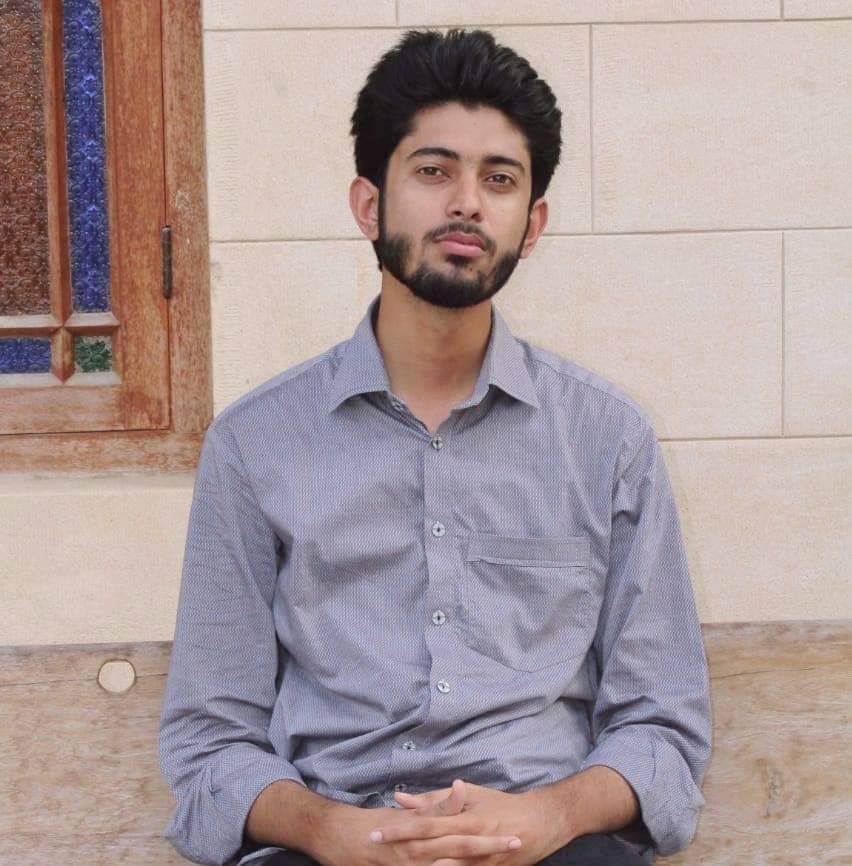Discord, a beloved platform that unites gamers and communities worldwide, has taken the digital landscape by storm. With its exceptional features and engaging interface, it has captured the hearts of over 150 million users.
Let’s embark on a journey to uncover the fascinating story behind Discord’s success, its unique business model, why understanding the costs to make an app like Discord is crucial, what steps you need to take to build chatting apps like Discord, and lastly, which app development company you should get in touch with to build an app like Discord.
Discord’s Market Share, History, and Success
Picture this: an application that seamlessly blends the essence of chat, voice, and video, creating a haven for gamers, hobbyists, and professionals alike. That’s Discord in a nutshell! Incepted in 2015, Discord emerged as a communication platform built by gamers for gamers, with a vision to foster connectivity and community engagement.
It quickly gained traction within the gaming world and expanded its horizons to welcome all kinds of interest groups, from music lovers to bookworms, entrepreneurs to artists. Today, it stands tall as one of the leading communication platforms, boasting an impressive market share and a thriving user base of over 514 million users.
Make An App Like Discord: Business Model
You might be wondering, “How does Discord keep the lights on?” Well, Discord follows a freemium business model, a smart strategy that strikes the perfect balance between accessibility and sustainability.
The core functionalities of Discord are available for free, allowing users to create servers, chat with friends, and join communities without spending a dime. However, for those who desire more, Discord offers a premium experience through its Nitro subscription.
Nitro grants users access to an array of perks like high-quality screen sharing, custom emojis, boosted server capabilities, and much more. This ingenious approach has not only fueled Discord’s revenue streams but also enhanced the overall user experience.
Read: How to Create an App Like Instagram
Ready to Dive In?
Learn the Secrets of Creating a Chat App Like Discord with Our Expert Guide.
How To Make An App Like Discord: Understanding the Costs Associated With App like Discord Development
Let’s get real for a moment. You might be dreaming of how to make an app like Discord, one that resonates with your community or target audience. But before you embark on this exciting journey to create an app like Discord, it’s essential to understand the costs associated with developing an app like Discord.
Building a feature-rich platform like Discord requires careful planning, meticulous development, and robust infrastructure. There are various factors to consider, including design, development, servers, maintenance, security, and ongoing updates.
Each of these elements plays a vital role in crafting an immersive user experience, ensuring seamless performance, and nurturing a thriving community.
Read: How to Create an App Like Uber
Design and Development Costs
When it comes to creating an app like Discord, the design and development phase plays a pivotal role. You want your app like Discord to be visually stunning, intuitive to use, and packed with features that keep users engaged for hours on end. This means investing in top-notch designers and developers who can bring your vision to life.
App design costs encompass the creation of captivating user interfaces (UI) and seamless user experiences (UX), ensuring that your app is both aesthetically pleasing and easy to navigate.
Development costs, on the other hand, involve the coding, programming, and implementation of various features, functionalities, and server integrations. The more intricate your app’s design and the richer its functionalities, the higher it will cost to build an app like Discord.
Infrastructure and Server Costs
Now, let’s talk about the backbone of your app like Discord: the infrastructure and servers that power its seamless operation. Discord, with its massive user base, relies on a robust and scalable infrastructure to handle millions of concurrent users, messages, voice calls, and video streams.
Building an infrastructure capable of handling such immense traffic requires careful consideration of server costs, load balancers, cloud storage, and content delivery networks (CDNs).
The size of your expected user base, the complexity of your app’s functionalities, and the geographical distribution of your audience all influence the infrastructure costs.
It’s important to ensure that your app like Discord can handle the ever-growing demands of a thriving community without compromising performance or user experience.
Read: iOS App Development Cost
Maintenance and Ongoing Updates
Congratulations, you’ve launched your app like Discord and gained a loyal user base! But the journey doesn’t end there. After you build an app like Discord, comes regular maintenance and updates to stay relevant, secure, and bug-free. This entails expenses for hosting, server maintenance, performance monitoring, bug fixes, security patches, and continuous feature enhancements.
You’ll need a dedicated team of professionals to handle these ongoing tasks and keep your app running smoothly. It’s crucial to factor in these maintenance and update costs right from the beginning to ensure the long-term success and sustainability of your app like Discord.
Read: What is the Finder App on Android?
Cost Optimization Strategies
Now that we’ve delved into the various cost factors involved in building an app like Discord, let’s explore some strategies to optimize expenses without compromising on quality.
-
Prioritize Must-Have Features:
Identify the core features that are essential for your app’s functionality and prioritize them during development. This allows you to allocate resources efficiently and avoid unnecessary expenses on less critical elements when you’re building an app like Discord.
-
Agile Development Approach:
Embrace an agile development methodology that focuses on iterative development and frequent feedback loops when building an app like Discord. This allows for incremental feature implementation, reduces development costs, and ensures that you can adapt to user needs and market demands effectively.
Leverage cloud-based services and infrastructure, such as Amazon Web Services (AWS) or Google Cloud Platform (GCP), to minimize upfront infrastructure costs. Cloud services provide scalability, flexibility, and cost optimization options, allowing you to pay for what you use and scale as your user base grows.
-
Reusable Components and Open-Source Frameworks:
Utilize reusable components and open-source frameworks to expedite development and reduce costs. This approach leverages existing solutions, libraries, and tools, saving time and effort on building everything from scratch.
-
MVP (Minimum Viable Product) Approach:
Consider opting for MVP development, where you initially launch a scaled-down version of your app with core functionalities. This allows you to gather user feedback, validate your concept, and refine your app gradually, reducing initial development costs and mitigating risks.
-
Outsource or Offshore Development:
If you’re on a budget, consider staff augmentation options. It gives you access to skilled professionals or development teams in cost-effective regions. However, ensure proper communication, collaboration, and quality assurance processes are in place to maintain a high standard of development.
Features For An App Like Discord
When building an app like Discord, there are several must-have features that contribute to its success and user engagement. Here are eight essential features with descriptions highlighting their usefulness for both users and admins:
The heart and soul of Discord, the chat and messaging feature allows users to communicate in real-time through text channels. Users can engage in group conversations, share multimedia content, and connect with like-minded individuals. Admins can moderate the channels, create custom roles and permissions, and foster a vibrant community environment.
Enabling voice and video calls takes communication to the next level. Users can initiate high-quality voice calls or even jump into video conferences, providing a seamless way to connect, collaborate, and socialize. Admins can manage call settings, set up voice channels, and ensure smooth communication within their community.
-
Server and Community Creation:
Users can create their own servers or join existing communities based on their interests or affiliations. This feature allows users to establish dedicated spaces for specific topics, hobbies, or teams, fostering a sense of belonging and facilitating focused discussions. Admins have control over server settings, member management, and overall community direction.
Roles and permissions offer granular control over user access and privileges within a server. Admins can assign different roles to users, granting specific permissions based on their responsibilities or status. This feature ensures effective moderation, content management, and user engagement within the community.
Adding a touch of fun and expression, emojis and reactions allow users to express their emotions and opinions visually. Users can react to messages with emojis, making conversations lively and interactive. Admins can customize the available emojis or even create server-specific emojis, enhancing the overall user experience.
The ability to share files, images, videos, and other media assets within Discord enhances collaboration and content sharing. Users can effortlessly exchange documents, screenshots, or artwork, fostering a creative and dynamic environment. Admins can set file size limits, manage media channels, and facilitate resource sharing within the community.
Bots and integrations extend the functionality of Discord by automating tasks, providing useful information, or integrating with other applications. Users can add bots to their servers to perform various actions, such as music playback, moderation, or event scheduling. Admins can leverage bots to streamline server management, enhance engagement, and offer unique features to their community.
-
Notifications and Mentions:
Keeping users informed and engaged is vital, and Discord accomplishes this through notifications and mentions. Users receive notifications for new messages, mentions, or activity within their servers, ensuring they stay connected even when they’re not actively using the app. Admins can use mentions to grab users’ attention, make important announcements, or tag individuals in discussions.
By incorporating these must-have features into your Discord-like app, you empower users to communicate, collaborate, and build thriving communities. Admins, in turn, gain the tools to manage and curate these communities effectively, fostering an engaging and immersive user experience.
Chat App Enthusiast?
Get the Ultimate Guide on Crafting a Discord-Like App.
Discord Tech Stack
Discord, being a complex and feature-rich communication platform, utilizes a wide range of technologies across different areas of development. Here is an overview of the tech stack used to build Discord:
Front-end Development
- JavaScript: Discord’s front-end is predominantly built using JavaScript, which provides the foundation for interactivity and dynamic content rendering.
- React.js: Discord leverages React.js, a popular JavaScript library, for building user interfaces. React’s component-based architecture enables efficient UI development and seamless updates.
- Redux: To manage application state effectively, Discord employs Redux, a predictable state container for JavaScript applications. Redux simplifies data management and enhances performance.
Back-end Development
- Node.js: Discord’s back-end is primarily powered by Node.js, a server-side JavaScript runtime. Node.js enables scalable and efficient server-side development, facilitating real-time communication and data processing.
- Python: Discord utilizes Python for various back-end functionalities, such as handling websockets, managing database connections, and executing tasks asynchronously.
DevOps
- Docker: Discord leverages Docker to containerize its application and create a consistent and portable deployment environment. Docker enables easier scalability, deployment, and management of Discord’s infrastructure.
- Kubernetes: Discord utilizes Kubernetes for container orchestration, managing and scaling containerized applications efficiently across multiple servers or clusters.
Encryption
- SSL/TLS: Discord ensures secure communication by employing SSL/TLS encryption protocols, establishing encrypted connections between clients and servers.
- AES (Advanced Encryption Standard): For end-to-end encryption of messages, Discord employs AES, a widely adopted symmetric encryption algorithm that provides robust data security.
APIs
- Discord API: Discord exposes its own API, allowing developers to integrate and extend Discord’s functionalities within their own applications or services. The API enables developers to access chat features, user management, voice channels, and more.
- Third-Party APIs: Discord integrates with various third-party APIs for additional functionality, such as OAuth for authentication and authorization, media APIs for file sharing and playback, and webhooks for event notifications.
Audio and Video Calls
- WebRTC: Discord utilizes WebRTC (Web Real-Time Communication) to facilitate audio and video calls. WebRTC provides the necessary protocols and APIs for real-time communication within web browsers.
- Opus Codec: Discord employs the Opus audio codec, a widely adopted and high-quality codec, to ensure clear and efficient audio transmission during voice calls.
The technologies mentioned above provide a glimpse into the diverse and sophisticated tech stack that powers Discord’s development. This combination of front-end, back-end, DevOps, encryption, APIs, and audio/video technologies enables Discord to deliver a seamless and feature-rich communication experience to millions of users worldwide. You can use the same or take inspiration from the above tech-stack to build your own app-like Discord.
Step-by-Step Guide: Developing an App Like Discord
Here is a step by step guide you can follow if you are looking to develop an app like Discord.
Step 1: Market Research and Competitor Analysis
Market research and competitor analysis form the foundation of any successful app development endeavor. Start by identifying your target audience, understanding their needs, and assessing the market demand for a Discord-like app.
Conduct thorough research to gather insights into user preferences, pain points, and the competitive landscape. Analyze existing communication and community platforms, including but not limited to Discord, to understand their strengths, weaknesses, and unique selling propositions. This research will help you identify gaps, opportunities, and potential areas for differentiation.
Step 2: Choosing the Development Team or Company
Choosing the right development team or company is crucial to bring your app to life. Look for experienced professionals or development firms with expertise in mobile app development, particularly in communication and community-based platforms.
Evaluate their portfolios, client reviews, and case studies to assess their capabilities and track record. Consider factors such as technical proficiency, project management approach, communication skills, and their ability to understand and align with your vision.
Collaborating with a skilled and reliable mobile app development company San Francisco will greatly influence the success of your Discord-like app.
Here is the list of general resources you will need to employ if you want to be successful in building your app like Discord;
- UI/UX Designers,
- Project Manager
- QA Experts
- App Developers (Android & iOS)
Step 3: Building an MVP (Minimum Viable Product)
To validate your app concept and gather user feedback early on, start by building a Minimum Viable Product (MVP). The MVP will focus on the core functionalities that define the essence of a Discord-like app, such as chat and messaging, voice calls, and server creation.
Develop a simple and streamlined user interface with basic features that allow users to engage in conversations, join communities, and experience the app’s primary value proposition.
Launching an MVP enables you to test the market, gather valuable user insights, and (re)iterate on your app based on user feedback before committing to full-scale development. Why choose the MVP approach? Well,
Step 4: Choosing the Monetization Strategy
Choosing the right monetization strategy is crucial to sustain your app’s development and growth. You can consider various monetization options such as;
- Freemium,
- In-app purchases,
- Advertising,
- Subscription models.
Freemium allows users to access the core features for free while offering premium features through a paid subscription. In-app purchases can include additional customization options, emojis, or enhanced functionalities.
Advertising involves displaying ads within the app, while a subscription model grants access to exclusive features and benefits. Evaluate the pros and cons of each strategy, align it with your target audience’s preferences, and choose the monetization approach that best suits your app’s unique value proposition.
Step 5: Testing and Launching the App-like Discord
Before launching your app, thorough testing is essential to ensure a smooth and bug-free user experience. Conduct rigorous testing across different devices, operating systems, and user scenarios.
Pay attention to functionality, performance, usability, and security aspects. Seek feedback from beta testers or a select group of users to gain insights into any areas that require improvement. Here are the basic tests that should be conduct;
- Functionality Testing,
- Automated Testing,
- Usability Testing,
- Compatibility and Configuration Testing,
- Stress and Load Testing,
- Integration Testing.
Once the testing phase is complete, prepare for the official launch. Develop a comprehensive marketing and promotional strategy to create buzz, generate user interest, and attract early adopters.
Release your app across relevant platforms such as the App Store and Google Play Store, and monitor user feedback and engagement to iterate, refine, and optimize your app further.
Conclusion
In conclusion, building an app like Discord requires a thorough understanding of the costs involved, a strategic approach to development, and a deep appreciation for the needs of your target audience.
Through this blog, we’ve explored the market share, history, and success of Discord, delved into the importance of understanding mobile app development costs, and discussed crucial features to consider.
We’ve provided a step-by-step guide encompassing market research, choosing the right development team, building an MVP, choosing a monetization strategy, and testing and launching the app.
As you embark on your journey to create an immersive app like Discord, keep in mind the following key pointers:
Thoroughly research and estimate the costs associated with design, development, infrastructure, and ongoing maintenance to ensure a realistic budget and sustainable growth.
-
Prioritize user experience:
Design your app with a user-centric approach, focusing on intuitive interfaces, seamless functionality, and engaging features that captivate and retain users.
Adopt an agile development methodology, allowing for iterative improvements, frequent user feedback, and the ability to adapt to changing market dynamics.
Select a monetization strategy that aligns with your target audience’s preferences, balances revenue generation with user satisfaction, and offers value-added options.
Thoroughly test your app, gather user feedback, and iterate based on insights gained. Continuously monitor and improve your app’s performance, security, and user experience to stay ahead of the competition.
Building an app like Discord is an ambitious endeavor, but armed with the knowledge and insights shared in this blog, you’re better equipped to navigate the complexities and challenges of the development process.
Remember, success lies in your ability to create a platform that fosters connection, communication, and community-building.
So, gather your passion, rally your team, and embark on this exciting adventure to create an app that revolutionizes the way people interact and build relationships. Embrace the power of technology, leverage the wisdom of market research, and strive for continuous improvement.
Your Chat App Awaits!
Get the Blueprint for Crafting a Discord-Style App.
FAQs (Frequently Asked Questions)
Q: Is it possible to build an app like Discord without a large budget?
A: While building an app like Discord does involve costs, it’s possible to start with a smaller budget by focusing on essential features and gradually expanding over time. Prioritize core functionalities, consider using open-source frameworks, and leverage cost-effective cloud infrastructure options to optimize your expenses.
Q: Can I monetize my Discord-like app solely through advertisements?
A: Yes, you can monetize your app through advertisements, but it’s important to strike a balance between generating revenue and maintaining a positive user experience. Implementing too many ads can negatively impact user engagement. Consider incorporating additional monetization strategies like in-app purchases, subscriptions, or premium features to diversify your revenue streams.
Q: How can I ensure the security and privacy of user data in my Discord-like app?
A: To ensure the security and privacy of user data, implement industry-standard encryption protocols such as SSL/TLS for secure communication between clients and servers. Additionally, follow best practices for secure coding, employ robust authentication and authorization mechanisms, and regularly update and patch your application to address any vulnerabilities that may arise.
Q: Can I integrate third-party APIs in my Discord-like app?
A: Yes, you can integrate third-party APIs to enhance the functionality of your app. Discord itself provides an API that allows developers to extend its features. Additionally, you can integrate other APIs for purposes such as authentication, media sharing, or social media integration. However, ensure that you review and comply with the API provider’s terms of use and privacy policies.
Q: What are some important factors to consider during app testing and launch?
A: During app testing, thoroughly test your app across different devices, operating systems, and scenarios to identify and fix any bugs or usability issues. Gather feedback from beta testers or a select group of users to gain insights into areas that may require improvement. Prioritize performance, security, and user experience. For the launch, prepare a comprehensive marketing and promotional strategy to create awareness, build anticipation, and attract early adopters. Monitor user feedback and engagement post-launch to continue refining your app.