admin
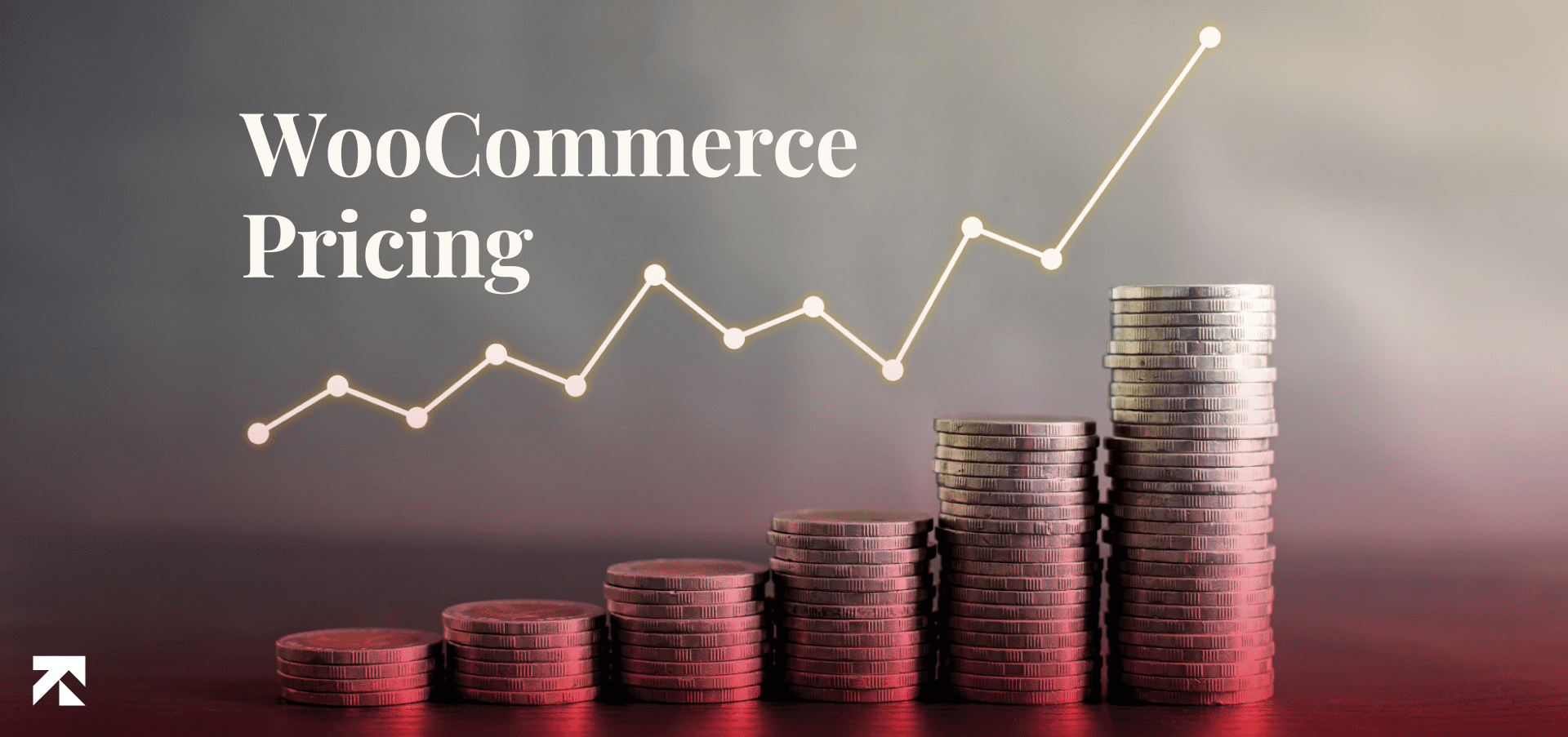
Table Of Contents
.WooCommerce is an open-source eCommerce plugin used to power eCommerce websites and stores built on WordPress. It was launched back in September of 2011 and quickly rose to fame because of its ease in usability, simplicity, and customizability. More than 4.4 million eCommerce websites and stores globally are harnessing the power of WooCommerce.
It is important you don’t confuse WooCommerce with BigCommerce as they are both well-known and widely used platforms. To know the difference between the two, check out our WooCommerce vs BigCommerce blog. Now, back to the topic. You too can set-up and begin a store using the power of WooCommerce. Although WooCommerce pricing itself is free, setting-up and running your eCommerce store is not. You need to be aware of all the costs that are associated with WooCommerce pricing.
To help give you a better understanding of what factors and areas you need to be aware of, we’ve gone ahead and created a guide for the complete breakdown of WooCommerce pricing.
Table Of Contents
There are a myriad of factors that significantly (and minor) affect the overall WooCommerce pricing.
Since WooCommerce is a plugin for WordPress, the first cost you will encounter in the WooCommerce pricing breakdown is choosing a hosting provider to host your eCommerce store on the internet. It is imperative that you choose a GOOD hosting provider and not cheap out in this step because it will determine and greatly influence your brand’s scalability, user experience, site performance, and even SERPs ranking. Imagine this, you’re a customer who’s browsing an eCommerce store and the website is taking forever to load and frequently crashes as well. Doesn’t give a good impression of the brand does it? To instill a good and, the keyword being “consistent”, user experience, a good hosting is a must. There are a variety of different hosting options to choose from. Here are WooCommerce pricing offered by BlueHost:
| Tier | Introductory WooCommerce Pricing | Renewed WooCommerce Pricing (after one year of subscription) |
| WooCommerce Starter | $6.95/month | $13.99/month |
| WooCommerce Plus | $8.95/month | $17.99/month |
| WooCommerce Pro | $12.95/month | $31.99/month |
Heads Up: Introductory vs Renewal
Whatever web host you select, you’re almost certainly going to get low introductory WooCommerce pricing when you first sign up for a plan. Although these reduced costs are fantastic, they often end after a year or so and renewal fees will apply. A lot more money is frequently spent on renewal rates than on introductory WooCommerce pricing!
A domain name is another contributing factor of WooCommerce pricing and a crucial aspect of owning and running an eCommerce store. There are two methods you can use to procure a domain. You can register a domain with your hosting provider, or you can register your domain yourself. We’ll be discussing both in detail.
When you sign up for hosting, some companies like Bluehost offer a free domain for the first year of your plan. However, you will need to pay to renew your domain after the first year. The renewal cost will vary from $10 to $20 per year depending on the domain name extension you choose (e.g., .com, .org, .us, etc.).
If you have the choice, go with it. Not only will you reduce your WooCommerce pricing for the first year, but it will also be more convenient to manage both your web hosting and domain registration in one location.
You can buy your domain name from domain name registrars like Domain.com or Namecheap.com. This is helpful if your hosting service provider doesn’t offer free domain registration. Alternatively, you might prefer to keep the two distinct. Several hosting companies also serve as independent domain name registrars. This means you could buy a domain name from one company. Then, you could have another host your website.
Here is an example of what different domains by Namecheap.com and Domain.com will rack up your WooCommerce pricing by:
| .com | .org | |||
| Registrar | Initial Pricing | Renewal Pricing | Initial Pricing | Renewal Pricing |
| Domain.com | $9.99 per annum | $13.99 per annum | $8.99 per annum | $14.99 per annum |
| Namecheap.com | $8.88 per annum | $12.98 per annum | $12.98 per annum | $14.98 per annum |
There are two types of Themes you can choose for your WooCommerce powered-store, free themes and paid themes.
Since free themes are, well, free, you can use them as you wish, customize them according to what works best for you (i.e. your brand’s color scheme, preferred layout, etc.), and most of all, reduce your overall WooCommerce pricing.
You will need to spend money on a premium WooCommerce theme if you want to expand your online business or make sure your website is designed to the highest standards.
You can purchase a more individualized, potent variation of the standard Storefront concept through WooCommerce, which provides customized themes based on the Storefront template. Those templates will add to your total WooCommerce pricing by $39 to $129, for each template. It is important to highlight that this fee is only a one-time fee and not a month-to-month basis. There are various benefits to paying for a theme, including:
You can add more WooCommerce-specific functionality to your website. For eg., payment and shipping options, by using extensions (also known as add-ons). Let’s go over the WooCommerce pricing related to these extensions as these are all essential features for any online business.
Your online store will be able to accept payments through PayPal, Stripe, or any other major payment gateway you want because WooCommerce offers support for all of them.
The price of each payment gateway varies, though, and often consists of a regular monthly fee and/or a set transaction fee which adds up to your total WooCommerce pricing figure.
WooCommerce Payments has zero WooCommerce cost and is the simplest choice. Every time you use a US credit card or debit card to make a purchase, a transaction fee of 2.9% + 30 is applied. This fee is processed entirely on-site. For international cards, there is an extra 1% charge.
PayPal is also another popular choice. With a basic PayPal account, you only have to pay a transaction fee of 2.9% + 30 each time you make a purchase instead of a monthly cost. If you opt for PayPal as your desired payment gateway, you must know your customers will be redirected to the official PayPal website where they will be able to finalize their purchases as they will not be able to pay directly on your WooCommerce powered website.
Although, your customers can finish their transactions on your website if you switch to a PayPal Pro account. If you choose to opt for PayPal Pro, in addition to the transaction cost, you will also need to pay a subscription fee of $30 each month which will further rack up your WooCommerce pricing.
The WooCommerce dashboard includes live shipping rates from top carriers and automated tax computations for no additional cost. Also, the free WooCommerce Shipping extension enables you to print shipping labels from your WooCommerce dashboard at home.
WooCommerce offers countless shipping plugins, with prices ranging from $0 to $299 per year. Here are a few that we think are the most useful:
WooCommerce offers a wide range of sales-related extensions to help you maximize sales:
Your online store can look even more professional with the help of any of these sales extensions and the many others that are available, if you’re willing to increase the total budget of your WooCommerce pricing. You know what they say, you gotta spend money, to make money! If you’re dubious about spending excess money, a 30-day money-back guarantee is offered with each of the aforementioned WooCommerce extensions.
In essence, plugins are less critical and more geared towards general expansions. Plugins are optional features and functionalities you can include in your store if you want to increase and maximize client engagement with your WooCommerce store.
There are several free and paid plugin options, which means that your online business can have an infinite number of configurable features. To give you a general idea, we’ve chosen a few of our favorites from various eCommerce categories to discuss below.
You can use the Google Analytics plugin on your website for free, and it gives a variety of marketing insights to assist you in determining your next course of action. To gain a more precise sense of consumer data, you may trace the user flow from the product page through the checkout process, discover what channels produce the most traffic, and exclude visits from site administrators. To utilize this plugin, all you need is a Google Analytics account, and the advantages are endless and priceless! So no need to worry about increasing your WooCommerce pricing budget.
If you increase your WooCommerce pricing by just $99 per year, you can outsource a variety of marketing tasks to AutomateWoo. You can automate, customize, and send SMS messages for your clients, birthday emails, follow-up emails with customized product recommendations, and abandoned cart emails for that fee.
Go on and reward customer purchases with points that can be exchanged for discounts by purchasing the WooCommerce Points & Rewards plugin for $129/year. You can easily decide how many points clients will receive for every dollar spent as well as how many points must be redeemed for a given amount of a discount. Also, you can give out points for signing up or leaving a customer review.
The Yoast plugin is the best on the market for SEO, or search engine optimization. You may acquire all the resources you need to boost your product pages in the Google search results and increase traffic to your store for just $69 per year.
By translating all WooCommerce products, maintaining the same language during the checkout process, and sending customers emails in their native tongue, this free plugin enables you to run a completely multilingual WooCommerce website.
In one free package, the Booster plugin provides more than 100 modules to improve your website. Automatic currency exchange rates, the ability to apply a global discount to all products, and the ability to add all foreign currencies to your store are features that it encompasses and will add to your store.
The free Custom Product Tabs plugin is straightforward yet significantly enhances the user experience for customers. Each product page can have tabs added, and each tab can contain text, photos, and HTML. Also, you can store specific tabs and add them as necessary to various goods.
The WooCommerce Customizer is a free plugin that makes customizing your store easier and faster. The Customizer plugin simplifies modest changes by offering a settings page where you can enter your edits and save them without writing a single line of code, which is typically required for tasks like altering button wording and labels.
The Checkout Field Editor, available for $49/year, makes it simple to add, update, and remove fields from your WooCommerce checkout page. Many custom field kinds, like checkboxes and datepickers, are supported by the editor, and basic fields can easily be moved around without any scripting.
A secure sockets layer (SSL) certificate, which encrypts the data that travels between a customer’s computer and your website, is the most fundamental (and crucial) security element for any e-commerce company. Consumers can tell if a website has an SSL certificate by looking at the URL, which will begin with “https,” and the navigation bar, which will display a padlock icon.
Web hosting packages frequently include free basic SSL certificates; in fact, Bluehost’s packages all come with free SSL security. If your hosting company doesn’t provide it, you can use Let’s Encrypt to install a free, basic SSL certificate.
But, because you’ll be handling customers’ payment information, ecommerce sites typically require more security than what a free SSL can offer. Depending on the features you require, more comprehensive SSL solutions cost $7 to $150 per year and are available from suppliers like Namecheap and most hosting companies.
The logical place to start when trying to secure a website is using SSL certificates. However, you can check into anti-malware programs like SiteLock if you want to take things a step further. Even some web servers give discounts on this kind of security. The basic version of SiteLock costs just $23.88 a year if you join up through Bluehost, for instance.
You can enroll in one of SiteLock’s preconfigured Business plans, which will increase your total WooCommerce pricing anywhere between $149.99 and $499.99 annually, for the best anti-malware defense.
SiteLock’s cheapest Business package provides automatic malware removal and automatic threat detection. Its priciest plan includes both features, plus:
You won’t need to worry about hiring a web developer if you manage a small or midsize WooCommerce store. The benefits don’t really outweigh the cost unless your online store is fairly large or you’re looking to scale-up your business, but hiring developers will give you the capability of handling finer technical details to further enhance and advance the design and functionality of your site. Their services however, are expensive.
Depending on the job, hiring a developer to work on a larger site will cost between $1,000 and $6,000, or $60 and $150 per hour. You can be certain that the developer you select is entirely qualified to work on a WooCommerce website because WooCommerce offers a database of confirmed WooExperts.
We’ve gone ahead and created a summarized WooCommerce pricing table of all the factors that will influence and contribute to WooCommerce pricing directly or indirectly.
| WooCommerce Pricing Summary | ||
| Hosting | From $6.95 per month | To $31.99 per month |
| Domain | $15 per annum (average) | |
| Themes (Free to Paid) | From $0 | To $129 |
| Extensions | From $0 + transaction fees per month | To $30 + transaction fees per month |
| Plugins (Free to Paid) | From $0 | To $129 per annum |
| Security | From $10 per annum | To $450 per annum |
| Developers Fee | From $1000 | To $6000 |
Open-source is used to refer to a piece of software whose source code is available in the public domain, and can be modified, edited, and redistributed without facing legal implications or consequences. Some common examples of open-source softwares and digital products are the Apache HTTP Server, osCommerce (an eCommerce platform), Mozilla Firefox and Chromium (both are internet browsers), and the LibreOffice (an open-source version of StarOffice), and more.
Yes, WooCommerce provides customer support through their official website, including a help center, documentation, community forums, and support tickets. They also have a team of Happiness Engineers who can assist with technical issues and answer any questions related to using the WooCommerce platform.
The WooCommerce Storefront theme is highly customizable and offers various options for personalization. It can be customized using the WordPress customizer, a custom plugin, or a child theme. It comes integrated with many popular customer-facing WooCommerce extensions. From layout and color options to personalize your shop, multiple widget regions, and more, it allows anyone to contribute to its development. Overall, it is an intuitive and flexible free theme that provides deep integration with WooCommerce, making it the perfect platform for any eCommerce store looking to power itself using WooCommerce and keep their WooCommerce pricing to a minimum.
Yes, it is possible to test paid themes before purchasing one in WooCommerce. There are several ways to do this, including:
Yes, it is possible to test plugins and extensions before purchasing them in WooCommerce. WooCommerce provides a 30-day money-back guarantee for their plugins and extensions. This means you can purchase a plugin/extension, test it out, and request a refund if it doesn’t meet your needs within 30 days. This will help minimize losses or bad investments associated with WooCommerce pricing.
WooCommerce is an open-source eCommerce plugin for WordPress. It allows users to set up and manage online stores easily, even if they have no technical background. WooCommerce offers a wide range of features and integrations that can enhance the functionality of your online store, including payment gateways, shipping options, inventory management, and reporting tools.
While WooCommerce is free to use, it does offer paid extensions and add-ons with additional functionality. These extensions include options for subscriptions, bookings, and memberships, among others.
Whether or not WooCommerce is worth paying for depends on your specific needs and preferences. If you require advanced eCommerce features or need to customize your online store heavily, you might need to spend money and increase your WooCommerce pricing budget to include extensions. However, if you simply need a basic online store with standard features, the free version of WooCommerce may suffice.
WooCommerce is a popular eCommerce platform that accepts a wide range of payment types, including credit and debit cards, PayPal, bank transfers, and even cash on delivery. Additionally, WooCommerce also supports a range of popular payment gateways such as Stripe, Authorize.net, and Square, among others. These WooCommerce pricing and payment options make it easier for businesses and customers to transact securely and efficiently while helping to drive more sales and enabling exponential growth.
Now you have an overview of the factors that contribute to and influence WooCommerce pricing along with an estimation of how much you can expect to spend in terms of cost. To learn more about WooCommerce pricing plans, just get in touch with us at Trango Tech to avail our premier WooCommerce development services. We’ll help you get ahead of your competition by migrating over to WooCommerce.
Table Of Contents

