admin
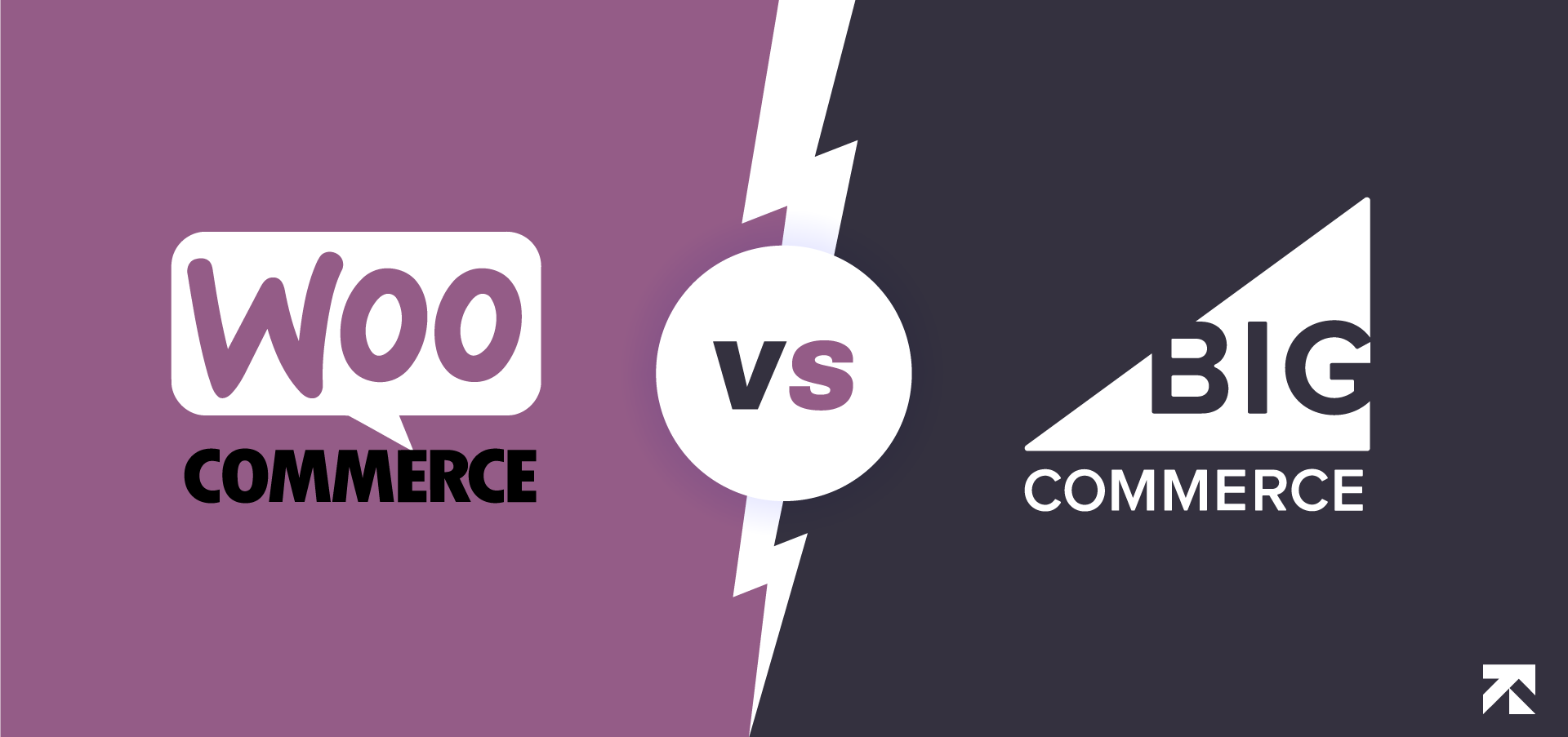
Table Of Contents
There’s always a constant battle and divide of BigCommerce and WooCommerce, people arguing and competing to prove which one is better. So which one is it? BigCommerce or WooCommerce? If you already know that answer then, kudos! But if you don’t, we’ve developed this BigCommerce vs WooCommerce blog to help you look and understand them from an objective point of view and juxtapose them for a fair comparison.
Table Of Contents
WooCommerce, formerly known as WooThemes, is a free to use, flexible, customizable, open-source eCommerce plugin developed for WordPress. It was later on acquired by Automattic, the parent company of WordPress. By integrating WooCommerce plugin into a regular WordPress powered website, anyone can turn it into a fully functional eCommerce store.
One of the fastest growing eCommerce platforms, BigCommerce employs more than 600 people and powers over 20,000 stores in 120 different countries all over the world. Business owners can set up their stores on a premium hosted platform for eCommerce. They can completely customize it according to their needs and requirements and sell various different products and services, both digital and physical. All you need to use BigCommerce is pay a monthly subscription fee.
Now that you know what WooCommerce is and what BigCommerce is, let’s move on to a head-to-head comparison of BigCommerce vs WooCommerce.
Here is a detailed juxtapose of BigCommerce vs WooCommerce, which one is easier to build a store on, what marketing features they entail, their checkout and payment options, as well as several other factors.
Now let’s move onto discussing WooCommerce in our BigCommerce vs WooCommerce battle.
WooCommerce has over 20 themes you can choose from, both paid and free. Although WooCommerce features a greater number of themes than BigCommerce, the only drawback is that you don’t get a drag-n-drop page builder to customize the layout and overall look and feel of your store. You’ll need to integrate a third-party application for that.
You can sell anything on WooCommerce, from both physical and digital products to members-only exclusive content. It doesn’t just end there, you can even create and offer subscription-based packages which when customers subscribe to, will have access to various product variations, exclusive items, or even bundle packages.
WooCommerce makes it simple to advertise products on Facebook and list them on Google Shopping. You may also integrate with MailChimp if you enjoy email marketing. Use WooCommerce’s built-in email marketing capabilities as an alternative. This enables you to start automatic campaigns, send newsletters, and launch abandoned cart emails. To encourage clients to support your business, WooCommerce has “Coupons” and “Gifting” capabilities. You can also set up “Points” and “Rewards” that can be exchanged for coupons later on. Additionally, WooCommerce has a built-in blog. WordPress largely functions in this way, providing an unquestionable benefit given that it is the industry standard for blogging platforms. Additionally, WooCommerce offers store owners the option to use “Product Blocks” to up-sell and cross-sell products.
You may take payments from customers with WooCommerce using all major credit cards, bank transfers, cheques, and cash on delivery. Using a credit card incurs a modest transaction fee. Use of WooCommerce’s own payment gateway is an option. Or you can integrate with one of the approximately 140 region-specific gateways. These include Amazon Pay, Square, Paypal, and Stripe.
Since WooCommerce is a WordPress plugin and not an independent eCommerce platform, the dashboard for WooCommerce is the WordPress interface. Owners of stores can use that to manage and update their inventory and complete orders. Additionally, you also have access to live shipping quotes from the best carriers, automated tax computations, and the ability to print your own shipping labels. WooCommerce, like BigCommerce, also has a mobile app for iOS and Android that lets you manage your store while on the road.
Let’s start by discussing BigCommerce first in this BigCommerce vs WooCommerce battle.
BigCommerce comes packed with up to 12 free themes you can choose from. If they don’t align with your desired layout or interest, you can always choose about 50 other themes by unlocking them through a one-time fee. Regardless of which theme you end up choosing, you can still customize it to your liking by using BigCommerce’s drag-n-drop editor. Now how well you can tailor it to your needs is dependent upon your creativity and aesthetic sense.
BigCommerce comes equipped with a plethora of useful and valuable marketing features you can use to take your store to the next level. Some of the BigCommerce features you can take advantage of include but are not limited to:
Customers are able to enjoy a user friendly and swift checkout experience with BigCommerce’s streamlined checkout process. It enables users to safely and securely make accounts while guiding them through the account creation process. BigCommerce boasts over 65 different payment gateways you can choose from, such as PayPal, Stripe, and more. It also gives your customers access to digital and mobile wallets to further enhance and streamline their checkout process.
BigCommerce comes equipped with a plethora of tools and features which make managing your online store a walk in the park. Its premier inventory management system allows store owners to efficiently manage inventory stock across all online and offline sales channels, help identity patterns and rising trends, as well as forecast demand
By using the BigCommerce mobile app, you can efficiently manage, run, and supervise your store on the go. Whether you want to keep an eye on your store’s performance or stay in touch with your customers, all can be achieved with the BigCommerce mobile app.
Now that we’ve juxtaposed BigCommerce vs WooCommerce features, let’s move onto a breakdown of BigCommerce vs WooCommerce in terms of customer support.
WooCommerce offers users a wealth of self-help resources, so there’s a high chance you’ll find the answer to your question anywhere in these pages if you run into a problem. If you need assistance, the public support forum is a great place to start. Owners of WooCommerce accounts can also interact with the company’s knowledgeable WooCommerce support staff for more help. Alternatively, you can work with a developer to optimize anything from minor design changes to whole websites.
This was an objective juxtaposition of BigCommerce vs WooCommerce in terms of customer support. Now let’s onto the next part of BigCommerce vs WooCommerce.
BigCommerce Support and guides are always available to BigCommerce users via online live chat, which is available round-the-clock. You can also call them at their US phone number or send them an email. You can hire coaching for your store launch if you want to step up the ante (as an additional service). Alternatively, you may pay them to conduct an SEO analysis of your website (beginning at $600).
In this section, we’ll be discussing BigCommerce vs WooCommerce in terms of what pricing and features they are offering in each plan or subscription.
There is no fixed WooCommerce pricing or WooCommerce plan, although there are a lot of associated costs with running a WooCommerce store and having a coding-background or technical knowledge can help you potentially save money. Some of the costs associated with running WooCommerce are such as hosting and domain. If you plan on using or are using WordPress’s hosted services, it will cost you anywhere between $8 to $45 per month, depending on which tier of hosting you choose.
While your setup would involve paying for hosting and a domain name if you used WordPress’ open-source framework. The average web domain name costs between $10-15 a year, and shared web hosting can set you back anywhere between $36 to $120 a year. Note that your bandwidth, security, and uptime all hinge on the quality of your hosting, so if you’re running a large-scale operation, it often pays to shell out a bit more.
Where the real cost comes in for WooCommerce, however, is its themes and plugins. Although optional, you’ll need to pay extra to gain access to tools that allow you to design and market your store in a professional manner. WooCommerce themes can easily cost $60 on average. Extensions and plugins frequently start at $25 each. While some of these are one-time charges, others have ongoing monthly expenses.
In essence, WooCommerce might be affordable. After all, you can set spending priorities to guarantee that you stick to the limits of your budget. You can easily modify this open-source framework to suit the unique requirements of your company if you have programming expertise. But if you’re not tech-savvy, you can quickly start to rely on plugins to equip WooCommerce with some of the functionality it sorely lacks.
BigCommerce has 4 plans you can choose from, the Standard Plan, the Plus Plan, the Pro Plan, and the Enterprise Plan. All BigCommerce subscription plans include zero additional transaction fees, unlimited no. of products, unlimited file storage, unlimited bandwidth, and unlimited no. of staff accounts. In this section, we will discuss only the first three plans as the Enterprise Plan is a completely customized plan tailored to best fit your needs, and has custom pricing.
The Standard BigCommerce Plan will cost you around $29.95 per month. It caps your sales at 50K per annum. It also supports up to a maximum of 4 online storefronts and charges you $30 per every additional storefront. Standard Plan comes equipped with a POS, support for multiple sales channels, a mobile responsive website, support for multi-currency, and more.
BigCommerce’s Plus Plan is the most popular choice and its subscription will cost you $79.95 per month. If you opt to pay for it annually instead of monthly, you can save up to 10% off the total cost. It supports up to a maximum of 5 online storefronts with $50 being charged for every additional storefront. The Plus plan has all the features of a Standard Plan and the extra features it encompasses includes customer grouping and segmentation feature, abandoned cart saver feature, persistent cart feature, stored credit card information, and more.
BigCommerce’s Pro Plan will cost you about $299.95 per month, of which you can save up to 10% of the subscription fee if you choose to opt for annual payments instead of monthly. Designed for scalability, the Pro Plan encompasses all the features you would find in the Plus plan, and more like Google customer review features, dynamic custom product filtering and faceting options, custom pricing on the basis of customer segmentation, unlimited API calls for seamless automatic data syncing from ERPs, Express routing, priority support, and customer success management, as well as plethora of more features.
This was the WooCommerce vs BigCommerce comparison in terms of their pricing, what are the costs associated with them and what subscription plan they offer.
You can launch an online store using any of the robust platforms, like BigCommerce or WooCommerce. In the end, it all boils down to your technical expertise, anticipated money, and personal tastes since you can only select one. Because it is an all-in-one solution, the BigCommerce platform makes things more simpler. You can start right away without having to set anything up. It’s a totally hassle-free solution since they handle everything from backups to security and scalability. The best thing is how well it integrates with WordPress.
BigCommerce’s drawback is that you have less control over your store. There are set BigCommerce pricing options, a limited number of BigCommerce integrations and themes, and specific methods for growing your business. Any tool not owned by BigCommerce is prohibited.
Self-hosted platform WooCommerce allows you total control over your website. You are free to compare prices for several services and begin with the one with the lowest cost. Because of this, opening a WooCommerce store costs a lot less money than starting one on BigCommerce. The learning curve for new users of WooCommerce and the scalability issues you encounter as your business expands are its drawbacks.
So regardless of which platform you choose in this BigCommerce vs WooCommerce battle, you need to sit down and assess your requirements beforehand so you can decide which one is best suited to fulfill your needs and help you decide once and for all, BigCommerce vs WooCommerce, which one is better for “you”.
Here are some of the most frequently asked questions regarding BigCommerce vs WooCommerce.
Which eCommerce platform is best really depends on your specific needs and requirements. In a battle between BigCommerce vs WooCommerce, both are popular choices for building an online store, but they have different features and benefits that might make one a better fit for you than the other.
WooCommerce is a free and open-source plugin for the WordPress content management system. It is widely used and has a large community of users and developers, which means there are many plugins and themes available to extend its functionality. WooCommerce is a good choice if you already have a WordPress website and are looking to add an eCommerce store to it, or if you prefer an open-source platform with a large community of users.
On the other hand, BigCommerce designs a proprietary eCommerce platform for businesses of all sizes. The company takes care of hosting, security, and software updates for you as it is a fully hosted solution. You can create a professional-looking store without having to write any code because BigCommerce has a wide range of built-in features. Its ease of use is well-known. It is a good choice if you want a fully hosted platform that is easy to use and has a lot of built-in features.
Even if it’s BigCommerce vs WooCommerce, both have their own strengths and weaknesses, and the best option for you will depend on your specific needs and requirements. It’s important to carefully evaluate both platforms to see which one is the best fit for you.
No, BigCommerce is a proprietary eCommerce platform that provides businesses with a hosted solution for building and managing an online store. It offers a range of features and tools to help you create and run your online store, including customizable templates, a built-in payment gateway, and integration with popular shipping and tax tools.
WooCommerce, on the other hand, is a free and open-source plugin for the WordPress content management system. It allows you to add eCommerce functionality to your existing WordPress website, and it offers a wide range of customization options through its large library of plugins and themes. With WooCommerce, you’ll need to take care of your own hosting and security, but you’ll have more control over the look and functionality of your online store.
WooCommerce can be a good solution for large eCommerce businesses, but it also depends on the specific requirements and needs of your business. The developers designed WooCommerce to be scalable and flexible, making it capable of handling a large eCommerce store with a vast number of products and transactions.
However, the scalability of WooCommerce will also depend on factors such as the quality of your hosting, the performance of your website, and the use of plugins and themes. Carefully evaluating these factors and optimizing your website for performance is important, particularly if you run a large eCommerce store with a high volume of traffic and transactions.
Apart from BigCommerce vs WooCommerce, there are several eCommerce platforms available, each with their own strengths and weaknesses, and the best option for you will depend on your specific needs and requirements. Some of the most popular eCommerce platforms include Shopify, Magento, Salesforce Commerce Cloud, and Volusion, just to name a few.
WooCommerce is a free and open-source plugin for WordPress, so you can use it to build an online store without paying any licensing fees. Using WooCommerce incurs some costs, including hosting fees, domain name registration, and the cost of any premium plugins or themes utilized to expand its functionality.
BigCommerce, on the other hand, is a proprietary platform, and it requires a paid subscription to use. The cost of a subscription will depend on the plan you choose and the number of features you need. BigCommerce offers several pricing plans that cater to businesses of different sizes and needs, starting at a basic plan for small businesses and going up to enterprise-level plans for larger businesses.
Comparing BigCommerce and WooCommerce in terms of their scalability, both the platforms can be scalable, but the scalability will depend on several factors, including your specific needs and requirements, the quality of your hosting, the performance of your website, and the use of plugins and themes.
As WooCommerce is a free and open-source plugin for the WordPress content management system, it has the potential to be highly scalable. With the right hosting and plugins, WooCommerce can be optimized to handle a large number of products, customers, and transactions. However, the scalability of WooCommerce will also depend on factors such as the quality of your hosting and the performance of your website.
BigCommerce, a proprietary platform, designs itself to be scalable, handling a large number of products, customers, and transactions without requiring additional plugins or themes. The platform is fully hosted, relieving users of the technical aspects of running an online store, such as server configuration and security. However, the scalability of BigCommerce will depend on the quality of the hosting provided by BigCommerce and the performance of their platform.
In a battle between BigCommerce vs WooCommerce in terms of safety and security, both BigCommerce and WooCommerce can be secure, but the level of security of each platform will depend on several factors, including your specific needs and requirements, the quality of your hosting, the use of plugins and themes, and the measures you take to secure your website.
BigCommerce provides built-in security features and protection against common threats, such as SQL injection and cross-site scripting (XSS). BigCommerce also provides daily backups of your website and security patches to protect against vulnerabilities. Additionally, BigCommerce stores are hosted on highly secure servers, which are regularly monitored for security threats.
WooCommerce, being a free and open-source plugin for the WordPress content management system, also has the potential to be highly secure with the right hosting, plugins, and security measures. However, the security of a WooCommerce website will also depend on the quality of the hosting and the performance of the website. Furthermore, because WooCommerce is an open-source platform, it is susceptible to security threats like SQL injection and cross-site scripting (XSS). However, you can reduce the risk of such threats by utilizing top-quality plugins and themes and implementing best practices to secure your website.
Table Of Contents

