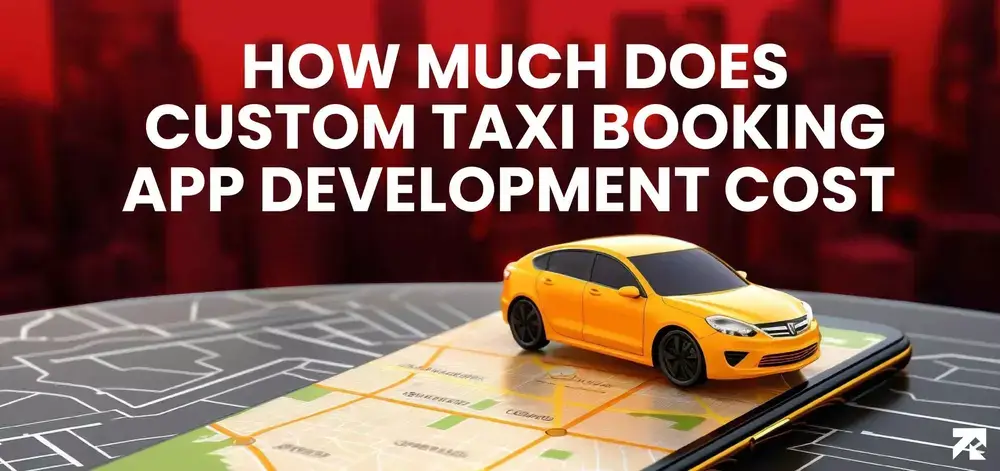Is there an iPhone app or another easy method that can track daily iPhone app usage?
With the increasing dependency on smartphones and the multitude of apps available, it’s natural to wonder about our daily app usage. Tracking app usage can help us gain insights into our digital habits, improve productivity, and maintain a healthy balance between screen time and other aspects of our lives. Fortunately, iPhone users have multiple options for tracking their app usage, both through built-in features and third-party applications.
Read more: iOS App Development Cost in 2023
Introduction
In today’s digital age, smartphones have become an integral part of our lives, offering a vast array of applications to enhance productivity, entertainment, communication, and much more. However, excessive usage or dependency on certain apps can sometimes hinder our daily routines or lead to a lack of focus. Therefore, having a reliable method to track app usage becomes crucial.
Understanding App Usage Tracking
Iphone App usage tracking refers to the process of monitoring the time spent on various applications installed on an iPhone. This tracking helps users gain valuable insights into their digital behavior, identify time-consuming apps, and make informed decisions about managing their screen time effectively.
Built-in iPhone Features for App Usage Tracking
Apple recognizes the importance of monitoring app usage and provides built-in features in iOS to assist users in this regard. One such feature is “Screen Time.” By accessing the Screen Time settings, users can obtain detailed information about their app usage patterns, set app limits, and analyze their screen time activity.
Third-Party Apps for App Usage Tracking
While Apple offers its own solution for app usage tracking, there are also numerous third-party apps available in the App Store that provide additional features and customization options. These apps cater to various user preferences and offer more detailed insights into app usage.
Setting Up Screen Time
To begin tracking app usage using the built-in Screen Time feature, users can follow these steps:
- Open the “Settings” app on the iPhone.
- Tap on “Screen Time” to access the settings.
- Select “Turn On Screen Time” if it’s not already enabled.
Analyzing App Usage with Screen Time
Once Screen Time is activated, users can analyze their app usage by:
- Opening the “Settings” app and selecting “Screen Time.”
- Tapping on “See All Activity” under the “Your Screen Time” section.
Here, users can view their app usage data, including total screen time, time spent on individual apps, and more.
Utilizing App Limits
Screen Time also allows users to set app limits to control their usage. By setting limits on specific apps or app categories, users can receive notifications or restrict access once the set limit is reached. This feature encourages a healthier balance between app usage and other activities.
Monitoring App Usage with Downtime
Downtime is another useful feature within Screen Time that allows users to schedule a specific time during which only essential apps will be accessible. By enabling Downtime, users can minimize distractions and focus on their priorities without getting interrupted by unnecessary app usage.
Tracking App Usage with Third-Party Apps
For users who prefer more advanced features or customization options, various third-party apps offer comprehensive app usage tracking capabilities. These apps often provide in-depth analytics, detailed reports, and features like app usage history, notifications, and insights into individual app behavior.
Comparing Different App Tracking Apps
When selecting a third-party app for app usage tracking, it’s important to consider factors such as user interface, ease of use, reliability, data accuracy, and any additional features that cater to specific requirements. Popular third-party options include “Moment,” “RescueTime,” “AppDetox,” and “Offtime.”
App Usage Tracking for Productivity and Self-Improvement
Tracking app usage goes beyond mere monitoring; it can serve as a catalyst for productivity and self-improvement. By understanding app usage patterns, individuals can identify areas for improvement, reduce time spent on unproductive apps, and allocate more time to activities that contribute to personal growth and well-being.
Tips for Managing App Usage
To make the most of app usage tracking and maintain a healthy digital lifestyle, consider implementing the following tips:
- Set realistic app usage goals and monitor your progress regularly.
- Use app limits and downtime features to establish boundaries and minimize distractions.
- Prioritize essential apps and allocate dedicated time for leisure or productivity.
- Explore productivity apps that can assist in managing time more efficiently.
- Take regular breaks from screens to recharge and engage in offline activities.
Conclusion
Tracking app usage on your iPhone is an effective way to gain insights into your digital habits, improve productivity, and maintain a healthy balance between screen time and other aspects of life. Whether through built-in features like Screen Time or third-party apps, users have various methods to monitor app usage and make informed decisions about their smartphone habits.
FAQs
Q1. How accurate are the built-in app usage tracking features on the iPhone?
The built-in app usage tracking features on the iPhone, such as Screen Time, are generally accurate in providing data about the time spent on different apps. However, it’s essential to note that occasional discrepancies may occur due to technical limitations or minor delays in data synchronization.
Q2. Can I customize the app usage tracking settings on my iPhone?
Yes, the app usage tracking settings on the iPhone, especially through Screen Time, can be customized according to your preferences. You can set app limits, schedule downtime, and even restrict access to certain apps during specific periods to align with your personal goals.
Q3. Are third-party app usage tracking apps safe to use?
Most reputable third-party app usage tracking apps available on the App Store prioritize user privacy and data security. However, it’s advisable to review the privacy policies, user reviews, and ratings of any app before installing it on your iPhone to ensure your data remains secure.
Q4. Can app usage tracking help in reducing smartphone addiction?
Yes, app usage tracking can play a significant role in reducing smartphone addiction. By providing insights into your app usage patterns, you can become more aware of your habits and take proactive steps to limit excessive screen time, thereby promoting a healthier relationship with your device.
Q5. Is app usage tracking available on older iPhone models?
App usage tracking features like Screen Time are available on iPhone models running iOS 12 and later. However, certain advanced features may require the latest iOS version or more recent hardware capabilities, so it’s advisable to check the compatibility of specific features with your iPhone model.