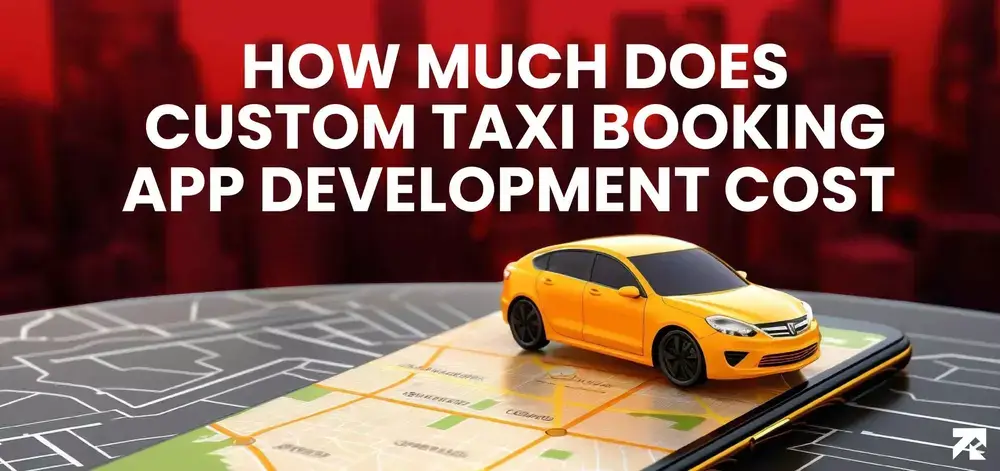Smartphones have become an integral part of our lives, with a multitude of applications serving various purposes. Whether it’s for work, entertainment, or staying connected with friends and family, we rely on iPhone apps extensively. But have you ever wondered how much time you spend on these apps daily? Is there a way to track and manage your iPhone app usage effectively? The good news is that there are indeed methods available to help you with this task. In this blog, we will explore the various different options you can use in tracking your daily iPhone app usage, and we’ll discuss their features as well as benefits. But if you want to skip this article and get straight to the point, we’d recommend getting in touch with an iOS app development company. That being said, let’s move on with the blog.
Built-In iPhone App Usage Tracker
Apple recognizes the need for users to monitor their app usage and, therefore, provides a built-in solution called Screen Time. This feature, introduced with iOS 12, allows iPhone users to gain insights into their app usage patterns and take control of their screen time. To access and use Screen Time:
- Open the Settings app on your iPhone.
- Scroll down and tap on “Screen Time.”
- Tap “See All Activity” to view your app usage statistics.
Screen Time provides a detailed breakdown of the time you spend on each app, categorized by categories such as Social Networking, Productivity, Entertainment, and more. It also shows how many notifications you receive and how often you pick up your iPhone. Additionally, you can set app limits, downtime, and content restrictions to manage your app usage effectively.
Third-Party iPhone App Usage Trackers
While Apple’s Screen Time offers basic app usage tracking functionality, some users may desire more advanced features and customization options. This is where third-party iPhone app usage tracker apps come into play. Let’s explore some of the top choices available:
- App Usage Tracker: This app provides comprehensive insights into your app usage, including daily, weekly, and monthly statistics. It allows you to set usage goals, receive notifications for excessive usage, and track your progress over time. The app also offers a focus mode to minimize distractions.
- Moment: Moment goes beyond simple app usage tracking and focuses on improving your overall digital well-being. It provides detailed reports on your phone usage, including pickups and screen time. Moment also offers coaching and personalized tips to help you develop healthier smartphone habits.
- RescueTime: Designed for those seeking productivity improvement, RescueTime tracks your app usage, website visits, and even time spent on specific tasks. It provides detailed reports, productivity scores, and the ability to block distracting websites or apps. RescueTime offers a comprehensive suite of features to enhance your focus and time management.
If you liked this blog, you might also like: iOS App Development Cost
Features and Benefits of Third-Party iPhone App Usage Trackers
Third-party app usage trackers offer several features and benefits that go beyond what is provided by the built-in Screen Time feature. Here are some notable advantages:
1. Detailed App Usage Statistics
These apps provide more comprehensive insights into your app usage patterns. You can see which apps you use the most, how much time you spend on each app, and even track your usage trends over time. This information can be invaluable in identifying and managing any excessive or unproductive app usage.
2. App Usage Limits and Notifications
With third-party app usage trackers, you can set time limits for specific apps and receive notifications when you exceed those limits. This helps you stay aware of your app usage and encourages you to be more mindful of your screen time.
3. Focus Mode and Productivity Tools
Many third-party app usage trackers offer focus modes or productivity tools to help you stay focused and minimize distractions. These features can block certain apps or websites temporarily, allowing you to concentrate on important tasks without interruptions.
Considerations When Choosing an iPhone App Usage Tracker
When selecting an iPhone app usage tracker, there are a few factors to consider:
- User Interface and Ease of Use: Ensure the app has an intuitive and user-friendly interface that allows you to navigate and understand your app usage data effortlessly.
- Compatibility and Integration with Other Apps: Check if the app is compatible with your iPhone model and operating system version. Additionally, consider whether it integrates with other apps or platforms you frequently use for enhanced functionality.
- Privacy and Data Security: Verify that the app follows strict privacy practices and safeguards your personal data. Read user reviews and research the app’s reputation regarding data security before making a choice.
Conclusion
Tracking your daily iPhone app usage is crucial for maintaining a healthy digital lifestyle and managing your time effectively. While Apple’s built-in Screen Time feature offers basic functionality, third-party iPhone app usage trackers provide more detailed insights and customizable options. By selecting an app that aligns with your needs and preferences, you can gain a better understanding of your app usage habits and make informed decisions to optimize your smartphone experience.
FAQs
-
Can I track app usage on older iPhone models?
Yes, most app usage trackers are compatible with older iPhone models, as long as they are running a supported version of iOS.
-
Will using an app usage tracker drain my iPhone’s battery?
App usage trackers are designed to minimize battery consumption. However, they may have a minimal impact on battery life, especially if you opt for continuous tracking and background app refresh.
-
Can I set time limits for specific apps using these trackers?
Yes, third-party app usage trackers often provide the option to set time limits for individual apps and receive notifications when you exceed those limits.
-
Are there any free iPhone app usage trackers available?
Yes, several app usage trackers offer free versions with limited features. However, premium versions usually provide more comprehensive functionality.
-
How accurate are these app usage trackers?
App usage trackers rely on data collected from your iPhone’s system resources, so they are generally accurate. However, occasional discrepancies may occur due to technical limitations or software inconsistencies.