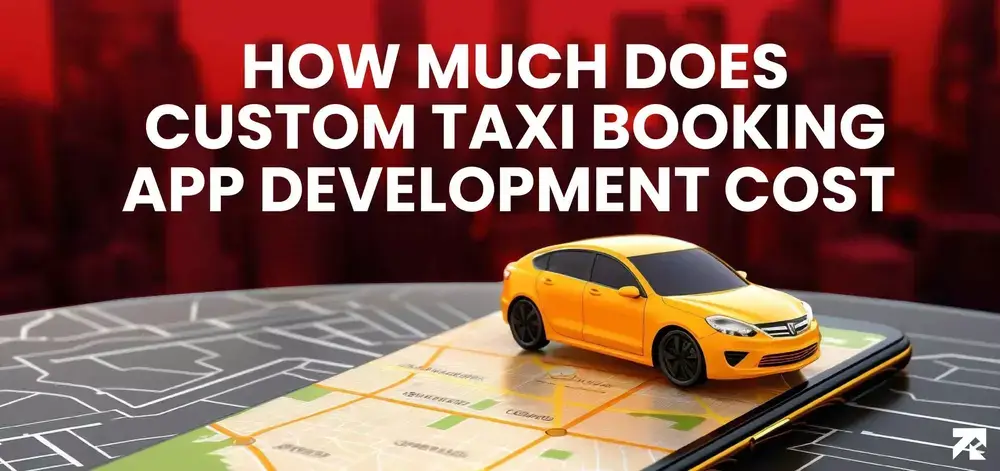The Self Control app is a powerful tool designed to help individuals enhance their productivity, manage their time effectively, and reduce digital distractions. This article will explore the features, functionality, and benefits of using the Self Control app, as well as provide a step-by-step guide on how to use it. To make sure such type of app works seamlessly, get in touch with a healthcare app development services company.
What is the Self Control App?
The Self Control app is a software application available for various devices, including smartphones, tablets, and computers. Its primary purpose is to assist users in maintaining focus and staying on task by blocking access to distracting websites, applications, or online content for a specified period. For a better understanding, you might also find out about healthcare app development inside-out to move on the right track.
Features and Functionality
Blocking Distractions
One of the key features of the Self Control app is its ability to block distractions. Once activated, the app restricts access to specific websites or applications that may divert the user’s attention. By eliminating temptations, individuals can stay focused on their work or desired activities.
Whitelist and Blacklist
The app allows users to create a whitelist and blacklist of websites and applications. The whitelist includes websites or apps that are always accessible, ensuring users have uninterrupted access to essential tools or resources. Conversely, the blacklist comprises sites or apps that are blocked during focus sessions, preventing distractions.
Focus Sessions and Timers
The Self Control app enables users to initiate focus sessions. During these sessions, the app actively blocks access to blacklisted websites or apps, allowing individuals to concentrate on their tasks without interruptions. Users can customize the duration of these sessions and set timers to track their progress.
Website and Application Blocking
With the Self Control app, users can specify which websites or applications they want to block. This flexibility allows individuals to target specific platforms that are particularly distracting or time-consuming. By curating a personalized blocklist, users can tailor their digital environment to suit their needs.
Customizable Settings
The app offers customizable settings to suit individual preferences. Users can adjust the level of blocking intensity, configure session durations, and customize notification preferences. This flexibility ensures that the app caters to different working styles and requirements.
Benefits of Using the Self Control App
Increased Productivity
By blocking access to distractions, the Self Control app significantly improves productivity. It helps individuals stay focused on their work or studies, eliminating the urge to mindlessly browse social media or engage in other unproductive activities. With fewer distractions, users can accomplish more in less time.
Improved Time Management
The app enhances time management skills by encouraging users to allocate dedicated time for specific tasks. By setting focus sessions and timers, individuals can structure their workday effectively, ensuring they devote sufficient time to important activities. This promotes a more organized and efficient approach to managing time.
Reduced Digital Distractions
In today’s digital age, the internet offers countless distractions that can hinder productivity. The Self Control app combats this issue by blocking access to time-wasting websites and applications. It helps users resist the temptation to check notifications, browse irrelevant content, or indulge in online distractions, allowing them to maintain focus.
Enhanced Focus and Concentration
Continuous exposure to digital distractions can negatively impact concentration and focus. The Self Control app creates an environment conducive to deep work by removing potential interruptions. With fewer distractions, individuals can immerse themselves in their tasks, achieving a state of flow and producing higher-quality work.
How to Use the Self Control App
Using the Self Control app is straightforward and user-friendly. Follow these step-by-step instructions to make the most of its features:
Step 1: Download and Install the App
Start by downloading the Self Control app from the official website or your device’s app store. Once downloaded, follow the installation instructions to set up the app on your device.
Step 2: Set Up Blocking Preferences
Launch the app and access the settings menu. Here, you can customize your blocking preferences by adding websites or applications to the blacklist. Consider including platforms that tend to distract you or hinder your productivity.
Step 3: Initiate Focus Sessions
To begin a focus session, select the desired session duration and click the “Start” button. The app will activate the blocking feature, preventing access to the blacklisted sites or apps for the specified period. Use this time to focus solely on your work or chosen activity.
Step 4: Analyze App Usage and Progress
The Self Control app provides insights into your app usage and progress. It offers data and statistics on your focus sessions, including the number of sessions completed, duration, and the most frequently blocked websites or apps. Analyzing this information can help you identify patterns and evaluate your productivity levels.
Conclusion
The Self Control app is a valuable tool for individuals seeking to boost their productivity, manage their time effectively, and reduce digital distractions. With its intuitive features and user-friendly interface, the app empowers users to take control of their digital environment. By implementing the Self Control app’s strategies and utilizing its features, individuals can achieve a more focused and productive work or study routine.
Frequently Asked Questions
Can I temporarily disable the blocking feature of the Self Control app?
Yes, the app allows you to temporarily disable the blocking feature by pausing the focus session. This can be useful when you need to access a blocked website or application for a specific task.
Is the Self Control app available on multiple devices?
Yes, the Self Control app is compatible with various devices, including smartphones, tablets, and computers. It offers seamless synchronization across devices, ensuring consistent blocking preferences and focus sessions.
Can I customize the duration of focus sessions?
Absolutely! The app provides customizable session durations, allowing you to set the ideal length based on your work style and preferences. You can experiment with different durations to find what works best for you.
Will the Self Control app affect other apps or system functions on my device?
No, the Self Control app operates independently and does not interfere with other apps or system functions. It solely focuses on blocking access to specific websites or applications according to your preferences.
Is the Self Control app suitable for all types of tasks?
Yes, the Self Control app can be beneficial for various tasks that require focus and concentration. Whether you’re studying, working on a project, or engaging in creative pursuits, the app can help you minimize distractions and stay on track.