admin
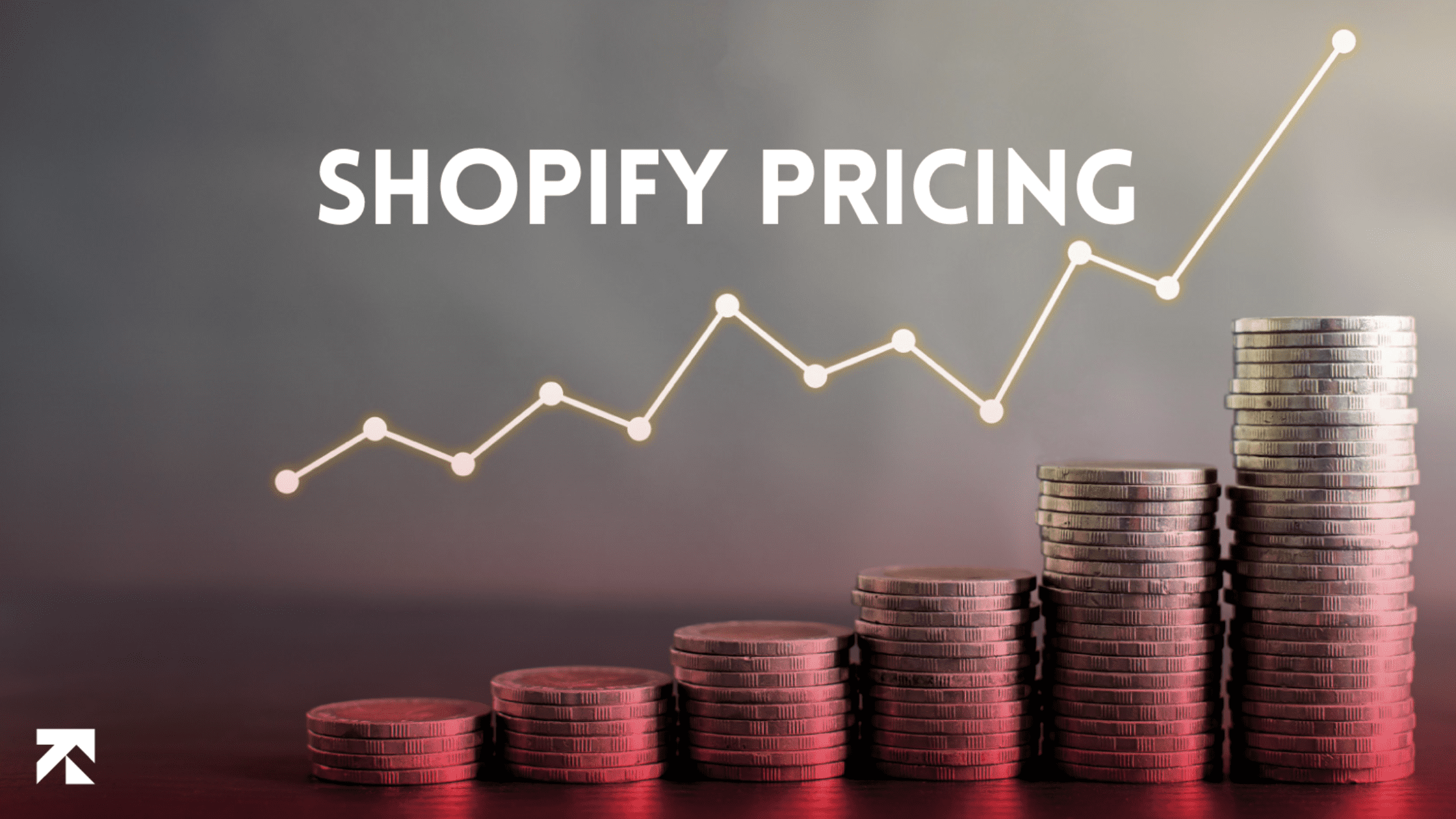
Table Of Contents
Shopify, although the go-to choice for businesses of all sizes, when it comes to Shopify pricing, it can be a tad bit confusing for beginners and new entrants. Shopify offers multiple pricing plans, each with its own set of features and limitations. In this blog, we will provide a complete breakdown of Shopify pricing plans, to help you choose the plan that best suits your business needs and budget. In case you’ve already made up your mind about Shopify, hurry up and get in touch with us and avail our Shopify development services to get a powerful Shopify store. Moving on with the blog, let’s discuss what Shopify actually is.
Table Of Contents
When it comes to determine the Shopify app development cost, the following platform features several pricing options targeting diverse business needs. The price of the starter Shopify plan is $29 per month. It offers the crucial features you can use while starting a new business or testing the market.
Conversely, another Shopify package with advanced features like gift cards and professional reports would cost you around $79/month.
For bigger businesses, the Pro Shopify package costs $299 monthly and includes features like advanced report building and shipping rates calculated by other companies.
Furthermore, there is also a Shopify Lite plan for $9 per month that enables you to sell on social networks or your current site.
Shopify charges transaction fees but not if you use company’s Shopify Payments. In general, Shopify’s pricing is flexible and thus, it enables businesses regardless of the size to get a package that fits both their budget and business needs.
| Package Name | Shopify Starter | Shopify Basic | Shopify | Shopify Advanced | Shopify Plus |
| Plan Fee (10% discount for annual plans) | $5 per month | $29 per month | $79 per month | $299 per month | $2000+ per month |
| Storage and Bandwidth | N/A | Unlimited | Unlimited | Unlimited | Unlimited |
| Credit Card Rates (Online) | 5% + 30¢ | 2.9% + 30¢ | 2.6% + 30¢ | 2.4% + 30¢ | Varies per country* |
| Credit Card Rates (Offline) | N/A | 2.7% + 0¢ | 2.5% + 0¢ | 2.4% + 0¢ | Varies per country* |
| Transaction fee (additional 0.5% to 2% per-transaction incase of third-party payment gateway) | 0.0% w/ Shopify Payments 5.0% w/ third-party | 0.0% w/ Shopify Payments 2.0% w/ third-party | 0.0% w/ Shopify Payments 1.0% w/ third-party | 0.0% w/ Shopify Payments 0.5% w/ third-party | 0.0% w/ Shopify Payments 0.15 – 0.30% w/ third-party |
| Abandoned Cart Recovery | Yes | Yes | Yes | Yes | Yes |
| Max. Inventory Locations | 1 | 4 | 5 | 8 | 20 |
| No. of Products | Unlimited | Unlimited | Unlimited | Unlimited | Unlimited |
| No. of Staff Accounts | 1 | 2 | 5 | 15 | Unlimited |
| Reporting | N/A | N/A | Standard | Advanced | Advanced |
| Shopify Shipping Discount | N/A | Up to 64% | Up to 72% | Up to 74% | Outstanding |
| Discount Codes | No | Yes | Yes | Yes | Yes |
| Gift Cards | Yes | No | Yes | Yes | Yes |
| SSL Certificates | Yes | Yes | Yes | Yes | Yes |
| Blogging Tools | Yes | Yes | Yes | Yes | Yes |
| Delivery & Store Pickup | No | No | No | Yes | Yes |
| eCommerce Automations | No | No | No | Yes | Yes |
| Fraud analysis | No | Yes | Yes | Yes | Yes |
| 24/7 support | Yes | Yes | Yes | Yes | Yes (Priority) |
| Third-party calculated shipping rates | No | No | No | Yes | Yes |
Shopify offers a variety of plans, from Starter to Advanced, with varying membership costs. Shopify Plus is the only exception as it does not have a defined cost but is completely customizable according to what your needs entail. Your budget and feature needs will help you determine and choose what Shopify pricing plan is best for your business. Let’s go and take a closer look at the detailed Shopify plan comparison below:
You won’t get a fully functional web store with the Shopify Starter package. Instead, you get access to the fundamentals, including product pages and Shopify’s checkout process, so you can start selling right away via social media and messaging services. This is a fantastic choice for a hobbyist who already has a well-known online presence and wants to interact with clients on popular social media networks. If you want to grow, it’s simple to upgrade (without sacrificing anything!) for just $5/month.
Are you starting a small business or attempting to create an online storefront for one that already exists? This is the plan for you if your business is small and you only require a little amount of ecommerce capabilities. But that hefty 2.9% + 30 transaction fee will add up quickly if your things are expensive or you sell a lot of them.
You will require a strong website if your small firm is expanding quickly. This package has features like gift cards and abandoned cart recovery as well as more detailed reporting information. These features might not be necessary for a small firm, but as you expand, you’ll earn more money. This is the plan for you if your website presently generates about $5000 in monthly income.
An internet firm that is medium to large can always expand. This plan comes with excellent shipping, incredibly low transaction fees, and even more sophisticated reporting if your objective is to grow 10 times larger.
This choice is intended for businesses with monthly revenues over $10,000. Yes, it’s expensive, but owing to the extra features and cheaper fees, the companies adopting this plan can recover some or all of the monthly cost.
Here are some more variances you should be aware of in addition to the obvious monthly price variations:
Big organizations can use the enterprise-level ecommerce package called Shopify Plus: Paying for more robust features and website hosting guarantees that your site won’t go down in the event of a traffic spike.
The program targets businesses with yearly revenues of $1 million or more and has a monthly cost of $2,000 or more. You must contact Shopify directly in order to obtain a personalized estimate for Shopify Plus.
Also Read: How to Hire Someone to Build Shopify Store
Users frequently pay extra for premium themes and addons on top of the cost of Shopify subscriptions. While there are free Shopify themes available, for instance, many companies opt to buy a premium theme that already includes the features, functionality, and look they desire. Although premium themes cost $75 to $300, they can be cost-effective because they can save you a significant amount of time by making the process of constructing a website quicker and easier.
Here are some of the most common costs associated with using Shopify pricing:
There is a set cost for each transaction if you utilize Shopify Payments. As you move up the plan tiers, the Shopify pricing decreases. For example, Shopify pricing is 2.9% plus $0.30 for each Basic plan transaction which indicates that 2.9% of the customer’s total bill will be added to $0.30 for the transaction fee. Remember that this fee applies to ALL transactions, not just those when an item is sold.
Therefore, the transaction fee will only be charged once if a consumer purchases 15 goods from your shop. For both online and offline transactions, there are different transaction costs. Additionally, depending on your plan, there is an extra Shopify pricing per-transaction fee of 0.5% to 2% if you use a third-party payment processor in addition to Shopify Payments.
With more than 100 integrated payment processors, Shopify gives you the choice to accept credit cards from all over the world. Check the per-transaction fee upfront before you select a third-party payment processor other than Shopify Payments.
Depending on the requirements of the business, Shopify offers a variety of Shopify pricing tiers. Shopify generates revenue by charging businesses a monthly subscription fee and by keeping a portion of every sale that occurs on the platform. Here is how Shopify generates revenue.
First of all, Shopify provides membership options with monthly prices ranging from $9 (Shopify Lite) to $299 (Advanced Shopify). A free 14-day trial is offered for each package. Enterprises employing Shopify’s services include Netflix, Tupperware, Allbirds, and Heinz. The Advanced Shopify plan earns the greatest money.
Sellers who have subscribed to one of Shopify’s plans can also take advantage of its merchant solutions. Shipping, taking payments, and fulfillment are some of the solutions. The platform provides the following merchant solutions:
Shopify has a varied income stream since it makes money through many business methods. By doing this, the business has been able to survive challenging situations like the COVID-19 pandemic. Shopify kept operating profitably and kept expanding quickly despite the restriction and global economic recession which followed.
If you want to maximize profit and keep your Shopify pricing low, you need to be strategic about using Shopify.
First, pick the best plan for your company. If you’re just starting out, the Basic Shopify plan might be all you need. You can upgrade to a more expensive Shopify pricing plan as your business expands. However, compared to more expensive plans, lower-tier plans have greater transaction fees. Therefore, changing to a more expensive plan can be worthwhile if you’re making a lot of sales.
Second, whenever possible, make use of Shopify Payments. You can avoid paying transaction fees on each sale thanks to it and reduce the overall Shopify pricing you pay. You’ll incur a larger transaction fee if you use a third-party payment processor. Therefore, if you can, use Shopify Payments.
Consider the cost of goods sold and the transaction charge when setting the price of your products. You must produce a profit that will pay for both of these expenses plus some extra. If you overcharge for your goods, you won’t make enough money to pay your expenses. On the other hand, if you price them too expensive, you’ll pass on sales. Therefore, it’s crucial to strike a balance.
Start by determining your desired profit margin. How much profit do you want to make on each sale?
After that, figure out your cost of goods sold. This price includes the item’s purchase price as well as any shipping and handling fees. Add the transaction fee last. You will receive your total cost for each sale as a result. You can set your product’s price once you know your overall cost. Assume, for instance, that your target profit margin is 30% and that your cost of goods sold is $10. Your final price would be $10.43 if a transaction fee of 2.9% + $0.30 were added. Therefore, you must price your goods at $13.90 to achieve a 30% profit margin.
With hefty Shopify pricing, large-scale businesses can still somehow afford to make money, while tiny businesses suffer the most. Every dollar matters toward a small business’s bottom line. What then should small businesses do to manage these hefty costs?
Knowing where these costs are coming from is the first step. The two primary types of costs charged by Shopify are subscription fees and transaction fees, as we already mentioned.
The monthly subscription costs for Shopify range from $29 to $299. The price of using Shopify’s platform and all of its capabilities is covered by these charges. The transaction costs charged by Shopify, on the other hand, are based on a portion of the overall order amount. After recapping that information, let’s talk about ways to cut these costs.
You have the option of making annual, biennial, or three-year payments when purchasing a plan on Shopify. You receive a 10% reduction off the cost of the plan if you choose annual payments.
Biannual payments are discounted by 20%, while a three-year plan is discounted by 30%. So, to benefit from these reductions, if you have the money, we advise selecting a longer membership time.
Downgrading your package is another way to save money with Shopify if extending your subscription time is not an option. For instance, you can drop to the Shopify plan if you are currently on the $299 per month Advanced Shopify plan.
Naturally, this will also require that you give up some features. However, if your company is having trouble affording them, it would be a smart idea to downgrade for the time being and then upgrade once your company is ready to scale.
The per-transaction fees on Shopify are the second significant expense. The internal payment processor for Shopify is called Shopify Payments. You can avoid paying excessive transaction costs by using it. Shopify Payments also includes more functionality.
There are several apps in the Shopify app store that can assist you in managing your business. The good news is that a lot of these apps are free. While pricier plans offer more sophisticated capabilities, for the time being, continue with the free plans to save money. When your company is ready to scale, you can always upgrade to a premium plan.
Shopify Shipping is a service for creating shipping labels. The US, Canada, UK, Ireland, Australia, and New Zealand all have access to it.
By using Shopify Shipping, you can cut your US shipping costs by up to 88%, claims Shopify. The following businesses offer discounts that have been pre-negotiated:
Additionally, there isn’t a monthly subscription price. You can easily use the Shopify Shipping option from your Shopify dashboard. From the same location, you can manage products, shipping, inventory, and clients.
You must select a theme when you first set up your Shopify store. There are a lot of best Shopify themes available online. A theme is essentially a template that specifies how your store will be laid out and designed. Both free and paid themes are available on Shopify. Free themes are sufficient for getting started, despite the fact that premium themes offer more functionality and better customization choices. Additionally, when your company expands and you start to make more money, you can always change to a premium theme.
It’s natural to anticipate that Shopify would be significantly more expensive than its rivals because it is well-suited for expanding or larger stores. And yes, it does cost more when compared to the least expensive premium plans from our top e-commerce providers.
But take note of how little the monthly cost variance is, especially when comparing the greatest value plan (as opposed to merely the lowest). Overall, although Shopify charges a few more dollars per month than its rivals, however, Shopify maintains an affordable entry pricing point.
BigCommerce matches Shopify’s features most closely; therefore, it’s surprising to see how similar BigCommerce pricing is, with just $0.95 a month separating them.
Each has financial benefits and drawbacks: BigCommerce doesn’t charge any additional costs for transactions conducted outside of Shopify Payments, although Shopify does. BigCommerce also excludes abandoned cart recovery from its entry-level subscription, unlike Shopify. Nonetheless, whenever choosing a platform to power your store on, assess what your specific needs are while gauging which platform is best suited to help cater them.
Before using a platform, it’s important to understand the fees and charges associated with it. The Shopify plans and the app fees make up the two main cost elements for Shopify. The monthly prices for the Shopify standard plans range from $5 to $399. Additionally, depending on the type of transaction and the Shopify plan, transaction costs might range from 0.5% to 2.9% + $0.30. Users must also pay for the apps they download from the Shopify App Store, which can cost anywhere from nothing to several hundred dollars each month.
With this complete breakdown of Shopify pricing plans, you now have a better understanding of what each plan offers and can make an informed decision. Now it’s time to learn how much it will cost to build a Shopify website.
Regardless of the Shopify pricing plan you choose, Shopify’s robust platform and excellent customer support make it a great choice for any online business looking to succeed and grow exponentially.
Table Of Contents

