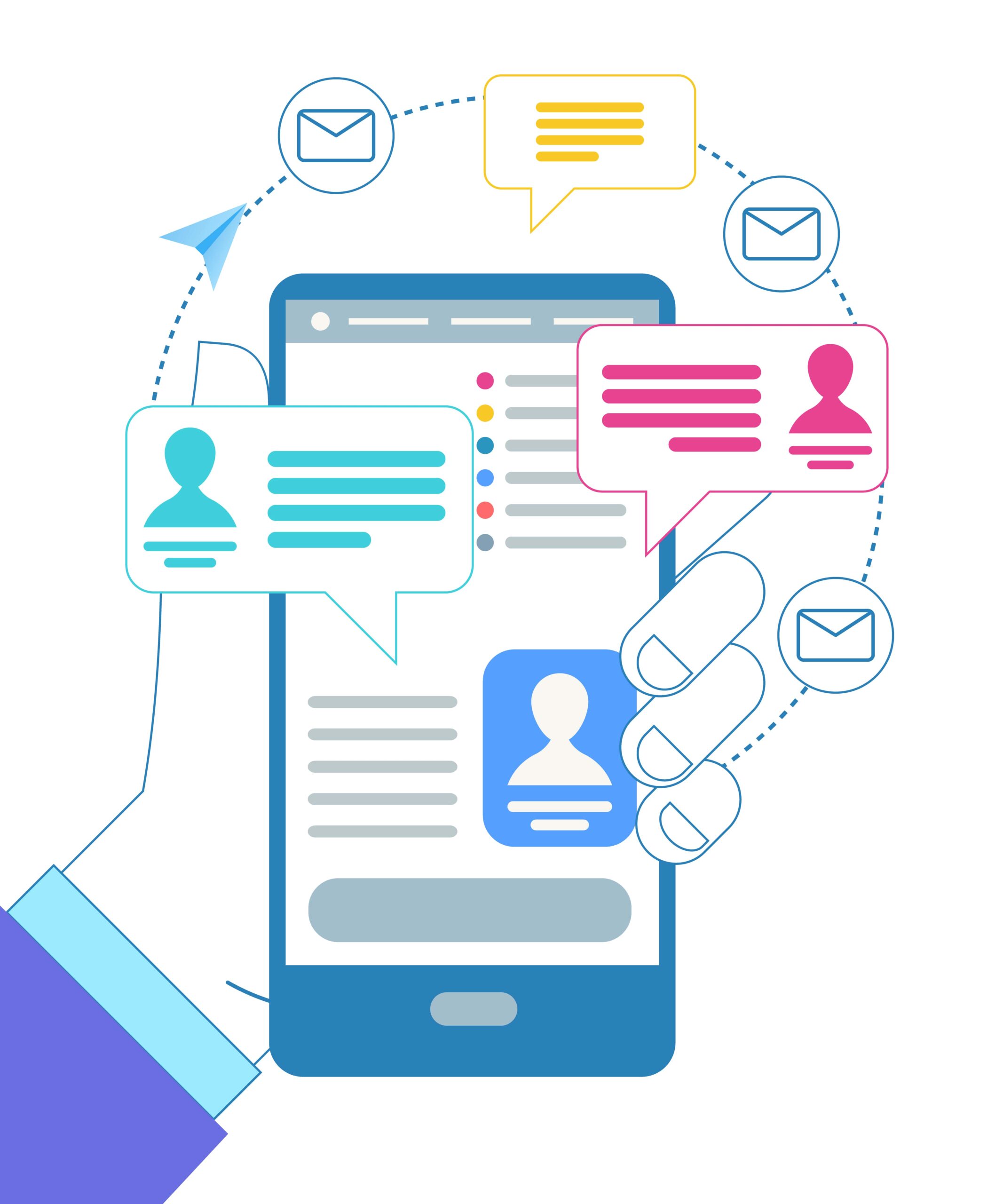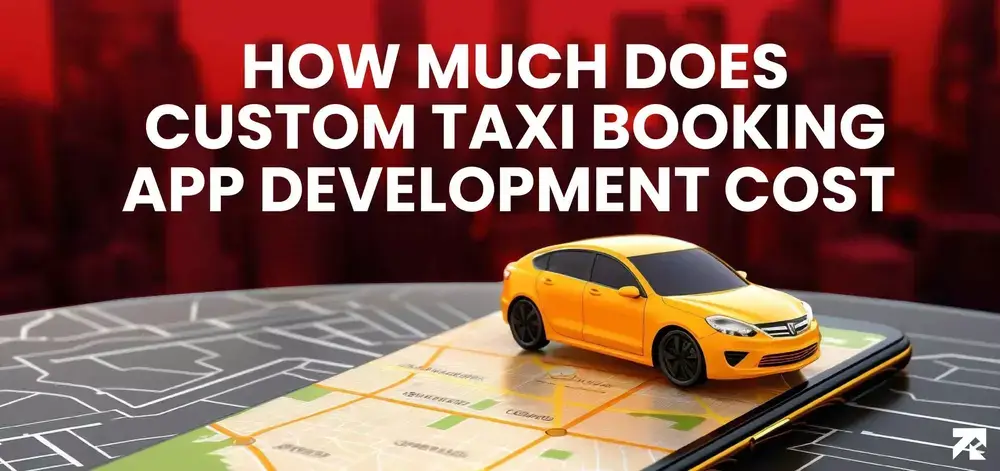Introduction
With the rise of smartphones and the increasing need for instant communication, messaging apps have revolutionized the way we interact with one another. These apps offer a convenient platform to exchange messages, voice notes, images, videos, and even conduct voice and video calls. And once developed, you’d do everything to market your app for free as long as its effective so, here to learning the hacks of marketing your app free of cost!
With the plethora of messaging apps available, it can be challenging to determine which one is the best for conveniently managing and accessing our messages. In this article, we will explore some of the top messaging apps that provide exceptional features and user-friendly interfaces to make staying connected effortless.
Pro tip: Some of the best mobile app interfaces are the result of using React Native in the development. Find yourself a React Native app development company and heighten up the user experience.
Importance of Messaging Apps
Messaging apps have gained immense popularity due to their numerous advantages. They enable us to stay connected with friends, family, and colleagues regardless of geographical barriers. These apps provide real-time communication, instant message delivery, and the ability to form groups for collaborative discussions. Additionally, they often come with additional features like end-to-end encryption, multimedia sharing, and customizable settings.
WhatsApp
WhatsApp is one of the most widely used messaging apps globally. It offers a simple and intuitive interface with various features such as text messaging, voice and video calls, and media sharing. WhatsApp’s end-to-end encryption ensures secure communication, making it a popular choice for personal and professional use. Also, WhatsApp web brings additional convenience as you can use the app directly via your desktop and/or laptop.
Facebook Messenger
As a standalone app or integrated within the Facebook platform, Facebook Messenger allows users to connect with their Facebook friends. It offers features like messaging, voice and video calls, group chats, and the ability to share multimedia content. Facebook Messenger is known for its seamless integration with other Facebook services.
Telegram
Telegram is a cloud-based messaging app that focuses on speed and security. It offers features such as encrypted messaging, self-destructing messages, group chats, and file sharing. Telegram’s robust privacy options and customization capabilities make it an appealing choice for users concerned about data security.
Signal
Signal is an open-source messaging app that prioritizes user privacy and security. It offers end-to-end encryption for all communication, including messages, voice and video calls. Signal’s commitment to privacy and its user-friendly interface have gained it a reputation as one of the most secure messaging apps available.
Slack
Slack is a messaging app designed primarily for workplace communication and collaboration. It offers various channels for team discussions, direct messaging, file sharing, and integration with other productivity tools. Slack’s powerful organizational features make it a top choice for businesses and remote teams.
WeChat
WeChat is a popular messaging app in China that has expanded its reach globally. It combines messaging, social media, mobile payment, and other services into a single platform. WeChat offers features like messaging, voice and video calls, moments sharing, and a wide range of mini-programs for various services.
iMessage
Exclusive to Apple devices, iMessage is a messaging app that comes pre-installed on iPhones, iPads, and Macs. It offers seamless integration with other Apple services and features like text messaging, multimedia sharing, and end-to-end encryption. iMessage also supports features like Animoji and Memojis, adding a fun element to conversations.
Viber
Viber is a messaging app that provides free messaging, voice and video calls, and group chats. It offers a range of stickers, GIFs, and emojis to enhance conversations. Viber also allows users to make international calls to non-Viber users at competitive rates, making it a suitable choice for global communication.
Skype
Skype has long been a popular messaging and video calling app. It offers instant messaging, voice and video calls, and screen sharing. Skype also allows users to make calls to mobile and landline numbers at affordable rates. Its cross-platform compatibility and integration with Microsoft services make it a versatile communication tool.
Snapchat
Snapchat is a unique messaging app known for its disappearing messages and multimedia content. It offers features like photo and video sharing, messaging, and the ability to create stories. Snapchat’s fun filters, augmented reality effects, and interactive features make it popular among younger users.
Hangouts
Hangouts, developed by Google, is a messaging app that integrates with Gmail and other Google services. It provides messaging, voice and video calls, and group chats. Hangouts also allows users to send SMS messages and make international calls at competitive rates.
Line
Line is a messaging app that originated in Japan and has gained popularity worldwide. It offers messaging, voice and video calls, group chats, and a range of stickers and emojis. Line also provides additional services like news, games, and a mobile payment platform.
Conclusion
In conclusion, the best app to see messages ultimately depends on personal preferences and requirements. WhatsApp, Facebook Messenger, Telegram, and Signal are popular choices for secure and convenient messaging. Slack excels in workplace communication, while iMessage provides seamless integration for Apple users. Viber, Skype, Snapchat, Hangouts, and Line offer their unique features and cater to different user preferences. By considering factors like privacy, features, and user experience, you can select the messaging app that best suits your needs.
FAQs
1. Can I use multiple messaging apps simultaneously?
Yes, you can use multiple messaging apps on your device and switch between them based on your preferences and contacts.
2. Are these messaging apps free to use?
Most messaging apps are free to download and use. However, some may offer additional paid features or options for in-app purchases.
3. Can I transfer my chat history between different messaging apps?
Transferring chat history between messaging apps is typically not possible due to differences in encryption methods and data structures.
4. Are these messaging apps available on both Android and iOS devices?
Yes, most messaging apps are available for both Android and iOS devices, ensuring cross-platform compatibility.
5. Can I use these messaging apps for international communication?
Yes, many messaging apps offer international communication features like voice calls and messaging at affordable rates or for free, depending on the app and service.