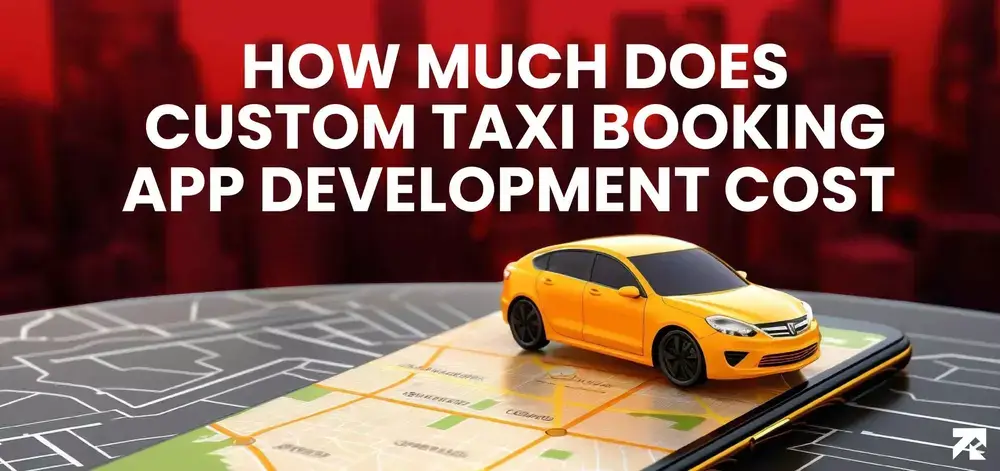Are you looking to enhance your Instagram videos and make them stand out from the crowd? With the growing popularity of video content on Instagram, finding the right app for editing your videos is essential. In this article, we will explore the best apps available for editing Instagram videos that offer a user-friendly experience, a range of editing features, and seamless compatibility with Instagram’s platform.
Bonus Read: How to Create an App Like Instagram in 2023
Introduction
Instagram has become a visual storytelling platform, and videos play a crucial role in engaging the audience. To make your videos more appealing and captivating, it’s important to use the right editing tools. However, with numerous apps available in the market, choosing the best one can be overwhelming. Let’s delve into the key considerations for selecting an Instagram video editing app.
Key Considerations for Instagram Video Editing
- Importance of User-Friendly Interface: When choosing an editing app, opt for one that offers a user-friendly interface. This ensures that you can navigate through the app effortlessly and make edits with ease.
- Availability of Editing Features: Look for an app that provides a wide range of editing features, such as trimming, cropping, adding text, applying filters, and adjusting colors. These features empower you to unleash your creativity and customize your videos according to your preferences.
- Compatibility with Instagram: Ensure that the app is compatible with Instagram’s platform, allowing you to seamlessly upload and share your edited videos directly to your Instagram profile.
- Access to Filters and Effects: Instagram is known for its filters and effects that enhance the visual appeal of videos. Choose an app that offers a diverse selection of filters and effects, allowing you to create stunning videos that align with your unique style.
Top Apps for Editing Instagram Videos
Now that we understand the key considerations, let’s explore the top apps that excel in editing Instagram videos:
- App 1: VSCO: VSCO is a popular app among Instagram users, known for its intuitive interface and powerful editing tools. It offers a variety of filters, adjustments, and creative options to elevate your videos.
- App 2: InShot: InShot is a versatile app that provides comprehensive editing features for Instagram videos. It allows you to trim, merge, add music, apply filters, and even create collages, making it a one-stop solution for your editing needs.
- App 3: Adobe Premiere Rush: Developed by Adobe, Premiere Rush is a professional-grade video editing app that offers an array of advanced features. It enables you to edit videos with precision, add transitions, apply effects, and seamlessly share your creations on Instagram.
- App 4: Filmmaker Pro: Filmmaker Pro is a feature-rich editing app that caters to both beginners and professionals. With its advanced editing capabilities, including multi-track editing and chroma key, you can produce high-quality videos that grab attention on Instagram.
- App 5: Quik: Quik, developed by GoPro, is an excellent choice for those seeking a quick and hassle-free editing experience. It automatically analyzes your footage and intelligently creates stunning edits with just a few taps, allowing you to focus on sharing your videos on Instagram.
Section 3: Comparison of Editing Apps
To help you make an informed decision, let’s compare the editing apps based on several factors:
- User Interface and Ease of Use: VSCO and InShot offer user-friendly interfaces that are easy to navigate, making them suitable for beginners. Adobe Premiere Rush and Filmmaker Pro have more advanced interfaces, providing greater control over the editing process.
- Editing Features and Capabilities: Adobe Premiere Rush and Filmmaker Pro stand out in terms of advanced editing features and capabilities, including multi-track editing, special effects, and precise control over transitions. VSCO and InShot also offer a comprehensive set of editing features, albeit with a simpler interface.
- Integration with Social Media Platforms: All the mentioned apps integrate well with Instagram, allowing you to directly share your edited videos to your profile. Additionally, VSCO and Adobe Premiere Rush offer integration with other social media platforms, expanding your reach beyond Instagram.
- Price and Subscription Options: VSCO, InShot, and Quik offer free versions with limited features, along with premium subscription options that unlock additional editing tools. Adobe Premiere Rush and Filmmaker Pro require a subscription, but they provide access to professional-grade features for more advanced editing requirements.
Conclusion
When it comes to editing Instagram videos, choosing the right app can significantly enhance the visual impact of your content. VSCO, InShot, Adobe Premiere Rush, Filmmaker Pro, and Quik are among the top apps that cater to various editing needs and skill levels. Evaluate your requirements, explore their features, and select the app that aligns with your editing style and goals. Get creative, experiment with different tools, and make your Instagram videos shine!
FAQs
1. Can I edit Instagram videos using free apps? Yes, there are free apps available, such as VSCO, InShot, and Quik, that offer basic editing features for Instagram videos. However, they often have premium subscription options with additional advanced features.
2. Which app offers the most filters and effects for Instagram videos? VSCO provides a wide range of filters and effects, allowing you to add a unique touch to your Instagram videos.
3. Are these editing apps available for both Android and iOS devices? Yes, all the mentioned editing apps are available for both Android and iOS devices, ensuring accessibility for a broader user base.
4. Can I add music to my Instagram videos using these apps? Yes, InShot, Adobe Premiere Rush, Filmmaker Pro, and Quik allow you to add music to your Instagram videos, enabling you to enhance the audiovisual experience.
5. Do these apps require any prior editing experience? No, these apps cater to users with varying levels of editing experience. They provide intuitive interfaces and user-friendly features that make the editing process accessible to beginners while also offering advanced capabilities for more experienced users.