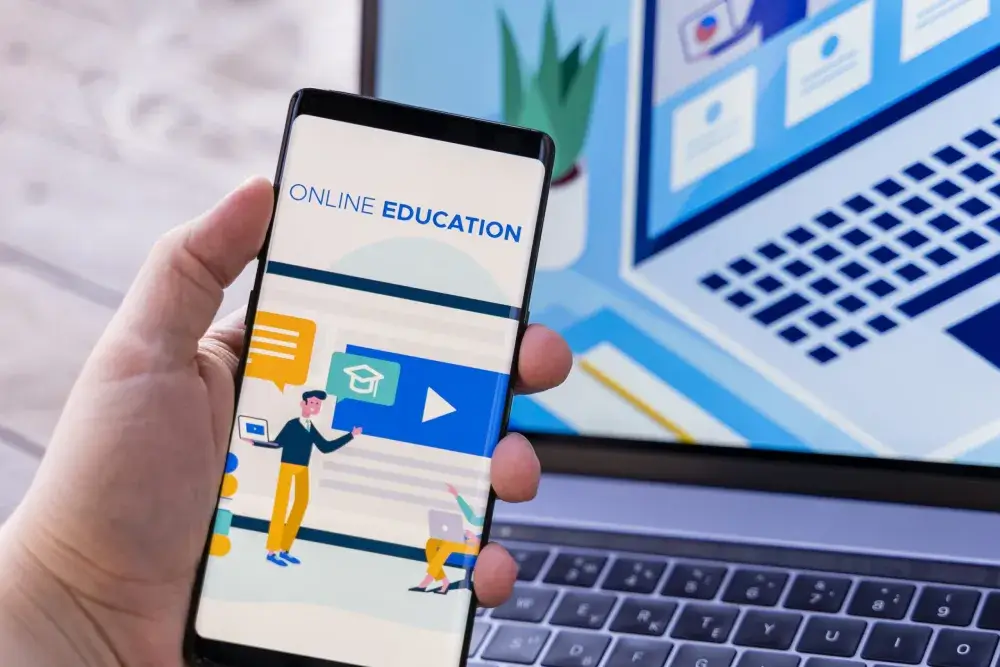Introduction to Teachmint
Teachmint is an all-in-one online teaching platform that aims to revolutionize the way educators deliver lessons and engage with students remotely. It offers a comprehensive suite of features designed to simplify the teaching process and make virtual classrooms more interactive and effective.
With its user-friendly interface and powerful features, Teachmint has become a popular choice for teachers and institutions worldwide. You can also learn the secrets to make a prototype app in order to begin within the budget and test the app before releasing beta-version.
In the post-Covid world we’re living in, virtual teaching has become a new normal which also raised the demand for VR app development services.
Getting Started with Teachmint
To begin using Teachmint, follow these simple steps:
- Visit the Teachmint website or download the Teachmint app from your device’s app store.
- Sign up for a Teachmint account using your email address or phone number.
- Complete the registration process and verify your account.
- Log in to the Teachmint app using your credentials.
Setting Up Your Virtual Classroom
Once you’re logged in, it’s time to set up your virtual classroom:
- Click on the “Create Classroom” button and provide the necessary details, such as the name, subject, and grade level.
- Customize your classroom by adding a profile picture, cover photo, and relevant information.
- Configure the classroom settings according to your preferences, such as enabling/disabling student chat, video, or audio.
Managing Classrooms and Students
Teachmint allows you to efficiently manage your classrooms and students:
- Add students to your classroom by sharing the classroom code or sending them an invitation link.
- Organize your students into different batches or sections for easy management.
- Track attendance and participation of your students through the attendance feature.
Conducting Live Classes
Teachmint offers a robust live class feature for real-time teaching:
- Schedule your classes in advance and notify your students about the timings.
- Start a live class by clicking on the “Start Class” button within the classroom.
- Utilize interactive tools such as whiteboards, screen sharing, and multimedia presentations to deliver engaging lessons.
- Encourage student participation through live chat, polls, and quizzes.
Interacting with Students
Teachmint promotes effective communication between teachers and students:
- Conduct interactive discussions by encouraging students to ask questions and share their thoughts.
- Provide individual attention by using the “Raise Hand” feature to identify students who need assistance.
- Use private messaging to communicate privately with students.
Sharing Resources and Assignments
Teachmint allows seamless sharing of educational resources and assignments:
- Upload study materials, presentations, and documents to the resource library.
- Share assignments with students and collect submissions online.
- Provide timely feedback on assignments to encourage student progress.
Assessing Student Performance
Teachmint provides various assessment tools to evaluate student performance:
- Conduct online quizzes and tests to assess students’ understanding of the subject matter.
- Grade assignments and share feedback with students.
- Generate performance reports to track individual progress.
Collaborating with Co-teachers
Teachmint enables collaborative teaching by allowing multiple teachers to manage a classroom:
- Add co-teachers to your classroom and assign them specific roles and permissions.
- Coordinate with co-teachers to plan lessons, manage resources, and assess student performance.
Monitoring Attendance
Teachmint simplifies attendance tracking:
- Monitor real-time attendance during live classes.
- Access attendance reports for individual students or the entire classroom.
- Send automated attendance reminders to absent students.
Engaging Parents and Guardians
Teachmint facilitates communication with parents and guardians:
- Share updates and announcements with parents through the parent portal.
- Conduct parent-teacher meetings through video conferences.
- Collaborate with parents to support students’ learning journey.
Troubleshooting Common Issues
In case you encounter any issues while using Teachmint, consider the following solutions:
- Check your internet connection and ensure it is stable.
- Update the Teachmint app to the latest version.
- Clear your app cache and restart the app.
- Reach out to Teachmint’s customer support for further assistance.
Exploring Additional Features
Teachmint offers additional features to enhance your teaching experience:
- Record live classes for future reference or for students who missed the session.
- Generate detailed reports on attendance, student performance, and classroom activities.
- Use the in-built calendar to schedule classes, events, and deadlines.
Integrating Third-Party Tools
Teachmint seamlessly integrates with popular third-party tools:
- Connect your Google Drive or Dropbox account to easily import and share files.
- Integrate with learning management systems (LMS) to streamline your teaching workflow.
- Utilize video conferencing tools such as Zoom or Google Meet for larger group sessions.
Conclusion
Teachmint is a powerful and user-friendly online teaching platform that empowers educators to deliver engaging lessons and interact with students effectively. By following the steps outlined in this article, you can make the most of Teachmint’s features and create an immersive virtual classroom experience for your students.
FAQs
1. Is Teachmint suitable for all subjects and grade levels?
Yes, Teachmint can be used for teaching various subjects and is suitable for different grade levels, from kindergarten to higher education.
2. Can I use Teachmint on multiple devices?
Yes, Teachmint is available on multiple devices, including smartphones, tablets, and computers. You can seamlessly switch between devices based on your convenience.
3. Does Teachmint require a stable internet connection?
Yes, a stable internet connection is necessary to conduct live classes, share resources, and interact with students in real-time.
4. Can I customize the appearance of my virtual classroom?
Absolutely! Teachmint allows you to personalize your virtual classroom by adding profile pictures, cover photos, and relevant information to create a welcoming learning environment.
5. Are the attendance reports generated by Teachmint accurate?
Yes, Teachmint accurately tracks attendance during live classes and generates detailed reports that can be accessed by teachers for monitoring purposes.