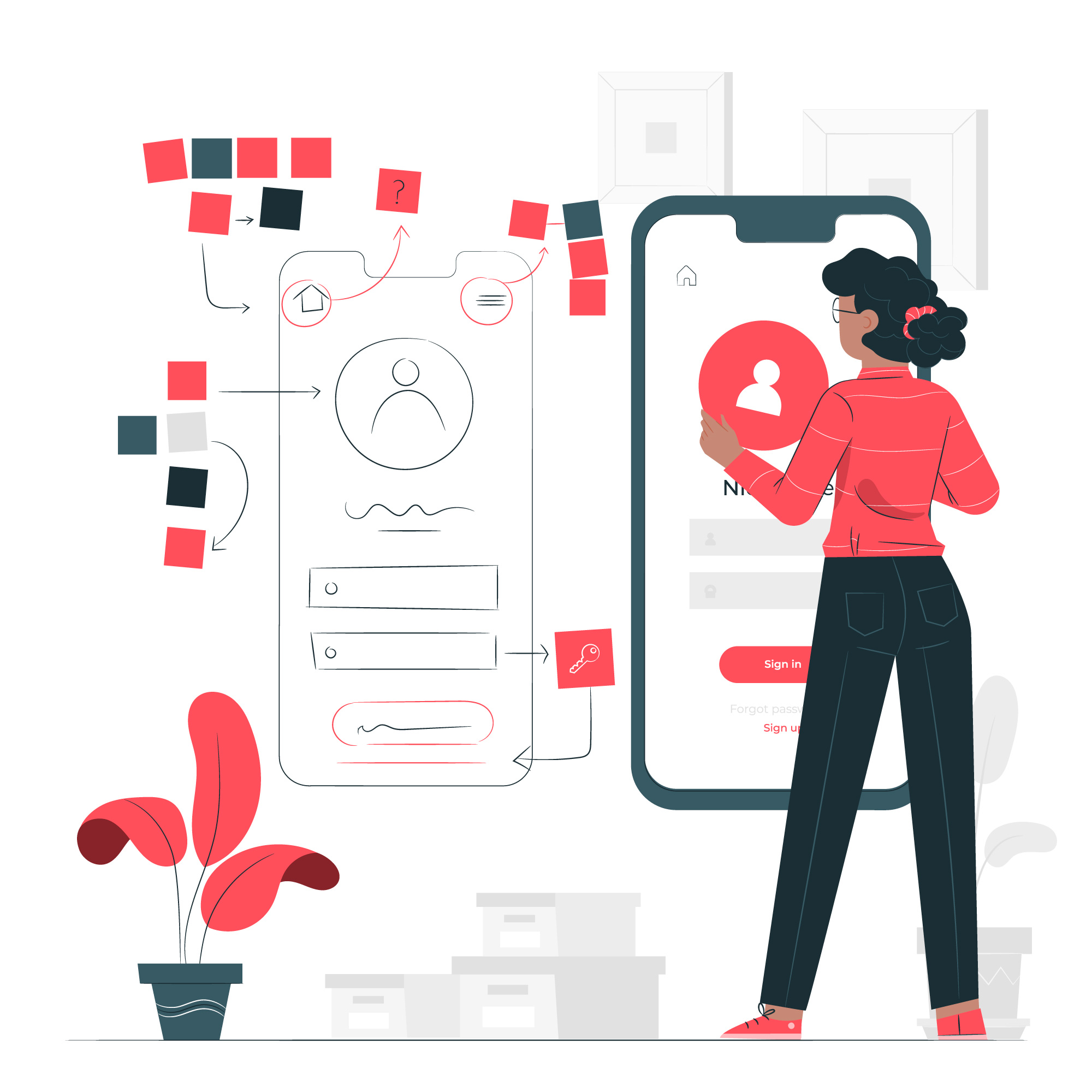In this digital age, where smartphones have become an integral part of our lives, many individuals and businesses are looking for opportunities to create their own mobile applications. The demand for apps is soaring, and it’s only natural to wonder if there is an app that you can create without extensive coding knowledge or technical expertise. Well, you’re in luck because in this article, we will explore the various options available for app creation and guide you through the process of bringing your app idea to life. If you already know the process and are ready to initiate your app development journey, get in touch with a custom mobile app development company.
Understanding App Creation
Before we delve into the world of app creation, let’s start by understanding what it entails. App creation refers to the process of developing a software application for mobile devices, such as smartphones and tablets. These applications, commonly known as apps, can serve a wide range of purposes, from entertainment and communication to productivity and e-commerce.
What is App Creation?
App creation involves several stages, including planning, designing, coding, testing, and publishing. Traditionally, developing an app required advanced programming skills and a deep understanding of coding languages like Java or Swift. However, with the evolution of technology, app creation has become more accessible to non-technical individuals through the introduction of no-code and low-code app development platforms.
Why Create an App?
The motivation behind creating an app varies from person to person and business to business. Some common reasons why people choose to develop their own apps include:
- Business expansion: Apps provide a platform to reach a larger audience, increase brand visibility, and generate additional revenue streams.
- Enhanced customer experience: Apps offer a personalized and convenient experience for users, allowing businesses to engage with their customers on a deeper level.
- Streamlined processes: Apps can automate tasks, streamline internal processes, and improve operational efficiency for businesses.
- Creative expression: For individuals, creating an app can be a form of creative expression, allowing them to bring their ideas and visions to life.
Now that we understand the basics of app creation and its potential benefits, let’s explore the different approaches you can take to create your own app.
Different Approaches to App Creation
When it comes to app creation, there are three primary approaches you can consider: using no-code app builders, utilizing low-code app development platforms, or opting for custom app development.
No-code App Builders
No-code app builders are user-friendly tools that enable individuals with little to no coding experience to create functional apps. These platforms provide a visual interface where you can drag and drop elements to design your app’s user interface and define its functionality. No-code app builders typically offer a variety of templates, pre-built components, and integrations to simplify the app creation process.
The main advantage of no-code app builders is their ease of use. They eliminate the need for coding, allowing anyone with a basic understanding of app logic to create an app. Additionally, no-code platforms often provide built-in features for app deployment, hosting, and updates, making it convenient for non-technical users.
However, it’s important to note that no-code app builders may have limitations in terms of customization and scalability. While they are suitable for creating simple apps or prototypes, complex applications with advanced functionality may require more flexibility and control.
Low-code App Development Platforms
Similar to no-code app builders, low-code app development platforms aim to simplify the app creation process. However, low-code platforms provide a higher level of customization and control compared to no-code tools. With low-code platforms, you can use a combination of visual development interfaces and code snippets to build your app.
Low-code platforms strike a balance between ease of use and flexibility. They offer more advanced features and integrations than no-code builders, making them suitable for creating apps with moderate complexity. Low-code development also allows for custom coding when necessary, giving developers the ability to fine-tune the app’s functionality and appearance.
Custom App Development
Custom app development involves creating an app from scratch using programming languages and frameworks. This approach provides the highest level of flexibility and customization but requires a deeper understanding of coding and software development. Custom development is often the preferred choice for complex, enterprise-level applications that require specific features or integrations.
While custom app development offers unparalleled control, it is typically more time-consuming and resource-intensive. It requires a team of skilled developers, designers, and quality assurance specialists to bring the app to fruition. Custom development is also associated with higher costs, making it more suitable for businesses with substantial budgets and specific requirements.
Now that we have explored the different approaches to app creation, let’s discuss the pros and cons of using app creation tools.
Pros and Cons of Using App Creation Tools
App creation tools, such as no-code and low-code platforms, offer a range of benefits for individuals and businesses looking to create their own apps. However, it’s essential to understand their limitations as well.
Advantages of No-code and Low-code App Builders
- Ease of use: No-code and low-code app builders eliminate the need for extensive coding knowledge, enabling non-technical individuals to create apps.
- Rapid development: App creation tools allow for quicker development cycles, as they provide pre-built components and templates that can be customized to fit specific requirements.
- Cost-effective: No-code and low-code platforms can significantly reduce development costs compared to custom app development, making app creation more accessible to small businesses and individuals.
- Iterative improvements: App creation tools often offer built-in features for app updates and improvements, allowing you to refine your app based on user feedback and changing needs.
Limitations of App Creation Tools
- Limited customization: No-code and low-code app builders may have restrictions on customization, making it challenging to achieve highly unique or complex app designs.
- Scalability constraints: Some app creation tools have limitations on scalability, which may restrict the growth and expansion of your app in the long run.
- Dependency on platform: Using app creation tools ties you to the platform or service provider, limiting your ability to migrate or modify the app in the future.
- Technical limitations: App creation tools may not support certain advanced features or integrations, making them unsuitable for highly specialized or intricate applications.
Despite these limitations, app creation tools can be an excellent choice for individuals and businesses looking to create functional apps quickly and cost-effectively. It’s important to carefully evaluate your requirements and choose the approach that aligns best with your goals and resources.
Factors to Consider Before Creating an App
Before diving into the app creation process, there are several crucial factors to consider to ensure a successful outcome. Let’s explore these considerations in detail.
Purpose and Target Audience
Clarifying the purpose of your app and identifying your target audience is the first step in creating a successful application. Determine whether your app aims to solve a specific problem, entertain users, provide a service, or deliver information. Understanding your target audience’s preferences, needs, and demographics will help you tailor the app’s features, design, and functionality accordingly.
Functionality and Features
Outline the core functionality and features your app should offer. Consider what actions users should be able to perform, such as signing up, making purchases, accessing content, or connecting with others. Define the user experience flow and prioritize features based on their importance and potential impact on the app’s success.
Budget and Resources
Evaluate your budget and available resources for app creation. Different approaches have varying costs associated with them. No-code and low-code app builders generally have lower upfront costs, while custom app development may require more substantial financial investments. Assess your budget realistically and allocate funds for development, design, marketing, and ongoing maintenance.
Additionally, consider the resources available to you, including time, team members, and expertise. If you have limited resources, opting for a no-code or low-code solution may be more feasible.
Timeframe and Scalability
Determine the desired timeframe for app development and launch. Be mindful of your app’s scalability, ensuring it can handle increased user demand and future updates. Consider whether the chosen approach allows for scalability and whether the app creation tool or development team can accommodate your timeline.
By considering these factors before starting the app creation process, you can set realistic expectations and ensure a smoother development journey. With a clear understanding of your app’s purpose and target audience, let’s move on to the steps involved in creating an app.
Steps to Create an App
Creating an app involves several sequential steps that guide you from the initial idea to the final product. Let’s explore these steps in detail:
1. Define App Requirements and Objectives
Begin by clearly defining the requirements and objectives of your app. Identify the core functionality, features, and design elements based on your target audience’s needs and preferences. Create a comprehensive app development plan that outlines the app’s purpose, key features, user flow, and desired outcomes.
2. Sketch App Layout and Design
Visualize your app’s layout and design by sketching wireframes or creating mockups. Consider the user experience (UX) and user interface (UI) design principles to ensure an intuitive and visually appealing app. Tools like Sketch, Figma, or Adobe XD can assist you in creating digital wireframes and prototypes. You can also read our blog How Much Does it Cost To Design an App.
3. Develop App Functionality
Depending on the chosen approach to app creation, you will either utilize app creation tools or engage in custom development. If using app builders, leverage the visual interface to implement the desired functionality and integrate necessary components. For custom development, collaborate with your development team to write code, implement features, and build the app’s backend infrastructure.
4. Test and Refine the App
Thoroughly test your app to identify and address any bugs, errors, or usability issues. Conduct functional testing to ensure all features work as intended, perform user testing to gather feedback, and consider beta testing to get real-world insights. Use this feedback to refine and enhance the app’s functionality, user experience, and overall performance.
5. Publish and Distribute the App
Once your app is polished and ready for the world, it’s time to publish and distribute it. For mobile apps, you’ll need to submit your app to the respective app stores, such as Apple’s App Store or Google Play Store. Follow the guidelines provided by each store and ensure your app complies with their policies and requirements. Plan a marketing strategy to promote your app and engage potential users.
Congratulations! You’ve successfully created your own app. Throughout the app creation process, you can leverage various resources and platforms to assist you. Let’s explore some popular resources and platforms that can help you bring your app idea to life.
App Creation Resources and Platforms
When embarking on your app creation journey, it’s helpful to have access to resources, tutorials, and communities that can provide guidance and support. Here are some valuable resources and platforms to consider:
- Popular App Builders: Explore popular no-code and low-code app builders like AppSheet, Bubble, Adalo, or Thunkable. These platforms offer intuitive interfaces, templates, and extensive documentation to simplify the app creation process.
- Online Tutorials and Courses: Websites like Udemy, Coursera, or YouTube host a vast array of online tutorials and courses focused on app development. These resources cover various aspects of app creation, from basic concepts to advanced techniques.
- Developer Communities and Forums: Join developer communities and forums, such as Stack Overflow or Reddit’s app development communities. Engaging with fellow developers and app enthusiasts can provide valuable insights, advice, and troubleshooting support.
By leveraging these resources, you can enhance your app creation skills, stay up-to-date with the latest trends, and seek guidance when encountering challenges.
Conclusion
Creating an app has become more accessible than ever, thanks to the availability of no-code app builders, low-code platforms, and comprehensive app development resources. Whether you’re a business owner looking to expand your reach or an individual with a creative idea, you can bring your app concept to life by carefully considering the different approaches, factors, and steps involved in app creation.
Remember to define your app’s purpose, target audience, functionality, and design before selecting the appropriate approach. Utilize app creation tools or engage in custom development based on your requirements and available resources. Test, refine, and publish your app while leveraging online resources and communities for guidance and support.
So, what are you waiting for? Start transforming your app idea into a reality and embrace the opportunities that mobile applications offer.
FAQs
Q: Can I create an app without coding knowledge?
A: Yes, you can create an app without coding knowledge by using no-code app builders or low-code app development platforms. These tools provide intuitive interfaces and pre-built components, allowing non-technical individuals to create functional apps.
Q: How long does it take to create an app?
A: The time required to create an app varies depending on its complexity, features, and the chosen approach. Simple apps created with no-code or low-code builders can be developed in a matter of days or weeks, while more complex custom development projects may take several months.
Q: Can I update my app after it is published?
A: Yes, you can update your app after it is published. Both app stores, such as the Apple App Store and Google Play Store, provide mechanisms for releasing updates to your app. Regular updates are essential to address bugs, introduce new features, and improve user experience.
Q: Are app creation tools suitable for complex apps?
A: While app creation tools like no-code and low-code platforms offer convenience and ease of use, they may have limitations when it comes to complex apps. If your app requires highly specialized features or extensive customization, custom app development may be more suitable.
Q: How much does it cost to create an app?
A: The cost of creating an app depends on various factors, including the complexity of the app, the chosen approach (no-code, low-code, or custom development), the features required, and the development team’s rates. No-code and low-code app builders generally have lower upfront costs, while custom app development can be more expensive. It’s advisable to define your budget and obtain quotes from development agencies or explore pricing plans offered by app creation tools.