Ovais Khan
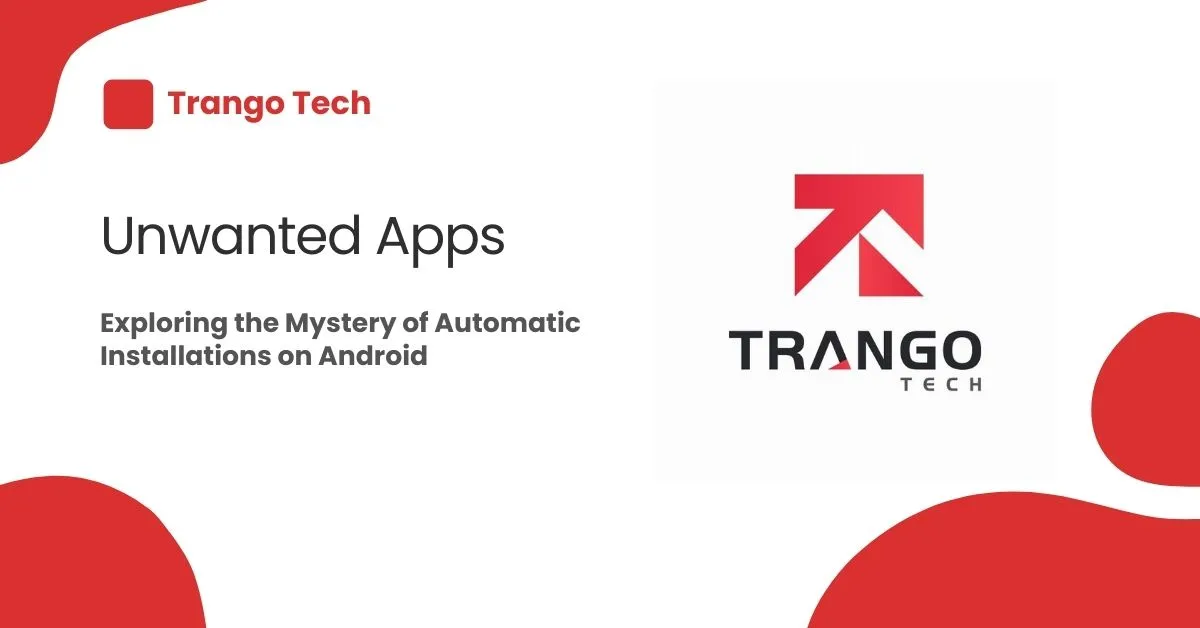
Table Of Contents
Table Of Contents
In the world of Android smartphones, users occasionally encounter a puzzling situation where apps are automatically installed on their devices without their explicit consent. This phenomenon raises questions about the reasons behind such automatic app installations. In this article, we will explore the reasons behind automatic app installations on Android phones, including pre-installed apps, system updates, and app permissions. We will also provide insights on managing automatic app installations. However, if you are looking to get a custom Android app made then you’ve landed on the right place.
As smartphones have become an integral part of our lives, it is essential to understand the various aspects of their functionality. Automatic app installations can be confusing and may lead to concerns about privacy and unwanted software. Let’s delve into the reasons behind these automatic installations and how users can manage them effectively.
Automatic app installation refers to the installation of apps on an Android device without the user explicitly initiating the process. This can happen under certain circumstances, and it’s important to understand the underlying reasons.
There are several reasons why your Android phone may automatically install apps. One common cause is pre-installed apps that come with the device. Additionally, system updates can introduce new apps or update existing ones. App permissions and user consent also play a role in automatic installations.
Original Equipment Manufacturers (OEMs) often collaborate with app developers to pre-install certain apps on their devices. These apps can vary depending on the device manufacturer and model. Pre-installed apps serve different purposes, such as providing essential system functionality or promoting specific services.
In some cases, carriers may include their own apps on devices they offer. These apps can be related to account management, carrier-specific services, or promotional offers. Carriers often aim to enhance the user experience and provide convenient access to their services.
System updates on Android devices can introduce new features and improvements, including the installation or update of certain apps. These apps may be necessary to enable new functionalities or enhance existing ones. System updates are usually initiated by the device manufacturer or the operating system developer.
When installing apps from the Play Store or other sources, Android devices typically prompt users to grant permissions required by the app. However, some apps may have background permissions enabled by default, allowing them to automatically install additional apps without explicit user consent.
When updating apps, Android devices generally install the updated versions automatically.
Table Of Contents

