Next JS : The Game Changing Update
Vercel’s Next.js is an open-source web development framework that allows React-based web applications to have server-side rendering and generate static websites. Next.js is a development environment where time spent getting things done leads to the ultimate efficient and functional applications that you have always dreamt of having.
Next JS’s authentication process is very straightforward and comes equipped with added encryption. Authentication verifies a user’s identity, whereas authorization limits what a user can access. Next JS supports a variety of authentication patterns, each designed for a specific use.
For more authentication you can check fork next.js official repo in your system
In the command line, navigate to the root directory of your project.
- Initialize the local directory as a Git repository.
git init -b main
- Stage and commit all the files in your project.
git add . && git commit -m "initial commit"
- To create a repository for your project on GitHub, use the gh repo create subcommand. When prompted, select Push an existing local repository to GitHub and enter the desired name for your repository. If you want your project to belong to an organization instead of your user account, specify the organization name and project name with organization-name/project-name.
- Follow the interactive prompts. To add the remote and push the repository, confirm yes when asked to add the remote and push the commits to the current branch.
Alternatively, to skip all the prompts, supply the path to the repository with the –source flag and pass a visibility flag (–public, –private, or –internal). For example, gh repo create –source=. –public. Specify a remote with the –remote flag. To push your commits, pass the –push flag. For more information about possible arguments, see the GitHub CLI manual
Click here for GitHub Repo
Next.js goes beyond the Next Framework by providing built-in universal web pack plugin and a mechanism for automatic code splitting. It ships with a modern toolchain that guarantees you get fast updates, scalability, and ease of use with no extra configuration required. We’re talking about:
Next.js 13 Update Features
1. Powerful Routing & Layout
Next.js 13 added a new file-system-based router built on top of React Server Components that supports layouts, nested routing, loading states, error handling, and other features. Next.js includes a file-system-based router that is based on the concept of pages.When a file is added to the pages directory, it becomes available as a route by default. Most common patterns can be defined using the files in the pages directory.
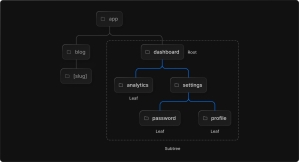 Source
Source
Tree: A convention for visualizing a hierarchical structure. For example, a component tree with parent and children components, a folder structure, etc.
Subtree: Part of a tree, starting at a new root (first) and ending at the leaves (last).
Root: The first node in a tree or subtree such as a root layout.
Leaf: Nodes in a subtree that have no children such as the last segment in a URL path.
2. Native Support For Custom fonts and images
Next.js 13 introduced a powerful new Image Component that ships less client-side JavaScript, is easier to extend and style, is more accessible by default requiring alt tags, and is aligned with the Web platform to use features such as native browser lazy loading.
The Image component includes the following optimizations:
Improved Performance: Always serve images that are the correct size for each device, using modern image formats.
Visual Stability: Automatically prevent Cumulative Layout Shift.Images are only loaded when they enter the viewport, with optional blur-up placeholders,resulting in faster page loads.
Asset Flexibility: Image resizing on demand, even for images stored on remote servers.
3. More Powerful Native Server
Next.js 13 introduced new ways to render your application. This page will help you understand the differences between rendering environments, strategies, runtimes, and how to opt into them.
There are two environments where your application code can be rendered: the client and the server.The client is a user’s device’s browser that sends a request to a server for your application code. It then converts the server response into an interface with which the user can interact. Where the server is the computer in a data center that stores your application code, receives client requests, performs some computation, and returns an appropriate response.
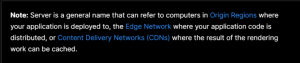
4. Dynamic HTML Streaming
Next.js 13 provides a new method for retrieving and managing data in your application. The API has been simplified in order to be compatible with React and the Web Platform. This means that earlier Next.js APIs like getServerSideProps, getStaticProps, and getInitialProps will not work in the new app directory. Instead, there is a single flexible method for fetching, caching, and revalidating data at the component level.
Obtaining Data Using Server Components
We advocate collecting data from Server Components within the app. Server components always retrieve information from the server.
This has some advantages, including:
- Server Components have direct access to backend data resources (e.g. databases, APIs) since they never run on the client.
- Keeping critical information on the server makes it easier to keep your application secure. For instance, access tokens, API keys, and so on.
- Fetching and rendering take place in the same environment, decreasing the amount of back and forth between client and server and, ultimately, the amount of work done in the browser.
- Instead of many individual requests on the client, a single round-trip can be used to perform multiple data grabs. Depending on your location, data retrieval may also occur closer to your data source.
How to install Next.js To Create Your Next App
Environment Configuration
Let’s start by making sure your development environment is ready. Firstly install Node.js from here if you don’t already have it. Node.js 10.13 or later is required for the development of project
Install a proper integrated development environment for your app development such as visual studio code, android studio, or jet brain. The procedure may differ for different operating systems.
To create a Next.js app, open your terminal, cd into the directory you’d like to create the app in, and run the following command:
npx create-next-app nextjs-blog –use-npm –example “https://github.com/vercel/next-learn/tree/master/basics/learn-starter“

Run the development server
You now have a new directory called nextjs-blog. Let’s cd into it:
cd nextjs-blog
Then, run the following command:
npm run dev
Frequently ask questions about Next.js
- What Next.js is used for?
Next.js is a JavaScript framework that allows you to create ultrafast and incredibly user-friendly static websites as well as React-based web applications. |
- Is Next JS better than React Native?
NextJS-powered web apps are extremely quick. When compared to NextJS, web apps produced with ReactJS are slower. Next.js also does not require offline assistance. |
- Is Next JS a better backend or frontend?
Next.js is a full-stack framework that acts as a front-end framework that builds the interface of a website and also functions as a back-end framework that handles the rendering process and database management. This means that you don’t need to use two different frameworks to build a website. |
- Should you learn Next Js?
With the ever-growing digital world, it is imperative to stay with the times. New and improved technologies are being released each day and with the release of Next.Js, this further solidifies our claim. Use this opportunity to learn this framework inside & out and get ahead of the competition because as soon as this framework gains traction, you’ll be one of the few individuals skilled in the art of Next.Js. |
- Which database works with Next Js?
Firebase. Firebase supports the real-time NoSQL database for the development of react native applications. It is chosen mainly for its offline data change and data synchronization practices. |


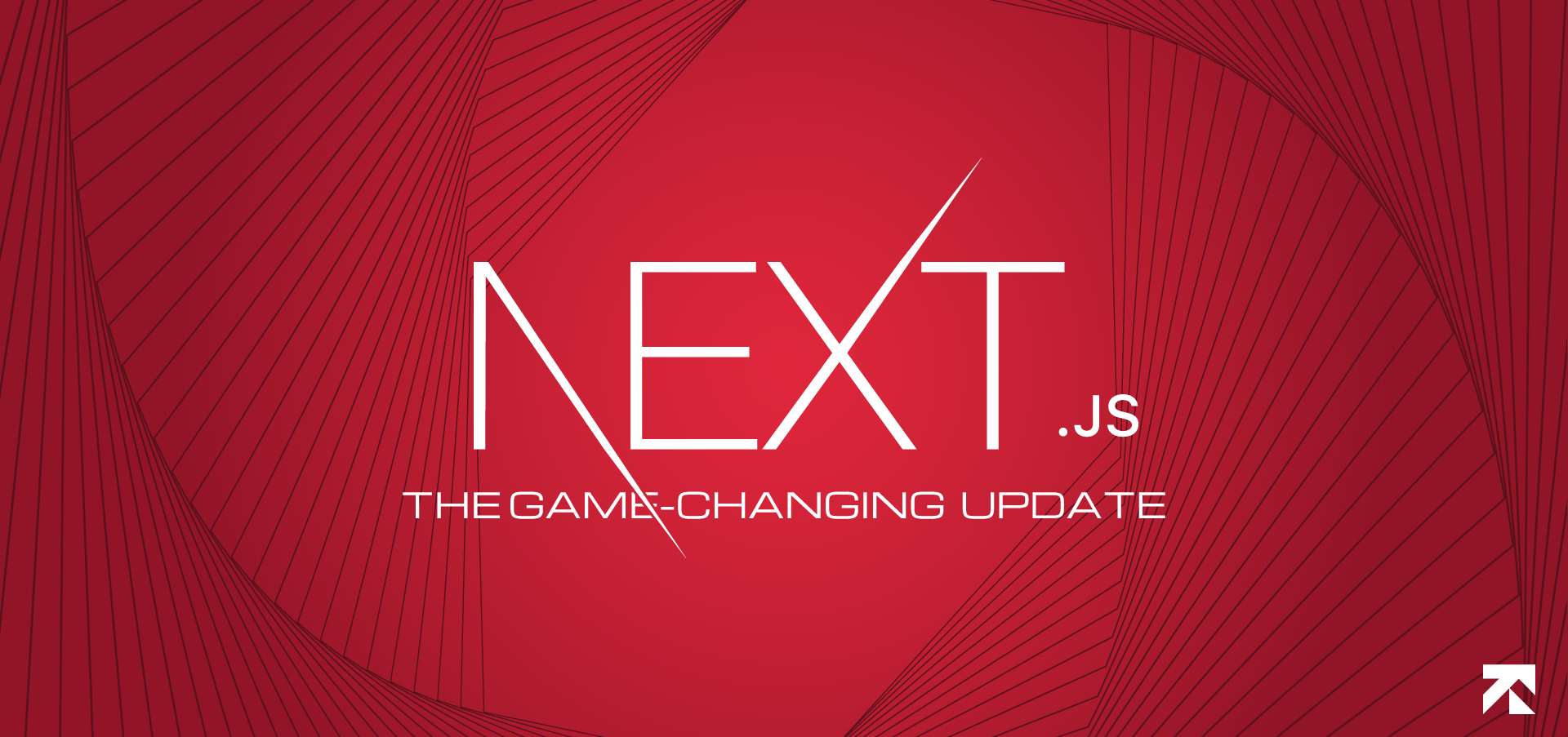
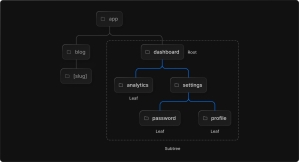
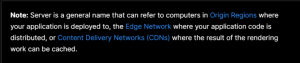

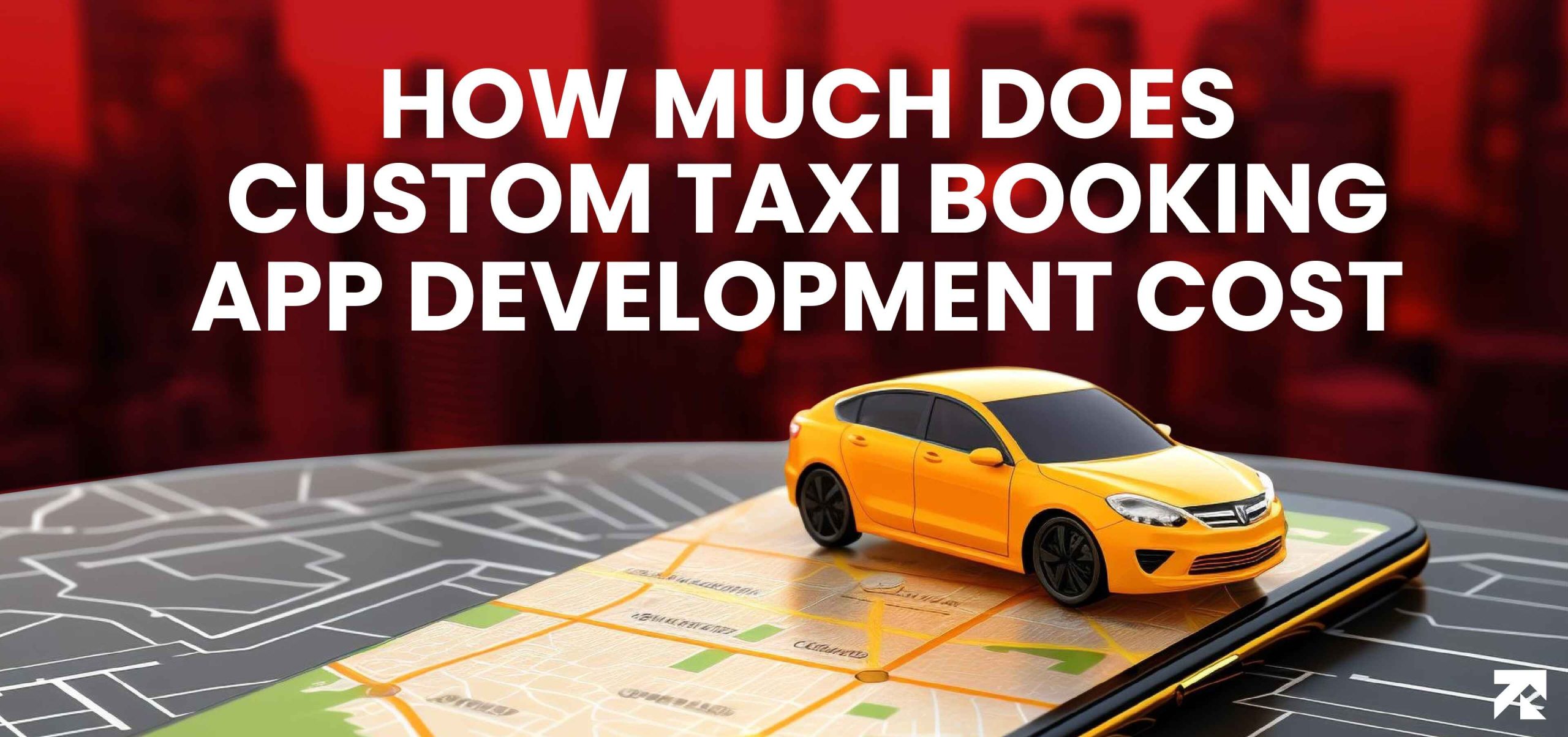
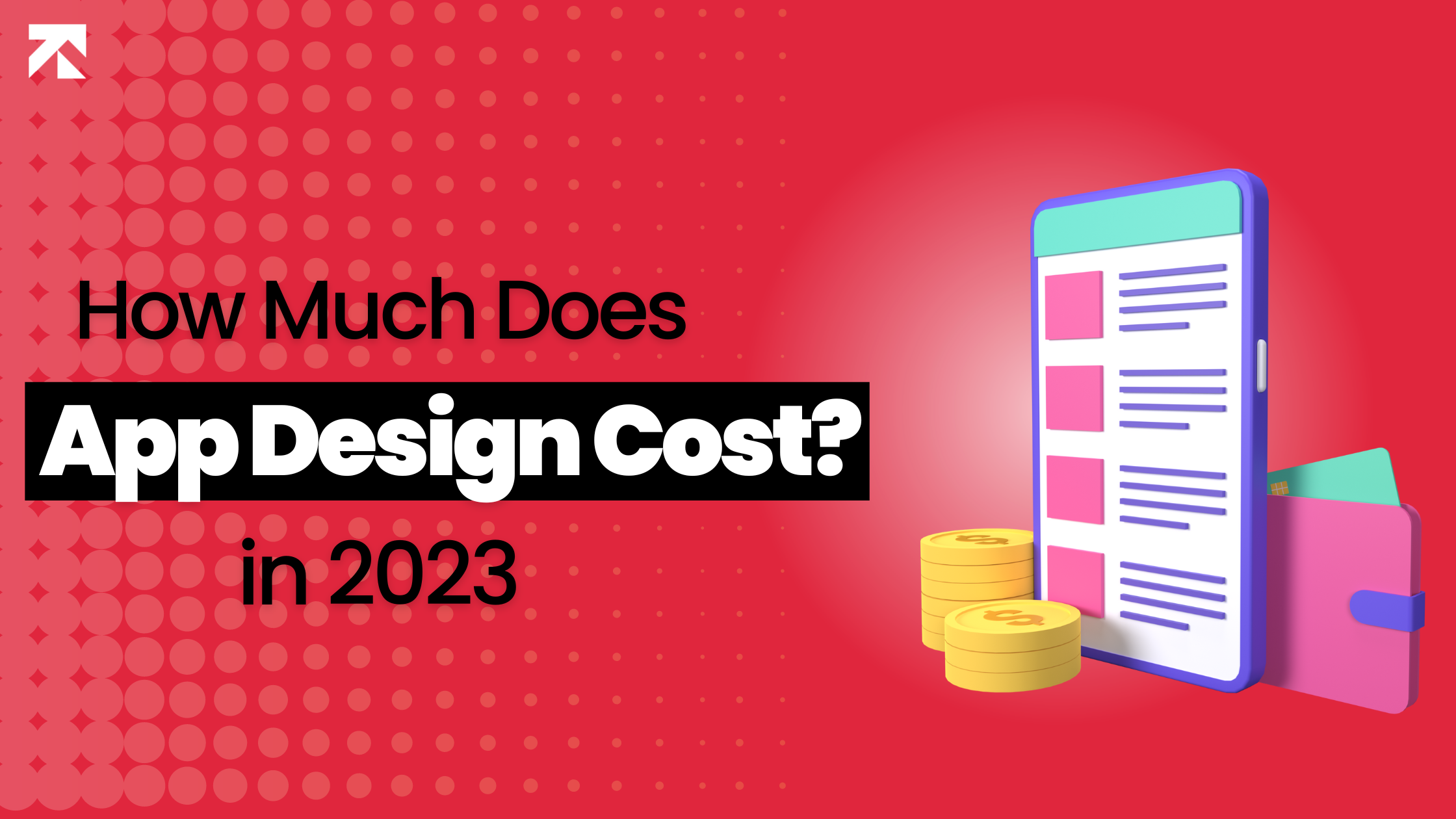

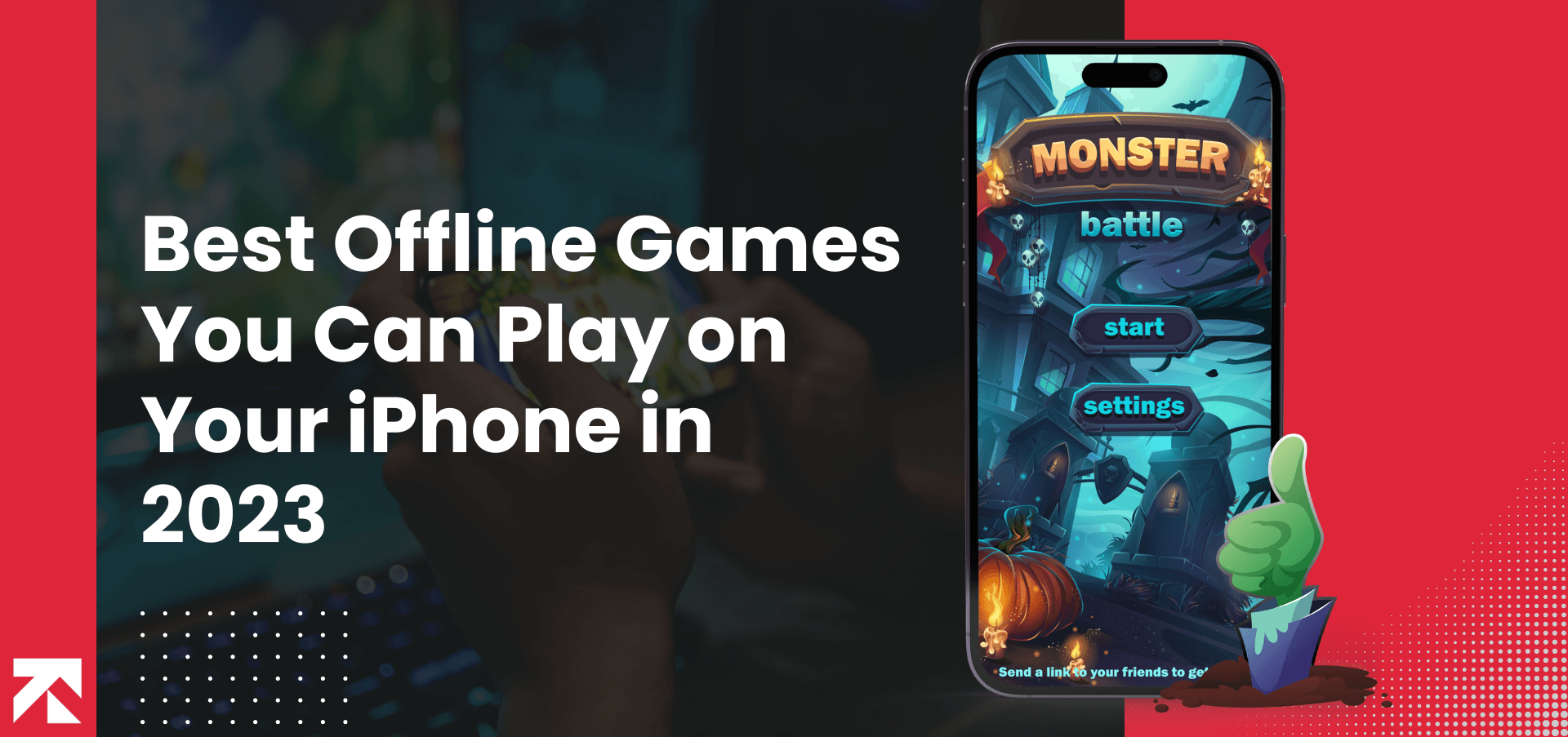




Informative!
Very informative